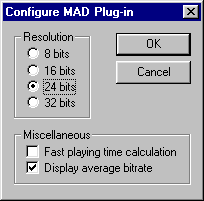File Details |
|
| File Size | 0.1 MB |
|---|---|
| License | Open Source |
| Operating System | Windows 2000/9x/Server 2003/XP |
| Date Added | June 29, 2003 |
| Total Downloads | 5,615 |
| Publisher | Robert Leslie |
| Homepage | MAD Plug-in for Winamp |
Publisher's Description
MAD input plug-in for Winamp. It replaces the MPEG audio decoder functionality that comes with Winamp to provide superior sound for MP3 and other MPEG audio files. It supports output resolutions from 8 to 32 bits.
Latest Reviews
belrik reviewed v0.14.2b on Nov 22, 2004
It seems to tighten the low-end, kick drums have more kick + taughtness when I compared it to the stock decomder in Wibanp 5.05. There is some difference in the high transients like crisper cymbals although its not always noticeable. Listening to a bit of Sikth atm and it seems sharper. I recommend piano pieces to show the clarity of this off. With EAC+Lame 192KBit CBR this is sounding as sharp as some MPC'd recordings, not bad although MP3 is still sounding less focussed when things get frantic.
Setup: MAD plugin with Winamp 5.05, (directsound output, no dsp) Santa-Cruz + XP2600+ + Yamaha DSP592, mordaunt short MS20 pearl speakers (x4) + NAD 3155 (bridged) + 15" 140 liter custom sub.
laters dudes
cdaledave reviewed v0.14.2b on Jun 29, 2003
I don't know if I can really tell the difference between the two decoders without doing a direct side by side comparison (too lazy to install another instance of winamp), but I don't like its properties dialog for mp3 files. ALT + 3 with the Nullsoft decoder brings up the ID3 info. ALT + 3 with MAD brings up the general info on the mp3, then you have to ctrl+tab to get to the ID3 section, which isn't as good as Nullsoft's.
Jeavis reviewed v0.14.2b on Jun 29, 2003
If you have a new sound card that will hold a 24bit stream get this program. It's more than impressive. If you're still on a SB Live it will do you no good. But it sounds great on my Extigy!!! =)
roj reviewed v0.14.2b on Jun 29, 2003
There is an author of a certain player out there who also claims to hear no difference between MAD and the stock Tinamp decoder. Five stars for the best MP3 decoder available - period. There exists a plugin for QCD as well, making that combination the best one can obtain in terms of audio quality for that file format. A lot of work went into this And It Shows.
QQ reviewed v0.14.2b on Jun 29, 2003
Well maybe you aren't as good as you think you are, if you didnt here any difference?
This plugin doesnt "improve" badly encoded MP3 files in any way - psycho acoustical or alikes, like many DSP plugins claim to do, no. It actually improves the decoding techniques, offering far superior accuracy, thus improving the "cleaness" of already broken sound clip.
Rikki reviewed v0.12.1b on Nov 19, 2000
I write music and DJ as well and found no improvment on the test MP3s I listened to with this plug in. Not only that but it messes up seeking in some of my MP3s they stutter now.
producer2k reviewed v0.12.1b on Nov 18, 2000
Aw, C'mon, you gotta hear the difference this decoder makes. It's astonishingly better. 8 bit, 16 bit, I hear the difference on everything. I consider Winamp the bset piece of freeware programming on the net, and this plug-in just improves the package by a ton. As far as CPU usage, yeah, it's a little higher, but it is a BETA version. Get this plug-in and use it
swavek reviewed v0.12.1b on Nov 18, 2000
I've got a SB Live and I didn't hear any improvements. I doubt that there are many people, if any, that have a sound card capable of more than 16bit and actually listen to mp3's too. Other than that, this decoder uses twice as much cpu as winamp's decoder. so why bother with this guy?
captainmarvel reviewed v0.12.1b on Nov 18, 2000
I have a Soundblaster Live and I can't hear any difference with the plug in. And it removes a lot of ID3 functionality. I suggest you pass on this one until they can really deliver on their claims of improved performance.
Cool-Gui reviewed v0.12.1b on Nov 17, 2000
I can't tell a difference... but my soundcard will only do 16bit....
belrik reviewed v0.14.2b on Nov 22, 2004
It seems to tighten the low-end, kick drums have more kick + taughtness when I compared it to the stock decomder in Wibanp 5.05. There is some difference in the high transients like crisper cymbals although its not always noticeable. Listening to a bit of Sikth atm and it seems sharper. I recommend piano pieces to show the clarity of this off. With EAC+Lame 192KBit CBR this is sounding as sharp as some MPC'd recordings, not bad although MP3 is still sounding less focussed when things get frantic.
Setup: MAD plugin with Winamp 5.05, (directsound output, no dsp) Santa-Cruz + XP2600+ + Yamaha DSP592, mordaunt short MS20 pearl speakers (x4) + NAD 3155 (bridged) + 15" 140 liter custom sub.
laters dudes
cdaledave reviewed v0.14.2b on Jun 29, 2003
I don't know if I can really tell the difference between the two decoders without doing a direct side by side comparison (too lazy to install another instance of winamp), but I don't like its properties dialog for mp3 files. ALT + 3 with the Nullsoft decoder brings up the ID3 info. ALT + 3 with MAD brings up the general info on the mp3, then you have to ctrl+tab to get to the ID3 section, which isn't as good as Nullsoft's.
Jeavis reviewed v0.14.2b on Jun 29, 2003
If you have a new sound card that will hold a 24bit stream get this program. It's more than impressive. If you're still on a SB Live it will do you no good. But it sounds great on my Extigy!!! =)
roj reviewed v0.14.2b on Jun 29, 2003
There is an author of a certain player out there who also claims to hear no difference between MAD and the stock Tinamp decoder. Five stars for the best MP3 decoder available - period. There exists a plugin for QCD as well, making that combination the best one can obtain in terms of audio quality for that file format. A lot of work went into this And It Shows.
QQ reviewed v0.14.2b on Jun 29, 2003
Well maybe you aren't as good as you think you are, if you didnt here any difference?
This plugin doesnt "improve" badly encoded MP3 files in any way - psycho acoustical or alikes, like many DSP plugins claim to do, no. It actually improves the decoding techniques, offering far superior accuracy, thus improving the "cleaness" of already broken sound clip.
Rikki reviewed v0.12.1b on Nov 19, 2000
I write music and DJ as well and found no improvment on the test MP3s I listened to with this plug in. Not only that but it messes up seeking in some of my MP3s they stutter now.
producer2k reviewed v0.12.1b on Nov 18, 2000
Aw, C'mon, you gotta hear the difference this decoder makes. It's astonishingly better. 8 bit, 16 bit, I hear the difference on everything. I consider Winamp the bset piece of freeware programming on the net, and this plug-in just improves the package by a ton. As far as CPU usage, yeah, it's a little higher, but it is a BETA version. Get this plug-in and use it
swavek reviewed v0.12.1b on Nov 18, 2000
I've got a SB Live and I didn't hear any improvements. I doubt that there are many people, if any, that have a sound card capable of more than 16bit and actually listen to mp3's too. Other than that, this decoder uses twice as much cpu as winamp's decoder. so why bother with this guy?
captainmarvel reviewed v0.12.1b on Nov 18, 2000
I have a Soundblaster Live and I can't hear any difference with the plug in. And it removes a lot of ID3 functionality. I suggest you pass on this one until they can really deliver on their claims of improved performance.
Cool-Gui reviewed v0.12.1b on Nov 17, 2000
I can't tell a difference... but my soundcard will only do 16bit....