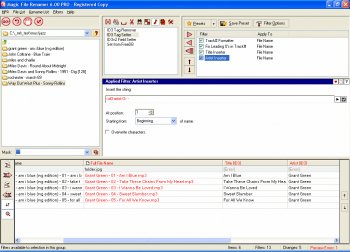File Details |
|
| File Size | 1.1 MB |
|---|---|
| License | Shareware, $15.00 |
| Operating System | Windows 9x/NT/Server 2003/XP |
| Date Added | July 7, 2005 |
| Total Downloads | 918 |
| Publisher | FineBytes.com |
| Homepage | Magic File Renamer |
Publisher's Description
Magic File Renamer (MFR) is a powerful multiple file renamer and ID3 tag setter. You can change names, dates and attributes for files and folders instantly. It also lets you change ID3v1 and ID3v2 tags for MP3 files. It offers an extensive set of 35 advanced filters which you can use to perform almost any renaming task you could think of, and save you many frustrating hours of manual renaming. Among the filters, a powerful pattern renaming capacity, suitable of using data from Text files, MP3 files, JPEG files (EXIF) and other image formats, and even a feature to rename full music albums using online data from freedb.org
Latest Reviews
cricri_pingouin reviewed v6.12 on Jun 4, 2006
This program is less stable than my grand'ma walking without her walking stick in a room filled with ball bearings during an earthquake.
I always had issues since I tried it around version 4.x. It would often work incorrectly or refuse to work, and you'd need to exit the program and run it again to take another chance.
With the last version, it doesn't just misbehave: it reboots my computer at random (and not necessarily while it is actually renaming files). Thus, I'm waiting to have to update my computer, and when I get the "click OK to reboot" message, I run Magic File Renamer and attempt to rename the files I left aside for the occasion. I even tried resetting its parameters, reinstalling, and same deal. It's the only software I know of to do that.
"Why, but oh why do you even consider using it then?". Well, unfortunately, I have a lot of unicode file names, and MFR is the only one I could find which handles them.
May anyone know about another file renamer which can handle unicode names (and I tried a good dozen alternatives), please let me know so that I can at last get rid of this one.
I can only recommend the author to rewrite the whole application from scratch: as I said, this is not a unique bug present in this build, but I noticed poor software behaviour and stability throughout the numerous builds I tried.
cricri_pingouin reviewed v6.12 on Jun 4, 2006
This program is less stable than my grand'ma walking without her walking stick in a room filled with ball bearings during an earthquake.
I always had issues since I tried it around version 4.x. It would often work incorrectly or refuse to work, and you'd need to exit the program and run it again to take another chance.
With the last version, it doesn't just misbehave: it reboots my computer at random (and not necessarily while it is actually renaming files). Thus, I'm waiting to have to update my computer, and when I get the "click OK to reboot" message, I run Magic File Renamer and attempt to rename the files I left aside for the occasion. I even tried resetting its parameters, reinstalling, and same deal. It's the only software I know of to do that.
"Why, but oh why do you even consider using it then?". Well, unfortunately, I have a lot of unicode file names, and MFR is the only one I could find which handles them.
May anyone know about another file renamer which can handle unicode names (and I tried a good dozen alternatives), please let me know so that I can at last get rid of this one.
I can only recommend the author to rewrite the whole application from scratch: as I said, this is not a unique bug present in this build, but I noticed poor software behaviour and stability throughout the numerous builds I tried.