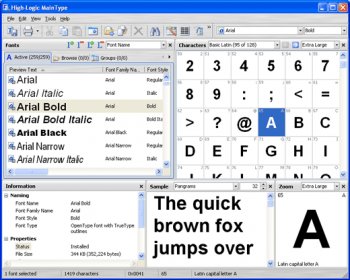File Details |
|
| File Size | 3.7 MB |
|---|---|
| License | Shareware |
| Operating System | Windows 2000/9x/Vista/XP |
| Date Added | May 16, 2007 |
| Total Downloads | 913 |
| Publisher | High-Logic B.V. |
| Homepage | MainType |
Publisher's Description
MainType is a powerful font manager for Windows that offers a straightforward and easy-to-use interface to help you maintain your fonts. It includes features for novice users who just want to view and install fonts as well as advanced features for graphic designers and typographers. In order to find the right fonts for your needs, the software includes filter and sort functionality as well as a font information pane that reveals important typographic data. The groups pane helps you quickly organize your font collection. For your convenience the character grid shows all characters grouped in Unicode blocks. Print (along with print preview) results in outstanding reports. The export wizard is able to output font information to clipboard, text and html.
Latest Reviews
cdave reviewed v2.1.1 on Sep 29, 2007
Most people don't know there is a RTF (Rich Text File) section stored in each TTF (True Type Font) etc. containing all kinds of information about the font such as the Font Name, File Name, Designer, Foundry, date of creation,Version Number, Vender, PANOSE (a numeric design classification system), Metrics, Character Ranges, File Structure ...
MainType places all this information at your fingertips in columns thant can be ordered in whatever way they are of most value to you.
You are given 4 layout screens (Default, Font, Character, Font Information) with panes that can be moved or re-sized and saved as two additional Custom Layout Screens.
Folders allows you to look at your Active (Installed) fonts or Browse the folders you chose for your un-installed fonts. A third folder allows shortcuts to groups for special collections or projects so they can be easily loaded at any time.
Loading temporarily installs the fonts and unloads them automatically when you turn off your computer.
There are myriad print out options!
As far as I am concerned, this is the only file manager on the market.
zridling reviewed v2.1 on May 3, 2007
My favorite of the font managers because the UI is clean, the price is good, and the company knows what they're doing. Found this through Veign's blog.
cdave reviewed v2.1.1 on Sep 29, 2007
Most people don't know there is a RTF (Rich Text File) section stored in each TTF (True Type Font) etc. containing all kinds of information about the font such as the Font Name, File Name, Designer, Foundry, date of creation,Version Number, Vender, PANOSE (a numeric design classification system), Metrics, Character Ranges, File Structure ...
MainType places all this information at your fingertips in columns thant can be ordered in whatever way they are of most value to you.
You are given 4 layout screens (Default, Font, Character, Font Information) with panes that can be moved or re-sized and saved as two additional Custom Layout Screens.
Folders allows you to look at your Active (Installed) fonts or Browse the folders you chose for your un-installed fonts. A third folder allows shortcuts to groups for special collections or projects so they can be easily loaded at any time.
Loading temporarily installs the fonts and unloads them automatically when you turn off your computer.
There are myriad print out options!
As far as I am concerned, this is the only file manager on the market.
zridling reviewed v2.1 on May 3, 2007
My favorite of the font managers because the UI is clean, the price is good, and the company knows what they're doing. Found this through Veign's blog.