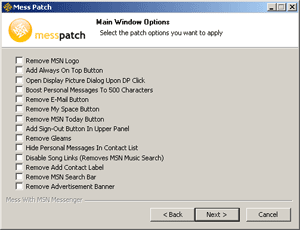File Details |
|
| File Size | 0.2 MB |
|---|---|
| License | Freeware |
| Operating System | Windows 2000/9x/Server 2003/XP |
| Date Added | November 6, 2007 |
| Total Downloads | 390 |
| Publisher | Mess wtih MSN Messenger |
| Homepage | Mess Patch for MSN Messenger |
Publisher's Description
Mess Patch for MSN Messenger allows you to patch MSN Messenger with the following options: enable polygamy, install custom games, disable nudges, remove add contact label, remove msn search bar, remove banner ad, remove msn today button, fix nickname length, remove white (text ad) space from conversation windows, distinguish Idle from Away status(English version only), remove MSN logo (from main and conversation window), remove premium services (what's hot), remove conversation window search button, remove email button, remove my space button, remove all contact card buttons, disable nudge protection, remove user is writing message, remove Winks/packs and/or nudges buttons and change handwriting tab images to text, multi-language support (catalan, danish, dutch, english, french, portuguese, brazilian portuguese, spanish, swedish, korean and traditional chinese), enable/remove Winamp support in Personal Messages, clicking your MSN Display Picture in the main window opens the display picture dialog (like it used to), boost Personal Messages to 500 characters, remove blocked extensions in file transfers, remove font button, remove backgrounds button. Remove billing information menus, disable MSN Spaces integration in contact cards, enable multi-line nicknames, sign-in status in system tray menu, remove gleams, disable MSN Music song links, add always on top main/conversation window button, remove user is typing message, winamp support in Personal Messages with TheBlasphemer's Winamp plugin, swap now playing artist and song title when using iTunes, Windows Media Player or Winamp, add sign-out button to upper panel which displays the new Passport.net logo, hide personal messages in contact list, remove webcam icon from To: bar, *HOT* 'Switch Tabs To Right Side' option, Sign-in window DP removal option, option to remove the bottom links in the sign-in window, Fixed 'Hide Personal Messages' to work when viewing large DP thumbnails, remove the 'Messenger' title/caption, 'Remove Yellow Infobar' in contact list, 'Add A Contact' button can now be moved to the dashboard/upper-panel, 'Remove Microsoft Passport Network' branding in Sign-in window, fixed 'Remove Webcam Icon' button, 8 new options for removing each button at the conversation window top bar, 'Remove My Dynamic Backgrounds Menus', 'Remove Voice Clip' option, users can now select to remove Winamp support while restoring backups, 'Remove File Transfer Blocked Extensions', Remembers chosen options. Position Add A Contact bar at the bottom of the contact list (again), Remove Yellow Infobar in Convos, Mess Patch Original features now marked with a ¹ symbol, 3 options to strip text from toolbar buttons and remove the get a webcam link.