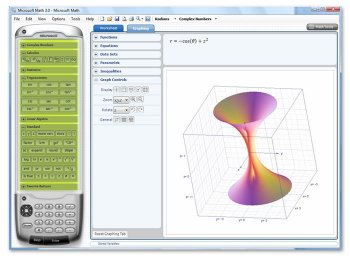File Details |
|
| File Size | 39.5 MB |
|---|---|
| License | Commercial Demo |
| Operating System | Windows XP |
| Date Added | June 13, 2007 |
| Total Downloads | 15,441 |
| Publisher | Microsoft Corp. |
| Homepage | Microsoft Math |
Publisher's Description
Microsoft Math will help students learn to solve equations step-by-step, while gaining a better understanding of fundamental concepts in pre-algebra, algebra, trigonometry, physics, chemistry and calculus.
Microsoft Math provides a set of mathematical tools that helps students get school work done quickly and easily. With a full-featured graphing calculator that's designed to work just like a handheld calculator, it offers a wide range of additional tools to help students with complex mathematics.
Latest Reviews
taxis reviewed v3.0 on Jun 20, 2007
The best part of the software can be seen in the screenshot: The interface is really impressive, and the graphics look neat (it is very easy to input a formula and get a good-looking plot without having to worry much about parameters/bounds/...).
Otherwise, the functionality of this 40 MB (!) application roughly corresponds to that of a typical programmable scientific calculator with graphical interface with the only exception that it is NOT programmable.
I do not believe that the impact on its target audience (students in elementary/high school) is positive, for although it might eliminate the students' need to do their homework by themselves, it does not explain any concepts.
nebojsaf reviewed v3.0 on Jun 14, 2007
Nice aplication for everyday use in office and I am an engineer. I like in this version conversation tool. There are lot of free progammes that have that but it's nice to have it in one software piece.
taxis reviewed v3.0 on Jun 20, 2007
The best part of the software can be seen in the screenshot: The interface is really impressive, and the graphics look neat (it is very easy to input a formula and get a good-looking plot without having to worry much about parameters/bounds/...).
Otherwise, the functionality of this 40 MB (!) application roughly corresponds to that of a typical programmable scientific calculator with graphical interface with the only exception that it is NOT programmable.
I do not believe that the impact on its target audience (students in elementary/high school) is positive, for although it might eliminate the students' need to do their homework by themselves, it does not explain any concepts.
nebojsaf reviewed v3.0 on Jun 14, 2007
Nice aplication for everyday use in office and I am an engineer. I like in this version conversation tool. There are lot of free progammes that have that but it's nice to have it in one software piece.