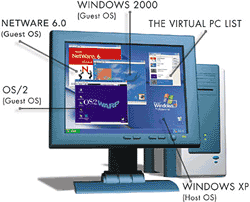File Details |
|
| File Size | 31.0 MB |
|---|---|
| License | Freeware |
| Operating System | Windows Server 2003/Server 2008/Vista/XP |
| Date Added | May 15, 2008 |
| Total Downloads | 62,964 |
| Publisher | Microsoft Corp. |
| Homepage | Microsoft Virtual PC |
Publisher's Description
Microsoft Virtual PC allows you to maintain the compatibility of legacy and custom applications during migration to new operating systems and increases the efficiency of support, development, and training staffs.
Latest Reviews
tomkelly reviewed v2007 SP1 (6.0.192.0) on Aug 22, 2013
cool program
gek reviewed v2007 SP1 (6.0.192.0) on May 17, 2010
hoallo
us3r reviewed v2007 SP1 (6.0.192.0) on Aug 5, 2009
Try to install Ubuntu Server Edition on it - the terminal would be fk glitchy, so you can't use it. M$ instead of developing the s***ty Win 7 XP Mode should update this crap.
Raysy reviewed v2007 SP1 (6.0.192.0) on Oct 31, 2008
I chose it, because it's easy to use. Never thought it would be so easy to virtualize. And it's of course 1000% Windows compatible, as an MS-product. Í'm not ashamed to write this ;-)
moog reviewed v2007 SP1 (6.0.192.0) on May 19, 2008
The answer is because VMware is bloatware
bgronas reviewed v2007 SP1 (6.0.192.0) on May 19, 2008
VMWare Workstation Rages way beyond this software. The servicepack does not make it any better. The question is the same as it is for Vista, Why would anyone use Vista or Virtual PC?
lucianct reviewed v2007 SP1 on May 17, 2008
it's ok but i must agree with you that Sun's Virtual Box is far better. I don't like VMWare because adds a lot of virtual network cards on my computer and it's slow
berserkchaos reviewed v2007 SP1 on May 16, 2008
It does the job pretty well but I believe VirtualBox is far better and is freeware too.
VMware is still the best.
joltdude reviewed v2007 SP1 on May 16, 2008
Excluding Vista Home Premium from using this app since Windows XP Media Center could run it is a slap in the face from Microsoft... Thanks for the downgrade Billy.
Change reviewed v2007 SP1 on May 16, 2008
Compared to VMWare it's buggy and very slow. It responds much slower to the mouse and when testing CSS rollovers, sometimes it doesn't even show the rollover correctly. Open a VM in VMWare and tadaa - correct behavior shown.
If you find VMWare slower than you probably have not installed the VMWare Tools, which are essential.
By the way, you can run Windows in a VM in VMWare Player for free, with the tools running, but it does require a bit of tweaking to get it to run properly.
tomkelly reviewed v2007 SP1 (6.0.192.0) on Aug 22, 2013
cool program
gek reviewed v2007 SP1 (6.0.192.0) on May 17, 2010
hoallo
us3r reviewed v2007 SP1 (6.0.192.0) on Aug 5, 2009
Try to install Ubuntu Server Edition on it - the terminal would be fk glitchy, so you can't use it. M$ instead of developing the s***ty Win 7 XP Mode should update this crap.
Raysy reviewed v2007 SP1 (6.0.192.0) on Oct 31, 2008
I chose it, because it's easy to use. Never thought it would be so easy to virtualize. And it's of course 1000% Windows compatible, as an MS-product. Í'm not ashamed to write this ;-)
moog reviewed v2007 SP1 (6.0.192.0) on May 19, 2008
The answer is because VMware is bloatware
bgronas reviewed v2007 SP1 (6.0.192.0) on May 19, 2008
VMWare Workstation Rages way beyond this software. The servicepack does not make it any better. The question is the same as it is for Vista, Why would anyone use Vista or Virtual PC?
lucianct reviewed v2007 SP1 on May 17, 2008
it's ok but i must agree with you that Sun's Virtual Box is far better. I don't like VMWare because adds a lot of virtual network cards on my computer and it's slow
berserkchaos reviewed v2007 SP1 on May 16, 2008
It does the job pretty well but I believe VirtualBox is far better and is freeware too.
VMware is still the best.
joltdude reviewed v2007 SP1 on May 16, 2008
Excluding Vista Home Premium from using this app since Windows XP Media Center could run it is a slap in the face from Microsoft... Thanks for the downgrade Billy.
Change reviewed v2007 SP1 on May 16, 2008
Compared to VMWare it's buggy and very slow. It responds much slower to the mouse and when testing CSS rollovers, sometimes it doesn't even show the rollover correctly. Open a VM in VMWare and tadaa - correct behavior shown.
If you find VMWare slower than you probably have not installed the VMWare Tools, which are essential.
By the way, you can run Windows in a VM in VMWare Player for free, with the tools running, but it does require a bit of tweaking to get it to run properly.
DeadFly reviewed v2007 SP1 on May 16, 2008
Not VMWare Workstation, but it's free. I think I'm going to give VirtualBox a try...
Here's all I could find about what's new in SP1:
Additonal Guest Operating System support:
Windows Vista® Ultimate Edition SP1
Windows Vista® Business Edition SP1
Windows Vista® Enterprise Edition SP1
Windows Server® 2008 Standard
Windows XP Professional SP3
Additional Host Operating System support:
Windows Vista® Ultimate Edition SP1
Windows Vista® Business Edition SP1
Windows Vista® Enterprise Edition SP1
Windows XP Professional with SP3
NunjaBusiness reviewed v2007 SP1 on May 16, 2008
The old reviews from last year are not accurate or fair. Obvious MS-bashers anyway.
For running multiple MS OSes, Virtual PC is the best, hands down, beating even VMware IMHO (talk about bloat.) Windows, any flavor runs best on VirtualPC, linux is another story.
VirtualBox rules though for real-world flexibility. I run XP, Ubuntu, PC-BSD, Slax, and Mandriva all at the same time with zero problems.
BobTheVeg reviewed v2007 1.0 on Apr 11, 2007
Still no support for Direct X 3d hardware acceleration.
blabla123 reviewed v2007 1.0 on Feb 28, 2007
very nice and useful tool
Dev3lop3 reviewed v2007 1.0 on Feb 21, 2007
Since MS bought this product, they have turned it into unusable buggy bloatware. And since they canceled support for OSX then it is completely useless. There are many better alternatives. Thanks for ruining another once-good product Microsux.
I'd give it ZERO stars if I could.
bugmenot reviewed v2007 1.0 on Feb 20, 2007
Since Microsoft bought this, they have made 2 updates, and canceled support for the Mac Version. Thanks for ruining another product Microsoft!
Don't bother with this "freeware' crap. Use Virtualbox, its faster, free, AND open source which means it will get updates more than once every 15 years.
http://www.virtualbox.org/
PostDeals reviewed v2007 1.0 on Feb 19, 2007
I am amamzed that a FREE product came out of Microsoft thats actually useful. Too bad I already own VMware but I will give this a shot.
DudeBoyz reviewed v2007 1.0 on Feb 19, 2007
Is this really FREE? No kidding?
I've been using Parallels on the Mac OS X. Gotta give this a shot.
Man - FREE?????
ir0nw0lf reviewed v2007 1.0 on Feb 19, 2007
Nice to see a non-beta of this finally out. Odd that according to MS, the following are not listed as a supported OS: XP Home, Vista Home Basic or Vista Home Premium. Why!?
mikefromuk reviewed v2007 1.0 on Feb 19, 2007
Massive improvements are great to see and the price tag being nicer, the hefty download is not so good but all in all , marvellous
computershack reviewed v2007 1.0 on Feb 19, 2007
Working fine on Vista. Allows me to have a XP install on hand so I can remember what is where for support calls. Can also have Ubuntu on the go as well to play with.
Gets a 4 because VMWare is still better.
NOD32 user reviewed v2004 Service Pack 1 (Build 582.27) on Jul 15, 2006
Works great even on XP Home - you just miss out on Microsoft tech support like you should get with XP Pro.
No support for USB - adding it is my only 'wish list' item.
It does everything unless you want to use it for playing hardware accelerated games. Even legacy games that use software rendering work great.
Also runs various Servers - with enough RAM you could virtualise a whole domain ;)
Don Juan reviewed v2004 Service Pack 1 (Build 582.27) on Jul 14, 2006
Well it certainly has come a long way. I used VPC 2004 when it first released, and it couldn't run anything reliably accept various different Microsoft OS's. It seems to be handling Suse fine, I'll try some other OS's and change my rating if it craps out on any others.
Edit: Can't handle Solaris 10, at least not the installer, but did OK with others like Suse Linux Enterprise Desktop, and ReactOS.
Edit: After trying Suse and ReactOS on VMware, I found that it runs them significantly faster, and without all kinds of visual bugs.
Skyfrog reviewed v2004 Service Pack 1 (Build 582.27) on Jul 13, 2006
This is truly awesome, glad I hadn't bought it yet. As for XP x64, I don't know what the problem is with that OS but it's far more trouble than it is worth. Nothing works with it, I don't know why people even use it. Virtual PC is great though; lets you run those previous versions of Windows plus Linux, DOS, OS/2, BeOS, even CP/M. Just about any x86 OS will work with it. It's really designed for legacy software though, if you want to run modern operating systems like XP or 2003 VMware is probably a better choice as it can virtualize most of your real hardware. Virtual PC doesn't support things like USB and it emulates most hardware including sound and video. This is by design of course, as an old OS isn't going to support your modern 3D card and other hardware.
seier reviewed v2004 Service Pack 1 (Build 582.27) on Jul 13, 2006
VirtualPC is a wonderful, wonderful program. VMWare does more, but is more complicated. I have a lot of images I made using trial versions of VirtualPC, I am now a little sorry I ever bought VMware, since in spite of what it's tools indicate it can't just import Virtual PC HDs.
altern8energy reviewed v2004 Service Pack 1 (Build 582.27) on Jul 12, 2006
we're sorry...Virtual PC 2004 SP1 doesn't install on 64-bit Windows XP.. WTF were they thinking then?? It won't even install with the 32-bit emulation... so no go on my Athlon X2 4400 w/ 3GB of RAM..
mjm01010101 reviewed v2004 Service Pack 1 (Build 582.27) on Jul 12, 2006
very slick, I just mounted a Damn Small Linux ISO image and was up in less than 5 minutes
Lebowski reviewed v2004 Service Pack 1 (Build 582.27) on Jul 12, 2006
Freeware - No complaints here even with only MS OSes
UTAKER reviewed vService Pack 1 on Apr 12, 2005
it was pretty neat but since the release of new vmware 5, MS needs to improve its support for linux so it works faster on it
kmleow reviewed vService Pack 1 on Dec 19, 2004
VMWare has to start worrying about incoming threat from Microsoft.
You can count on MS to improve their products really quickly.
For now however, VMWare is still better.
httpd.confused reviewed vService Pack 1 on Oct 30, 2004
Virtual PC is god's gift when you need to access multiple environments to get work done... I can fire up a window and run DOS, BootIt NG, Windows XP, etcetera--all at the same time. Awesome stuff.
Fidelio reviewed v5.3.582 on Jan 16, 2004
Abolsutely... you can run almost any OS you want with Microsoft Virtual PC 2004. I have tried it with Sun Solaris x86, Mandrake Linux and also Microsoft Windows Small Business Server 2003 and even Microsoft Longhorn PDC preview without a flaw!!! It just works, baby!
Thunderriver reviewed v5.3.582 on Jan 16, 2004
Yes you can run it even on Windows 2003 Server Enterprise, but it will give you a warning that the operating system is not supported. Nonetheless, it works flawlessly.
You don't need Virtual Server to run on Win2k3. The main selling point of Virtual Server is to provide direct web access to your virtual machine through your web browser (IE or other Java enabled browsers).
troymurray reviewed v5.3.582 on Jan 16, 2004
Are you sure it won't run server OS's? According to the Technical Overview of Virtual PC (you can download this from the site) it states the following:
"Microsoft fully supports the following operating systems running in a virtual machine on Virtual PC: Windows 95, Windows 98, Windows Me, Windows NT 4.0 Workstation, Windows 2000 Professional, Windows XP, MS-DOS®, OS/2 Warp Version 4 Fix Pack 15, OS/2 Warp Convenience Pack 1, and OS/2 Warp Convenience Pack 2. Users can also install Windows Server operating systems and numerous third-party operating systems, including Red Hat Linux, Novell NetWare, and others."
AnthonyB reviewed v5.3.582 on Jan 16, 2004
Doesn't even come close to VMWare. It won't even let you run Server OS's - you'll have to wait for the Virtual Server product to do that...
Jeffsoft reviewed v5.3.582 on Jan 16, 2004
is this the same with the one that was out last year about October or November?
which has the same build number v5.3.Build.582