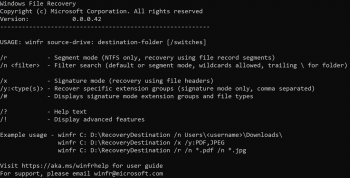File Details |
|
| File Size | 8.1 MB |
|---|---|
| License | Freeware |
| Operating System | Windows 10 |
| Date Added | June 29, 2020 |
| Total Downloads | 173 |
| Publisher | Microsoft Corp. |
| Homepage | Microsoft Windows File Recovery |
Publisher's Description
If you can't locate a lost file from your backup, then you can use Windows File Recovery, which is a command line app available from the Microsoft Store. Use this app to try to recover lost files that have been deleted from your local storage device (including internal drives, external drives, and USB devices) and can't be restored from the Recycle Bin. Recovery on cloud storage and network file shares is not supported.
Important: If you want to increase your chances of recovering a file, minimize or avoid using your computer. In the Windows file system, the space used by a deleted file is marked as free space, which means the file data can still exist and be recovered. But any use of your computer can create files, which may over-write this free space at any time.
Latest Reviews
Lonkers reviewed v0.0.11761.0 on Sep 18, 2020
Microsoft has finally released data recovery software. The program works in automatic mode. But I like the set of tools in Partition Recovery https://www.diskinternals.com/partition-recovery/ better. It shows the best results in recovering damaged or deleted files.
Lonkers reviewed v0.0.11761.0 on Sep 18, 2020
Pros: Functionality, automatic scanning
Cons: few settings
Bottom Line: Microsoft has finally released data recovery software. The program works in automatic mode. But I like the set of tools in Partition Recovery https://www.diskinternals.com/partition-recovery/ better. It shows the best results in recovering damaged or deleted files.