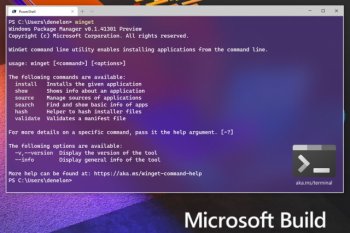File Details |
|
| File Size | 196.3 MB |
|---|---|
| License | Open Source |
| Operating System | Windows 10/11 |
| Date Added | May 14, 2025 |
| Total Downloads | 927 |
| Publisher | Microsoft Corp. |
| Homepage | Microsoft Windows Package Manager |
Publisher's Description
Windows Package Manager (Winget) is a tool designed to help you quickly and easily discover and install those tools that make your PC environment special. By using the Windows Package Manager, from one command, you can install your favorite tool: winget install {tool}
For Preview, the goal is to get something usable in your hands as soon as possible. At preview you can search, show, and install packages. Soon we will have uninstall, list and update.
Betanews article: How to use Windows Package Manager to streamline and automate app installation
Latest Reviews
lomyoun43 reviewed v1.10.40-preview on Jan 17, 2025
Thank you so much.
Goldwhastapp22 reviewed v1.9.2411-preview on Sep 12, 2024
best version
bloggingtimes reviewed v1.9.1792-preview on Aug 3, 2024
I was quite looking for this package. And I saw there are a lot of options available on the internet and because of this, I was unable to pick the right one. In between I landed on this page and thank god I got the right package. Thank you so much.
rosten reviewed v1.8.532-preview on Apr 3, 2024
I was quite looking for this package. And I saw there are a lot of options available on the internet and because of this, I was unable to pick the right one. In between I landed on this page and thank god I got the right package. Thank you so much !
malik22 reviewed v1.7.3172 Preview on Jan 1, 2024
Very Nice app.
Someone reviewed v1.7.2722 Preview on Oct 20, 2023
I was quite looking for this package. And I saw there are a lot of options available on the internet and because of this, I was unable to pick the right one. In between I landed on this page and thank god I got the right package. Thank you so much.
sweathog reviewed v1.5.2201 on Aug 11, 2023
My problem with package installers is that they use defaults that swell the size of the Windows OS and makes it easier for potential hackers to manipulate your software with off-the-shelf scripts that can cause havoc on you system. The better practice is to seperate ALL programs from the OS drive OS backups are faster and a much smaller file size. For instance, a fresh install of windows will use up about 30GB of the OS partition. But add Microsoft Office, a couple of Adobe products like Acrobat, Photoshop, Dreamweaver and a handful of utilities like your backup program and a good text editor and you are well over 60GB, or double the size of a fresh Windows install. So, yeah, package installers are convenient in the short run but more troulble than they are worth if your OS gets hozed and you need to restore it.
Someone reviewed v1.5.2201 on Aug 11, 2023
Windows systems. It enables users to quickly and efficiently install a variety of applications using simple commands, similar to package managers on Linux-based systems.
nababweb reviewed v1.5.2201 on Aug 10, 2023
One of the standout features of the Windows Package Manager is its simplicity. With just a single command, "winget install {tool}," I can effortlessly install my favorite applications, without the hassle of searching for download links or navigating through convoluted installation processes. It's an absolute time-saver that streamlines the entire app installation procedure.
The preview version of Windows Package Manager already delivers a solid user experience. It allows me to search for packages and view detailed information about them, ensuring that I make informed choices before installation. And the best part? It's only going to get better with upcoming updates, promising features like uninstallation, listing, and updating of packages. I can't wait to explore these additional functionalities!
rockjonn reviewed v1.6.1573-preview on Jul 28, 2023
Nice
lomyoun43 reviewed v1.10.40-preview on Jan 17, 2025
Pros: The Windows Package Manager (Winget) is a handy tool that simplifies finding and installing apps on your PC. With a single command, like winget install {tool}, you can quickly set up your favorite tools
Cons: In its preview stage, Winget supports searching, displaying, and installing packages, with future updates planned to add features like uninstalling, listing, and updating apps. It’s a great way to streamline and automate app installations effortlessly.
Bottom Line: Thank you so much.
Goldwhastapp22 reviewed v1.9.2411-preview on Sep 12, 2024
Pros: What is Gold WhatsApp?
Gold WhatsApp is a customized version of the original WhatsApp, often referred to as a "modded" or modified app. It is designed to offer additional features and functionalities that are not available in the standard WhatsApp. download Golden WhatsApp .
Cons: its is modded verison with no availbiy on play store
Bottom Line: best version
bloggingtimes reviewed v1.9.1792-preview on Aug 3, 2024
Pros: I was quite looking for this package. And I saw there are a lot of options available on the internet and because of this, I was unable to pick the right one. In between I landed on this page and thank god I got the right package. Thank you so much.
Cons: I was quite looking for this package. And I saw there are a lot of options available on the internet and because of this, I was unable to pick the right one. In between I landed on this page and thank god I got the right package. Thank you so much.
Bottom Line: I was quite looking for this package. And I saw there are a lot of options available on the internet and because of this, I was unable to pick the right one. In between I landed on this page and thank god I got the right package. Thank you so much.
rosten reviewed v1.8.532-preview on Apr 3, 2024
Pros: Everything id good.
Cons: Nothing
Bottom Line: I was quite looking for this package. And I saw there are a lot of options available on the internet and because of this, I was unable to pick the right one. In between I landed on this page and thank god I got the right package. Thank you so much !
malik22 reviewed v1.7.3172 Preview on Jan 1, 2024
Pros: The preview version of Windows Package Manager already delivers a solid user experience. It allows me to search for packages and view detailed information about them, ensuring that I make informed choices before installation. And the best part? It's only going to get better with upcoming updates, promising features like uninstallation, listing, and updating of packages. I can't wait to explore these additional functionalities!
Cons: What truly sets Windows Package Manager apart is its extensive catalog of supported applications. Whether it's productivity tools, developer utilities, or entertainment software, the package manager offers a wide range of options to cater to every user's needs. This vast selection ensures that I have access to the latest and greatest software available, all in one convenient location.
Bottom Line: Very Nice app.
Someone reviewed v1.7.2722 Preview on Oct 20, 2023
Pros: Smooth Interface
Cons: None
Bottom Line: I was quite looking for this package. And I saw there are a lot of options available on the internet and because of this, I was unable to pick the right one. In between I landed on this page and thank god I got the right package. Thank you so much.
sweathog reviewed v1.5.2201 on Aug 11, 2023
Pros: Convenience
Cons: Not best practice
Bottom Line: My problem with package installers is that they use defaults that swell the size of the Windows OS and makes it easier for potential hackers to manipulate your software with off-the-shelf scripts that can cause havoc on you system. The better practice is to seperate ALL programs from the OS drive OS backups are faster and a much smaller file size. For instance, a fresh install of windows will use up about 30GB of the OS partition. But add Microsoft Office, a couple of Adobe products like Acrobat, Photoshop, Dreamweaver and a handful of utilities like your backup program and a good text editor and you are well over 60GB, or double the size of a fresh Windows install. So, yeah, package installers are convenient in the short run but more troulble than they are worth if your OS gets hozed and you need to restore it.
Someone reviewed v1.5.2201 on Aug 11, 2023
Pros: As of the version you've mentioned, 1.5.2201, it appears to be an update to the Windows Package Manager. Updates to the tool typically include bug fixes, performance improvements, new features, and additional package support.
A command-line application called "winget," often referred to as Microsoft Windows Package Manager, is made to make it easier for users to install, manage, and update software packages on Windows PCs. Similar to package managers on Linux-based computers, it enables users to rapidly and effectively install a range of apps using short instructions.
Cons: The Windows Package Manager appears to have been updated as of the version you indicated, 1.5.2201. The utility is often updated with bug corrections, speed enhancements, new features, and more package support.
Bottom Line: Windows systems. It enables users to quickly and efficiently install a variety of applications using simple commands, similar to package managers on Linux-based systems.
nababweb reviewed v1.5.2201 on Aug 10, 2023
Pros: One of the standout features of the Windows Package Manager is its simplicity. With just a single command, "winget install {tool}," I can effortlessly install my favorite applications, without the hassle of searching for download links or navigating through convoluted installation processes. It's an absolute time-saver that streamlines the entire app installation procedure.
The preview version of Windows Package Manager already delivers a solid user experience. It allows me to search for packages and view detailed information about them, ensuring that I make informed choices before installation. And the best part? It's only going to get better with upcoming updates, promising features like uninstallation, listing, and updating of packages. I can't wait to explore these additional functionalities!
Cons: One of the standout features of the Windows Package Manager is its simplicity. With just a single command, "winget install {tool}," I can effortlessly install my favorite applications, without the hassle of searching for download links or navigating through convoluted installation processes. It's an absolute time-saver that streamlines the entire app installation procedure.
The preview version of Windows Package Manager already delivers a solid user experience. It allows me to search for packages and view detailed information about them, ensuring that I make informed choices before installation. And the best part? It's only going to get better with upcoming updates, promising features like uninstallation, listing, and updating of packages. I can't wait to explore these additional functionalities!
Bottom Line: One of the standout features of the Windows Package Manager is its simplicity. With just a single command, "winget install {tool}," I can effortlessly install my favorite applications, without the hassle of searching for download links or navigating through convoluted installation processes. It's an absolute time-saver that streamlines the entire app installation procedure.
The preview version of Windows Package Manager already delivers a solid user experience. It allows me to search for packages and view detailed information about them, ensuring that I make informed choices before installation. And the best part? It's only going to get better with upcoming updates, promising features like uninstallation, listing, and updating of packages. I can't wait to explore these additional functionalities!
rockjonn reviewed v1.6.1573-preview on Jul 28, 2023
Pros: The Windows Package Manager (Winget) is a game-changer, simplifying app installations on Windows. Its user-friendly interface and vast app catalog make it a must-have tool for enhancing PC experiences.(https://aeroapp.net/fmwhatsapp-download-apk/)
Cons: good
Bottom Line: Nice
malik22 reviewed v1.5.1081-preview on May 23, 2023
Pros: Simplifies app installation: Windows Package Manager allows users to install their favorite applications with just a single command, eliminating the need to search for download links or navigate complex installation processes.
Cons: Limited functionality in preview version: While the preview version of Windows Package Manager provides essential features like searching, showing, and installing packages, some functionalities such as uninstallation, listing, and updating are not yet available. Users may have to wait for future updates to access these additional features.
Bottom Line: As a longtime Windows user, I'm always on the lookout for tools that can enhance my PC experience and simplify my app installation process. That's why I was thrilled to discover Microsoft's Windows Package Manager (Winget) 1.5.1081-preview. This innovative tool has truly revolutionized the way I discover, install, and manage applications on my Windows machine.
One of the standout features of the Windows Package Manager is its simplicity. With just a single command, "winget install {tool}," I can effortlessly install my favorite applications, without the hassle of searching for download links or navigating through convoluted installation processes. It's an absolute time-saver that streamlines the entire app installation procedure.
The preview version of Windows Package Manager already delivers a solid user experience. It allows me to search for packages and view detailed information about them, ensuring that I make informed choices before installation. And the best part? It's only going to get better with upcoming updates, promising features like uninstallation, listing, and updating of packages. I can't wait to explore these additional functionalities!
I recently came across an informative article on Betanews that guided me on how to maximize the potential of Windows Package Manager. It highlighted the tool's ability to streamline and automate app installations, saving users valuable time and effort. The step-by-step instructions provided in the article made it easy for me to get started, and I'm already reaping the benefits.
What truly sets Windows Package Manager apart is its extensive catalog of supported applications. Whether it's productivity tools, developer utilities, or entertainment software, the package manager offers a wide range of options to cater to every user's needs. This vast selection ensures that I have access to the latest and greatest software available, all in one convenient location.
Furthermore, Microsoft's commitment to making Windows Package Manager accessible and user-friendly is commendable. They have developed a tool that caters to both novice and advanced users, ensuring that everyone can take advantage of its benefits. The intuitive command-line interface is easy to grasp, and the tool's responsiveness and efficiency have impressed me.
Arshi1 reviewed v1.5.441-preview on Mar 15, 2023
Pros: The Package Manager simplifies the process of installing and managing software packages, saving users time and effort.
Cons: The Package Manager's repository is still growing, and some less popular software packages may not be available.
Bottom Line: The Microsoft Windows Package Manager 1.5.441 is a command-line tool that simplifies the process of installing and managing software packages on Windows. It saves time and effort by using a centralized repository and providing easy-to-use commands.
Alisha78 reviewed v1.5.441-preview on Feb 20, 2023
Pros: Microsoft Windows
Cons: windows package manager
Bottom Line: This is the second development build after the Windows Package Manager 1.4 build for Windows 10 (1809+) and Windows 11. This build will be released to Windows Insider Dev builds and WindowsPacka
e Manager Insiders.