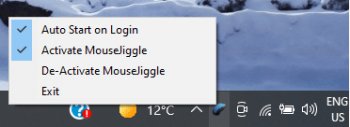File Details |
|
| File Size | 2.6 MB |
|---|---|
| License | Shareware, $7.00 |
| Operating System | Windows 7/8/10/11 |
| Date Added | October 25, 2022 |
| Total Downloads | 69 |
| Publisher | Dekker Information Technologies |
| Homepage | MouseJiggle |
Publisher's Description
MouseJiggle moves & jiggles your mouse silently to prevent your computer screen from locking. It jiggles & moves the mouse pointer back & forth. It can be used in remote machines to jiggle the mouse & prevent remote desktop screen locking. Prevents your screen from locking using a low level force system awake & will work with a remote Windows machine as well using remote desktop.
Latest Reviews
ianddd reviewed v4.6 on Jan 5, 2023
MouseJiggle cycles through your screens when away and keeps your Screens, Microsoft Teams, Skype, Games & Outlook active & green. You can get it from https://www.mousejiggle.org. It will prevent screen locking until you switch it off or close your notebook/desktop or shut down.
It measures 60 seconds of inactivity on your PC & then kicks in programmatically moving the screens whether they are on 1 or more displays. (It moves the screens like Microsoft Teams & Outlook back to their original positions as well) This is done with a random timer every 60 to 90 seconds. It happens so fast you cannot see it. When you get back to your computer & use the keyboard it stops & just emits a low level screen awake as to not interfere with your work when you are working from home. At work you can switch it off or responsibly lock your screen
The great thing is it supports all your connected screens, which makes it the best mouse jiggler & a cut above the rest.
It is a great productivity utility as it sits in the taskbar out of your way
cricri_pingouin reviewed v4.4.0.0 on Sep 22, 2022
You can get the same effect for free by just using this script in Autohotkey:
https://gist.github.com/...3b481c1e525500762db52ba
ianddd reviewed v4.6 on Jan 5, 2023
Pros: MouseJiggle cycles through your screens when away and keeps your Screens, Microsoft Teams, Skype, Games & Outlook active & green. You can get it from https://www.mousejiggle.org. It will prevent screen locking until you switch it off or close your notebook/desktop or shut down.
Cons: None
Bottom Line: MouseJiggle cycles through your screens when away and keeps your Screens, Microsoft Teams, Skype, Games & Outlook active & green. You can get it from https://www.mousejiggle.org. It will prevent screen locking until you switch it off or close your notebook/desktop or shut down.
It measures 60 seconds of inactivity on your PC & then kicks in programmatically moving the screens whether they are on 1 or more displays. (It moves the screens like Microsoft Teams & Outlook back to their original positions as well) This is done with a random timer every 60 to 90 seconds. It happens so fast you cannot see it. When you get back to your computer & use the keyboard it stops & just emits a low level screen awake as to not interfere with your work when you are working from home. At work you can switch it off or responsibly lock your screen
The great thing is it supports all your connected screens, which makes it the best mouse jiggler & a cut above the rest.
It is a great productivity utility as it sits in the taskbar out of your way
cricri_pingouin reviewed v4.4.0.0 on Sep 22, 2022
Pros: Probably works because it's elementary?
Cons: Costs money for something that is elementary.
Bottom Line: You can get the same effect for free by just using this script in Autohotkey:
https://gist.github.com/...3b481c1e525500762db52ba