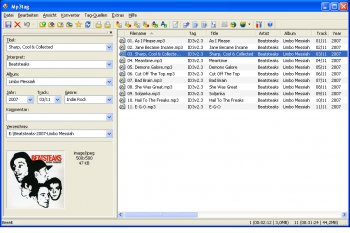File Details |
|
| File Size | 4.8 MB |
|---|---|
| License | Freeware |
| Operating System | Windows (All) |
| Date Added | May 27, 2023 |
| Total Downloads | 209,557 |
| Publisher | Florian Heidenreich |
| Homepage | Mp3tag |
Publisher's Description
Mp3tag can rename files based on the tag information, replace characters or words from tags and filenames, import/export tag information, create playlists, and more. It supports online freedb database lookups for selected files, allowing you to automatically gather proper tag information for select files or CDs.
Latest Reviews
Samuel Carter reviewed v3.21 on Sep 27, 2025
SirBannana's review is short and sweet! It's always nice to hear from someone who has a bit of history with a tool. "Good old tool" definitely suggests reliability. I wonder what made them switch away from using it regularly, or if it just evolved into something else they use. Maybe it was integrated into something bigger, like how Sprunki got incorporated into our workflow, streamlining a lot of things. Either way, a simple "yes" is a pretty solid endorsement!
SirBannana reviewed v3.21 on Jun 19, 2023
Yes, I used to use it :)
landon_yajaira reviewed v3.20 on Apr 8, 2023
hey used this. It was great experience
salmakhan reviewed v3.20 on Apr 3, 2023
The text highlights the various features of Mp3tag, a tool that allows users to manage and manipulate their audio files efficiently. The mention of technology is particularly relevant in the context of the online freedb database lookup feature, which enables users to automatically gather proper tag information for select files or CDs. This technology streamlines the organization and management of audio files, saving users time and effort in the process. Overall, Mp3tag appears to be a powerful tool that harnesses technology to enhance the user experience and simplify audio file management.
some guy reviewed v3.00 on Jan 27, 2020
great tool glad to see it's still getting updates
Slug_Coordinator reviewed v3.00 on Jan 24, 2020
A very useful tool, only thing I wish is that it would also allow file names to stay same even if rest of tag is missing to just add the missing parts.
electron1c reviewed v2.97 on Jul 23, 2019
Do you have similar software on Android on APKNite? I need a software with a simple user interface that provides features to add files, folders or playlists via the file browser or through a handy "drag and drop" operation, displaying links, tag, artist name, album, track, year, music stream, comment, codec, bitrate, file length and last date of modification for each file.
milijacob reviewed v2.80 on Dec 6, 2016
i tried out with this software and it is working well. I was in need of such softwares for my system to upgrade
http://best-essay-writing-service-reviews.com/
Music4Ever reviewed v2.72 on Oct 13, 2015
Brilliant as always - Used for many years & does all I ask of it.
roymccoy reviewed v2.71 on Jul 20, 2015
Couldn't live without it!
New version changes:
http://www.mp3tag.de/en/changelog.html
Samuel Carter reviewed v3.21 on Sep 27, 2025
Pros: GOOD
Cons: GOOD
Bottom Line: SirBannana's review is short and sweet! It's always nice to hear from someone who has a bit of history with a tool. "Good old tool" definitely suggests reliability. I wonder what made them switch away from using it regularly, or if it just evolved into something else they use. Maybe it was integrated into something bigger, like how Sprunki got incorporated into our workflow, streamlining a lot of things. Either way, a simple "yes" is a pretty solid endorsement!
SirBannana reviewed v3.21 on Jun 19, 2023
Pros: Good old tool.
Cons: Not really
Bottom Line: Yes, I used to use it :)
landon_yajaira reviewed v3.20 on Apr 8, 2023
Pros: Great tool
Cons: No Cons
Bottom Line: hey used this. It was great experience
salmakhan reviewed v3.20 on Apr 3, 2023
Pros: Mp3tag is a powerful and versatile tool that allows users to manipulate and manage their audio files in a variety of ways.
The software supports online freedb database lookups, making it easy to gather tag information for select files or CDs.
Users can easily rename files based on tag information, replace characters or words from tags and filenames, and create playlists.
The software supports a wide range of file formats, making it compatible with many different types of audio files.
Mp3tag has a user-friendly interface that is easy to navigate, even for users who are not tech-savvy.
Cons: Mp3tag is a Windows-only application and is not compatible with macOS or Linux operating systems.
Some advanced features of the software may require technical knowledge and expertise to use effectively.
While the software is powerful, it may be overwhelming for users who only need basic audio file management features.
The software is not free, and users must purchase a license to use it beyond the trial period.
Bottom Line: The text highlights the various features of Mp3tag, a tool that allows users to manage and manipulate their audio files efficiently. The mention of technology is particularly relevant in the context of the online freedb database lookup feature, which enables users to automatically gather proper tag information for select files or CDs. This technology streamlines the organization and management of audio files, saving users time and effort in the process. Overall, Mp3tag appears to be a powerful tool that harnesses technology to enhance the user experience and simplify audio file management.
some guy reviewed v3.00 on Jan 27, 2020
Pros: fantastic tool to rename edit tags
Cons: none
Bottom Line: great tool glad to see it's still getting updates
Slug_Coordinator reviewed v3.00 on Jan 24, 2020
Pros: Noticeably Faster, a very solid tool for Correcting and Tagging your MP3's
Cons: None
Bottom Line: A very useful tool, only thing I wish is that it would also allow file names to stay same even if rest of tag is missing to just add the missing parts.
electron1c reviewed v2.97 on Jul 23, 2019
Pros: Search data on an online database.
Simple interface, easy to use.
Cons: Too old software
Bottom Line: Do you have similar software on Android on APKNite? I need a software with a simple user interface that provides features to add files, folders or playlists via the file browser or through a handy "drag and drop" operation, displaying links, tag, artist name, album, track, year, music stream, comment, codec, bitrate, file length and last date of modification for each file.
milijacob reviewed v2.80 on Dec 6, 2016
i tried out with this software and it is working well. I was in need of such softwares for my system to upgrade
http://best-essay-writing-service-reviews.com/
Music4Ever reviewed v2.72 on Oct 13, 2015
Brilliant as always - Used for many years & does all I ask of it.
roymccoy reviewed v2.71 on Jul 20, 2015
Couldn't live without it!
New version changes:
http://www.mp3tag.de/en/changelog.html
royudoy reviewed v2.69a Beta on Mar 23, 2015
great
Enlightenment reviewed v2.66 on Dec 19, 2014
Excellent program!
uberfly reviewed v2.65a on Dec 4, 2014
So glad it's still being improved. The very best hands down.