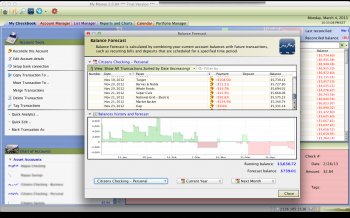File Details |
|
| File Size | 68.5 MB |
|---|---|
| License | Shareware, $39.95 |
| Operating System | Windows 7/8/2000/9x/Vista/XP |
| Date Added | January 16, 2015 |
| Total Downloads | 6,154 |
| Publisher | MTH Software, Inc. |
| Homepage | My Money |
Publisher's Description
My Money is a high quality personal financial software written from ground up to work with online bank statements. Simply download your transactions from bank web site and they are automatically entered into electronic register. By bringing all of your important financial information together in one place, this helps you more efficiently organize your financial data, simplify taxes and grow your net worth.
Latest Reviews
gsteele reviewed v2.0.91 on Jan 19, 2015
I have never seen software that gets worse with each release.
-Lord- reviewed v2.0.86 on Jun 17, 2013
they stopped listening. It got more bloated.
now, you might as well go with the big boy programs, since this has become no better than them.
Sad. I beta tested this years ago, and have used it here and there over the years. I stick by my previous post... sometimes people just want something to manage the bank accounts they have (checking, savings) without all the bloat and forced navigation through the bloat which is how this thing got started. It's great that it can do all the financial things that it does, but wouldn't it make more sense to have people that actually WANT that to be able to add the module themselves? maybe a My Money lite for $19.99 and add the bells and whistles for the full price?
I would take away both points I gave last time and rate this a 0 for now... but 1 is the minimum.
-Lord- reviewed v2.0.78 on Apr 30, 2012
ok it's been nearly 4 years since I was test driving this software, and seeing it here again I decided to give it another try.
For starters, I kind of like the application, but it makes it hard for me to keep liking. Previously I posted a list of annoyances (see below) and some have been fixed, but rather clunkily (is that a word). Anyway...
1. The installer on Windows 7 x64 doesn't close out gracefully. After the install, windows prompts that it may not have installed correctly and I have to tell it that it was ok. Now into the program:
2. I previously posted that changing fields required clicking with the mouse. They did include a configurator that allows you to specify key(s) that you can hit that will advance you to the next field. It doesn't always work. For starters, when the program is new, or if you're entering a payee that is new, a VERY annoying box pops up asking you to define the new payee. Seriously? Include a check box that gives you the option to decide if you want to set that information up. Otherwise, let it flow. Once you get a flow along with the payee being recognized, hitting the key you've defined (I set mine to enter) it doesn't always jump to the next field. Leaving it as the tab button works, but I like the enter button. It' s more natural to me.
3. The last entry date bug was fixed seemingly, so it allows you to enter the info you want to enter in batches by date rather than having to set the date back a few days each and every time. (At least the devs are listening).
4. the register sorting seems freaky. Once it only sorted by entry, regardless of date, then it sorted by date (which is should), but shouldn't it do it all the time?
5. I'm still going over the program with a fine tooth comb, but overall, as I've said it's become too clunky and ambitious. It should be tweaked down a bit and perhaps different versions need to be developed. Some, (maybe more than I think) people would rather just have a checkbook register/balancing program, rather than the bloat of all the financial crap that's been added. Make it to where it's just a checkbook register with a savings register in the background. Give it the function of reconciling, keep the options to configure, and give the option of configuring new payees rather than forcing it down our throats. Maybe make it a "my money lite". As it is, an excel spreadsheet with some key formulas is more appealing....
Turn it into a donate rather than "in 6 months you HAVE to pay for it or you can't get to your account" and you'll have me. Until then, I have to downgrade again and give it a 2. 1 because of what it's supposed to do, and 1 because the devs usually listen. As things are fixed, I may up my rating.
henrypeck reviewed v2.0.77 on Mar 19, 2012
I'm still sticking with quicken.
ghammer reviewed v2.0.64 on Dec 17, 2010
With the demise of Microsoft Money, I gave this a try.
I will not bore you with all the details.
Let's just say this is one of the worst programs I've ever had the pleasure of uninstalling.
From importing to entering new transactions, I'd rather use a quill pen and vellum.
henrypeck reviewed v2.0.51 on Feb 4, 2010
Stick with Quicken
-Lord- reviewed v2.0.26 Beta on May 13, 2008
No change to my last review.
Everything in last review still exists.
-Lord- reviewed v2.0.22 Beta on Apr 5, 2008
I like this program and recommend it. Previous bugs fixed... to a degree. Here's the new rundown.
1. After entering all the information on a transaction, the enter button should automatically be highlighted so that a simple keystroke can record the entry, rather than having to grab the mouse.
2. After completing the entry of a transaction, the program should immediately open a new transaction entry to begin filling in, rather than grabbing the mouse and having to click on New.
3. You can now assign alternate keys to use to jump from one field to the next. In my case, I use the ENTER key. It works at first, but stops working after a few hits for some reason. Annoying.
4. In new transactions, the date automatically defaults to the current date. I don't enter all transactions on the date that they occur on. Sometimes I wait several days and then enter in a batch. I enter one, step back a few days in the date field and complete the entry, then prepare for the next either on that same date, or a day later, yet the date field still jumps itself back to today's date. I have to manually change the date ever single time.
5. When the add a new payee field pops up, I can no longer simply hit enter to record it. now I have to grab the mouse and click on enter. There should be a way to disable this pop up and automatically enter the new payees in the background if I so choose.
6. When the enter key stops functioning to jump to the next field, I have to go back to hitting the tab button, which works even though I pulled it out in the options.
7. tabbing through the fields to the next field doesn't automatically highlight everything in that box which would allow me to simply start typing and replace what's already in the field like the $0.00 that's always in the amount field. instead, I have to either arrow around and hit backspace, or grab the mouse to highlight everything.
Thanks for everything. I am eager for the next build.
-Lord- reviewed v2.0.20 Beta on Mar 15, 2008
I will bump my previous review up one notch, and the reasons are simple. For starters, and probably the most important one is that the authors listen and pay attention.
While the add new payee box still comes up when you enter something new, you can't turn it off, but it's a simple thing to ignore it and hit enter.
The program now includes settings in the options that allow you choose which field will be the default start field on new entries. you can set it to be the check number, payee field, amounts... etc. If you're like me, and never write checks, you can set to skip over the number field entirely.
The sorting issue has been resolved. Now, if you accidentally skip an entry, and come back to it later, it will give you a proper running balance based on the amount of the transaction at the current entry, not the balance from where the entry should have been made.
There are a few other bugs that need to be worked out, and I am still testing this thing to its fullest functionality. New bugs include:
1. No alternate key setting to use instead of the tab button. I'd rather hit the enter key to change to the next field and there's no way to change that... yet.
2. The calculator doesn't perform correctly when entering a chronological addition/subtraction. i.e. $200 - 10 - 48 - 30 - 2 + 20 should equal $130... but when you hit the + button, the calculator resets itself to 0. beware the = button during your calculations, otherwise the totals go crazy.
3. When tabbing into the date field, the + or - key will scroll through the dates adding or subtracting a date at a time. When you tab out, however, it switches back to the current date. You have to manually click in that field, and change the date by clicking on one in the calendar, or type it in. What this field SHOULD do is remain on the last date you entered anything in the field. If you're like me, you wait a few days to enter transactions which took place over the course of those few days, and there may be more than one on each of those days. Hitting the + key is a nice quick way to change a date.
4. The uninstall leaves behind the \program files\MTH folder (though empty) and leaves behind quite a few registry orphans that had to be cleaned with registry cleaner du jour.
They're working on it, they're listening to suggestions and bug submissions, and it's getting better. I eagerly await the next release.
-Lord- reviewed v2.0.18 Beta on Feb 13, 2008
I like for my financial tracking software (or better said, checkbook software) to be easy to use and easy to understand. this one is just that. Account and data entry is pretty easy and straight forward. Here are the issues that concern me.
1. While entering a new check, the "add a new payee" box always comes up. there should be a checkbox option to make that go away
2. When entering a check, and going to "New", the entry line always defaults to the "amount" field, and then you have to either track back through, or use the mouse to click on the Payee field. it should default to the first field on the new entry.
3. When looking at your balance, and you enter a transaction that fell on a previous date, the running balance doesn't appear correct. i.e. I inadvertantly forgot to put in an entry on 2/2/08 and I was already up to 2/9/08. No problem, I made the entry. Even though the view is by entry order, the running balance should have been from current balance minus the new entry. instead it appeared as the balance on 2/2/08 minus the new entry which was a bit confusing.
fix these things, and I'd gladly give a 4 or 5 for this app. The install is about 100 megs minus the database that you create. It has built in security and encryption, and even has its own built in screen locker with a nice rendering of the matrix screensaver. this is a nice replacement for the much larger apps like quickbooks and the bloatware that MS Money has become so if you're looking for a simplified checkbook/savings program, this is a good choice.
I've yet to do a reconciliation or messed with other functions, so I will update my review at next build after I've tested those features.
gsteele reviewed v2.0.91 on Jan 19, 2015
I have never seen software that gets worse with each release.
-Lord- reviewed v2.0.86 on Jun 17, 2013
they stopped listening. It got more bloated.
now, you might as well go with the big boy programs, since this has become no better than them.
Sad. I beta tested this years ago, and have used it here and there over the years. I stick by my previous post... sometimes people just want something to manage the bank accounts they have (checking, savings) without all the bloat and forced navigation through the bloat which is how this thing got started. It's great that it can do all the financial things that it does, but wouldn't it make more sense to have people that actually WANT that to be able to add the module themselves? maybe a My Money lite for $19.99 and add the bells and whistles for the full price?
I would take away both points I gave last time and rate this a 0 for now... but 1 is the minimum.
-Lord- reviewed v2.0.78 on Apr 30, 2012
ok it's been nearly 4 years since I was test driving this software, and seeing it here again I decided to give it another try.
For starters, I kind of like the application, but it makes it hard for me to keep liking. Previously I posted a list of annoyances (see below) and some have been fixed, but rather clunkily (is that a word). Anyway...
1. The installer on Windows 7 x64 doesn't close out gracefully. After the install, windows prompts that it may not have installed correctly and I have to tell it that it was ok. Now into the program:
2. I previously posted that changing fields required clicking with the mouse. They did include a configurator that allows you to specify key(s) that you can hit that will advance you to the next field. It doesn't always work. For starters, when the program is new, or if you're entering a payee that is new, a VERY annoying box pops up asking you to define the new payee. Seriously? Include a check box that gives you the option to decide if you want to set that information up. Otherwise, let it flow. Once you get a flow along with the payee being recognized, hitting the key you've defined (I set mine to enter) it doesn't always jump to the next field. Leaving it as the tab button works, but I like the enter button. It' s more natural to me.
3. The last entry date bug was fixed seemingly, so it allows you to enter the info you want to enter in batches by date rather than having to set the date back a few days each and every time. (At least the devs are listening).
4. the register sorting seems freaky. Once it only sorted by entry, regardless of date, then it sorted by date (which is should), but shouldn't it do it all the time?
5. I'm still going over the program with a fine tooth comb, but overall, as I've said it's become too clunky and ambitious. It should be tweaked down a bit and perhaps different versions need to be developed. Some, (maybe more than I think) people would rather just have a checkbook register/balancing program, rather than the bloat of all the financial crap that's been added. Make it to where it's just a checkbook register with a savings register in the background. Give it the function of reconciling, keep the options to configure, and give the option of configuring new payees rather than forcing it down our throats. Maybe make it a "my money lite". As it is, an excel spreadsheet with some key formulas is more appealing....
Turn it into a donate rather than "in 6 months you HAVE to pay for it or you can't get to your account" and you'll have me. Until then, I have to downgrade again and give it a 2. 1 because of what it's supposed to do, and 1 because the devs usually listen. As things are fixed, I may up my rating.
henrypeck reviewed v2.0.77 on Mar 19, 2012
I'm still sticking with quicken.
ghammer reviewed v2.0.64 on Dec 17, 2010
With the demise of Microsoft Money, I gave this a try.
I will not bore you with all the details.
Let's just say this is one of the worst programs I've ever had the pleasure of uninstalling.
From importing to entering new transactions, I'd rather use a quill pen and vellum.
henrypeck reviewed v2.0.51 on Feb 4, 2010
Stick with Quicken
-Lord- reviewed v2.0.26 Beta on May 13, 2008
No change to my last review.
Everything in last review still exists.
-Lord- reviewed v2.0.22 Beta on Apr 5, 2008
I like this program and recommend it. Previous bugs fixed... to a degree. Here's the new rundown.
1. After entering all the information on a transaction, the enter button should automatically be highlighted so that a simple keystroke can record the entry, rather than having to grab the mouse.
2. After completing the entry of a transaction, the program should immediately open a new transaction entry to begin filling in, rather than grabbing the mouse and having to click on New.
3. You can now assign alternate keys to use to jump from one field to the next. In my case, I use the ENTER key. It works at first, but stops working after a few hits for some reason. Annoying.
4. In new transactions, the date automatically defaults to the current date. I don't enter all transactions on the date that they occur on. Sometimes I wait several days and then enter in a batch. I enter one, step back a few days in the date field and complete the entry, then prepare for the next either on that same date, or a day later, yet the date field still jumps itself back to today's date. I have to manually change the date ever single time.
5. When the add a new payee field pops up, I can no longer simply hit enter to record it. now I have to grab the mouse and click on enter. There should be a way to disable this pop up and automatically enter the new payees in the background if I so choose.
6. When the enter key stops functioning to jump to the next field, I have to go back to hitting the tab button, which works even though I pulled it out in the options.
7. tabbing through the fields to the next field doesn't automatically highlight everything in that box which would allow me to simply start typing and replace what's already in the field like the $0.00 that's always in the amount field. instead, I have to either arrow around and hit backspace, or grab the mouse to highlight everything.
Thanks for everything. I am eager for the next build.
-Lord- reviewed v2.0.20 Beta on Mar 15, 2008
I will bump my previous review up one notch, and the reasons are simple. For starters, and probably the most important one is that the authors listen and pay attention.
While the add new payee box still comes up when you enter something new, you can't turn it off, but it's a simple thing to ignore it and hit enter.
The program now includes settings in the options that allow you choose which field will be the default start field on new entries. you can set it to be the check number, payee field, amounts... etc. If you're like me, and never write checks, you can set to skip over the number field entirely.
The sorting issue has been resolved. Now, if you accidentally skip an entry, and come back to it later, it will give you a proper running balance based on the amount of the transaction at the current entry, not the balance from where the entry should have been made.
There are a few other bugs that need to be worked out, and I am still testing this thing to its fullest functionality. New bugs include:
1. No alternate key setting to use instead of the tab button. I'd rather hit the enter key to change to the next field and there's no way to change that... yet.
2. The calculator doesn't perform correctly when entering a chronological addition/subtraction. i.e. $200 - 10 - 48 - 30 - 2 + 20 should equal $130... but when you hit the + button, the calculator resets itself to 0. beware the = button during your calculations, otherwise the totals go crazy.
3. When tabbing into the date field, the + or - key will scroll through the dates adding or subtracting a date at a time. When you tab out, however, it switches back to the current date. You have to manually click in that field, and change the date by clicking on one in the calendar, or type it in. What this field SHOULD do is remain on the last date you entered anything in the field. If you're like me, you wait a few days to enter transactions which took place over the course of those few days, and there may be more than one on each of those days. Hitting the + key is a nice quick way to change a date.
4. The uninstall leaves behind the \program files\MTH folder (though empty) and leaves behind quite a few registry orphans that had to be cleaned with registry cleaner du jour.
They're working on it, they're listening to suggestions and bug submissions, and it's getting better. I eagerly await the next release.
-Lord- reviewed v2.0.18 Beta on Feb 13, 2008
I like for my financial tracking software (or better said, checkbook software) to be easy to use and easy to understand. this one is just that. Account and data entry is pretty easy and straight forward. Here are the issues that concern me.
1. While entering a new check, the "add a new payee" box always comes up. there should be a checkbox option to make that go away
2. When entering a check, and going to "New", the entry line always defaults to the "amount" field, and then you have to either track back through, or use the mouse to click on the Payee field. it should default to the first field on the new entry.
3. When looking at your balance, and you enter a transaction that fell on a previous date, the running balance doesn't appear correct. i.e. I inadvertantly forgot to put in an entry on 2/2/08 and I was already up to 2/9/08. No problem, I made the entry. Even though the view is by entry order, the running balance should have been from current balance minus the new entry. instead it appeared as the balance on 2/2/08 minus the new entry which was a bit confusing.
fix these things, and I'd gladly give a 4 or 5 for this app. The install is about 100 megs minus the database that you create. It has built in security and encryption, and even has its own built in screen locker with a nice rendering of the matrix screensaver. this is a nice replacement for the much larger apps like quickbooks and the bloatware that MS Money has become so if you're looking for a simplified checkbook/savings program, this is a good choice.
I've yet to do a reconciliation or messed with other functions, so I will update my review at next build after I've tested those features.