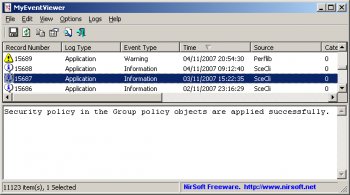File Details |
|
| File Size | 0.1 MB |
|---|---|
| License | Freeware |
| Operating System | Windows (All) |
| Date Added | January 17, 2017 |
| Total Downloads | 1,839 |
| Publisher | NirSoft |
| Homepage | MyEventViewer |
Publisher's Description
MyEventViewer is a simple alternative to the standard event viewer of Windows. As opposed to Windows event viewer, MyEventViewer allows you to watch multiple event logs in one list, as well as the event description and data are displayed in the main window, instead of opening a new one. Also, with MyEventViewer you can easily select multiple event items and then save them to HTML/Text/XML file, or copy them to the clipboard (Ctrl+C) and then paste them into Excel.
Latest Reviews
mikebray reviewed v2.07 on Mar 12, 2014
great
Undesired Username reviewed v1.10 on Sep 28, 2008
Not bad. I prefer the "flat" method of displaying event logs, which MyEventViewer offers.
The problem with this utility, at least at version 1.11, is that if description information doesn't exist for a particular event ID, you can't view the dump of the description text at all. I'm talking about the all-too-familiar "The description for Event ID ( XXXX ) in Source ( XXXXXXX ) cannot be found." messages. Using the standard Windows Event Viewer, or another competent utility, you will be able to open those events and derive a clue of what the event is referring to (i.e. By reading whatever follows the text "The following information is part of the event: ..."). With MyEventViewer, you're in the dark, since nothing of the kind is displayed anywhere.
The author was informed about this limitation quite awhile ago.
mikebray reviewed v2.07 on Mar 12, 2014
great
Undesired Username reviewed v1.10 on Sep 28, 2008
Not bad. I prefer the "flat" method of displaying event logs, which MyEventViewer offers.
The problem with this utility, at least at version 1.11, is that if description information doesn't exist for a particular event ID, you can't view the dump of the description text at all. I'm talking about the all-too-familiar "The description for Event ID ( XXXX ) in Source ( XXXXXXX ) cannot be found." messages. Using the standard Windows Event Viewer, or another competent utility, you will be able to open those events and derive a clue of what the event is referring to (i.e. By reading whatever follows the text "The following information is part of the event: ..."). With MyEventViewer, you're in the dark, since nothing of the kind is displayed anywhere.
The author was informed about this limitation quite awhile ago.