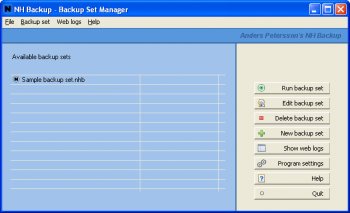File Details |
|
| File Size | 3.5 MB |
|---|---|
| License | Shareware, $19.00 |
| Operating System | Windows 2000/9x/Server 2003/XP |
| Date Added | April 25, 2005 |
| Total Downloads | 1,309 |
| Publisher | Anders Petersson |
| Homepage | NH Backup |
Publisher's Description
NH Backup provides high performance backups, perfect for small and medium business, as well as home users. You can run backup by schedule, automatically when drives connect, or manually. You can view backup results online or be notified by email. With its high level of configurability, NH Backup can be customized to meet your exact needs.
Latest Reviews
javelina reviewed v2.5 Revision 4 on Oct 14, 2003
A nice program that used to be free, but is now shareware.
From the developer's website:
No Hands Backup is shareware: 30 days free trial period. 17 US$ if you then decide to keep it.
robin_v reviewed v2.5 Beta 6 on May 24, 2003
This is a simple to use backup utility which is both uncomplicated and efficient. It will keep track of all changes in your backup sets, both additions and deletions. One then has the option to make the backup identical to the source directories and files or incremental. This incremental option is very useful should you delete a file by mistake. Although (on DOS based PCs [Windows 95/98/Me]) using XCOPY will produce much the same result.
javelina reviewed v2.5 Revision 4 on Oct 14, 2003
A nice program that used to be free, but is now shareware.
From the developer's website:
No Hands Backup is shareware: 30 days free trial period. 17 US$ if you then decide to keep it.
robin_v reviewed v2.5 Beta 6 on May 24, 2003
This is a simple to use backup utility which is both uncomplicated and efficient. It will keep track of all changes in your backup sets, both additions and deletions. One then has the option to make the backup identical to the source directories and files or incremental. This incremental option is very useful should you delete a file by mistake. Although (on DOS based PCs [Windows 95/98/Me]) using XCOPY will produce much the same result.