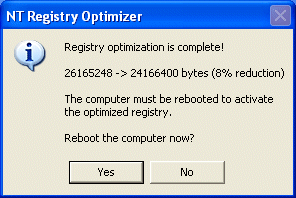File Details |
|
| File Size | 0.5 MB |
|---|---|
| License | Freeware |
| Operating System | Windows 2000/Server 2003/XP |
| Date Added | October 20, 2005 |
| Total Downloads | 14,432 |
| Publisher | Lars Hederer |
| Homepage | NTREGOPT |
Publisher's Description
NTREGOPT will minimize the size of the registry files and optimize registry access. The program works by recreating each registry hive "from scratch", thus removing any slack space that may be left from previously modified or deleted keys. The program does not change the contents of the registry in any way, nor does it defrag the registry files "on-disk" (as the PageDefrag program from SysInternals does).
Latest Reviews
barrytbutler reviewed v1.1j on Jan 29, 2014
great tool to have on hand for when you really need to get your comp sorted.
Philidor reviewed v1.1j on Jul 19, 2011
This shouldn't be used with Vista or Windows 7.
Like ERUNT - which works well - this software can be made to run by right clicking on the shortcut and choosing run as administrator. But when the computer restarts it stalls and it's necessary to go through Startup Repair to get it going again.
Good software, but awaiting update.
Grongle reviewed v1.1j on Dec 22, 2007
NTRegOpt and its little brother, EruNT, are such intelligent programs that they seem disharmonious in company with that Bimbo of ME-2 nostalgia known as Vista. If you do mix these expressions of genuine creative quality with crass muckabout Genuine Greed, you'll want to use TweakUAC.exe (internet freeware, or any other means of disabling User Account Control, so to provide breathing space for NTRegOpt. This is the second best way to let NTRegOpt keep the system sweet; although I would think most people (who were bright enough to be running NTRegOpt in the first place) would be bright enough to have upgraded from Vista back to XP some time ago.
anonymous_coward reviewed v1.1j on Oct 24, 2007
On a WinXP with SP2 (ASUS A7n8X Deluxe motherboard ;) ). I tried to add a new USB device (some mp3 player) and it failed. At that point I started to play with USB host/devices drivers (uninstall/install). I also tried to install some sort of usb sniffer (snoopy pro maybe). After this everything went crazy. I wasn't able to reinstall any usb component, every install attempt returning: "cannot install hardware", "insufficient system resources exist to complete the requested service".
After a while I figured out that there is something bad with registry so I tried several shareware programs like Registry Fix or Registry Mechanic. They didn't solve the problem. After one day of trying everything (including check disk) I found this thread: http://forum.osnn.net/pr...d.php?t=42411&pp=20
and after I found http://www.larshederer.h...line.de/erunt/index.htm
Using NTREGOPT I managed to reduce the hive size from 200Mb to 37Mb. After that I was able to reinstall all USB devices without a problem.
NTREGOPT is a great, free tool and better than payed software.
xproject51 reviewed v1.1j on Jun 21, 2007
I highly recommend this !!!
war593122 reviewed v1.1j on Mar 25, 2007
Pefect, works great every time!
akirabbq reviewed v1.1j on Sep 12, 2006
Great utility!!! My registry sometimes bloated by nvmixer (6MB -> 80MB) for no reason, and NTREGOPT shrinks it back to the normal size! Note that if User Profile Hive Cleanup is installed, make sure it is stopped before running NTREGOPT, otherwise the registry may corrupt.
SpiritHex reviewed v1.1j on Jan 4, 2006
Staind, that's really bad advice because this app works fine. If you're concerned about registry corruption, just run chkdsk on your drive before, this utility will never corrupt your registry at all (it doesn't update the registry until you reboot anyways).
Registry size in windows XP makes no difference at all btw, no matter how large your registry gets, windows will only assign 4 megs of memory or so for it (from what I read on MSDN, correct me if I'm wrong). Windows 2000 actually uses memory for registry (with Paged pool). A smaller registry in XP may make windows load faster however
Great utility, highly recommended, 10/10
tremens reviewed v1.1j on Dec 21, 2005
Works Perfectly every single time.
To Below:
2+ hour registry restore and your a "computer technician"? lol
This is not a registry cleaner. The only way this could corrupt your registry would be due to a hardware(HD or memory) error. sorry buddy
anti00Zero reviewed v1.1j on Dec 2, 2005
Best program for this job. Doesn't delete something.
m'kay, m'kay! It deletes the empty space ;-D
barrytbutler reviewed v1.1j on Jan 29, 2014
great tool to have on hand for when you really need to get your comp sorted.
Philidor reviewed v1.1j on Jul 19, 2011
This shouldn't be used with Vista or Windows 7.
Like ERUNT - which works well - this software can be made to run by right clicking on the shortcut and choosing run as administrator. But when the computer restarts it stalls and it's necessary to go through Startup Repair to get it going again.
Good software, but awaiting update.
Grongle reviewed v1.1j on Dec 22, 2007
NTRegOpt and its little brother, EruNT, are such intelligent programs that they seem disharmonious in company with that Bimbo of ME-2 nostalgia known as Vista. If you do mix these expressions of genuine creative quality with crass muckabout Genuine Greed, you'll want to use TweakUAC.exe (internet freeware, or any other means of disabling User Account Control, so to provide breathing space for NTRegOpt. This is the second best way to let NTRegOpt keep the system sweet; although I would think most people (who were bright enough to be running NTRegOpt in the first place) would be bright enough to have upgraded from Vista back to XP some time ago.
anonymous_coward reviewed v1.1j on Oct 24, 2007
On a WinXP with SP2 (ASUS A7n8X Deluxe motherboard ;) ). I tried to add a new USB device (some mp3 player) and it failed. At that point I started to play with USB host/devices drivers (uninstall/install). I also tried to install some sort of usb sniffer (snoopy pro maybe). After this everything went crazy. I wasn't able to reinstall any usb component, every install attempt returning: "cannot install hardware", "insufficient system resources exist to complete the requested service".
After a while I figured out that there is something bad with registry so I tried several shareware programs like Registry Fix or Registry Mechanic. They didn't solve the problem. After one day of trying everything (including check disk) I found this thread: http://forum.osnn.net/pr...d.php?t=42411&pp=20
and after I found http://www.larshederer.h...line.de/erunt/index.htm
Using NTREGOPT I managed to reduce the hive size from 200Mb to 37Mb. After that I was able to reinstall all USB devices without a problem.
NTREGOPT is a great, free tool and better than payed software.
xproject51 reviewed v1.1j on Jun 21, 2007
I highly recommend this !!!
war593122 reviewed v1.1j on Mar 25, 2007
Pefect, works great every time!
akirabbq reviewed v1.1j on Sep 12, 2006
Great utility!!! My registry sometimes bloated by nvmixer (6MB -> 80MB) for no reason, and NTREGOPT shrinks it back to the normal size! Note that if User Profile Hive Cleanup is installed, make sure it is stopped before running NTREGOPT, otherwise the registry may corrupt.
SpiritHex reviewed v1.1j on Jan 4, 2006
Staind, that's really bad advice because this app works fine. If you're concerned about registry corruption, just run chkdsk on your drive before, this utility will never corrupt your registry at all (it doesn't update the registry until you reboot anyways).
Registry size in windows XP makes no difference at all btw, no matter how large your registry gets, windows will only assign 4 megs of memory or so for it (from what I read on MSDN, correct me if I'm wrong). Windows 2000 actually uses memory for registry (with Paged pool). A smaller registry in XP may make windows load faster however
Great utility, highly recommended, 10/10
tremens reviewed v1.1j on Dec 21, 2005
Works Perfectly every single time.
To Below:
2+ hour registry restore and your a "computer technician"? lol
This is not a registry cleaner. The only way this could corrupt your registry would be due to a hardware(HD or memory) error. sorry buddy
anti00Zero reviewed v1.1j on Dec 2, 2005
Best program for this job. Doesn't delete something.
m'kay, m'kay! It deletes the empty space ;-D
Staind reviewed v1.1j on Nov 19, 2005
After using this software, my computer proceeded to refuse to start until I performed a Windows repair on it. I don't know what it deleted, but it cut 5% of my registry off. I have now wasted 2+ hours repairing and re-updating Windows (luckily I'm a computer technician and know how to fix problems like this without formatting and have tools to speed up the process). I would never recommend this software to anyone unless they want to ruin their computer. There are at least 3-4 registry cleaners available that are much more reliable and do a much better job. I immediately removed the program and am going to remove it from my pre-environment as well. Again, run as far away from this awful piece of software as you can!
ranma.2 reviewed v1.1j on Nov 3, 2005
Brilliant- does what other programs,
take money for,
and this do an Exelent Job (for FREE)
So many people take money for bad programs
and
some make very good programs
that cost nothing
this is one of them
Thanxx to Lars Hederer
For This
Get this right now !!
guevara reviewed v1.1j on Oct 21, 2005
The best- And free !