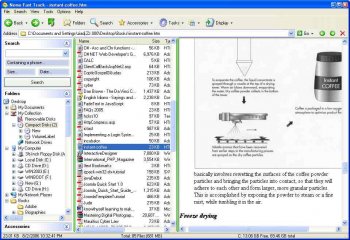File Details |
|
| File Size | 0.2 MB |
|---|---|
| License | Freeware |
| Operating System | Windows 2000/9x/Server 2003/XP |
| Date Added | December 9, 2006 |
| Total Downloads | 1,637 |
| Publisher | Imagenie Ltd. |
| Homepage | Nemo Fast Track |
Publisher's Description
Nemo Fast Track will make searches of many files or directories very fast. This is done by creating a local database which contains the information from all files and directories from any kind of storage device (Hard disk, CDROM, Flash etc.) and then a search will be done in the database rather than the storage device. You can find any type of file through file names, folders, date, size, content, etc. and its search capabilities extend to within ZIP files as well. You can also browse your device offline. Its preview panel supports common file types(media player files, picture files, plain text, web pages, zip fises, etc.) and the most common electronic document formats (PDF, MS Word, MS Excel, etc.). It also allows you to carry out some basic editing operations.
Latest Reviews
Dancer_2007 reviewed v1.073 Beta on Mar 10, 2007
NOD32 prevents me from downloading: "probably unknown NewHeur_PE virus"... even if I D/L it -against NOD will- the same worning pops out if I try to unzip Nemo. That's why I have to Rate 1 -by now.
hemu_u reviewed v1.073 Beta on Feb 13, 2007
Very good s/w with a nice and useful interface! I hope the developer adds support for searching 7-zip, rar and maybe tar/bzip/gzip archives cause many ppl use those over zip for compressing big file collections.
Rate 5 as it does what i says... and does quite well! Added to my Watch List!
Thanks...
ziadj reviewed v1.073 Beta on Dec 12, 2006
Thanks for your suggestion Sanawar but I actually did better than that. In fact you only need to press the global shortcut, Alt+X, to pop up the program window with focus on the address bar. After that anything you type will auto initiate a search from that same bar. I strongly recommended you to go through the 5 minute 'Quick Start' for a clearer picture on the hidden functionalities coming with this release.
sanawar reviewed v1.071 Beta on Dec 10, 2006
I had the same problem of Nemo not starting on Windows XP machine. I installed the library files and it started working.
I think the interface needs work. It should display the search box by default when you open the program just like Ava Find as primarily searching is the intended goal of this program.
Also, there are too many options/buttons that it confusing to understand.
ziadj reviewed v1.071 Beta on Dec 9, 2006
This is due to a missing library file on your machine. The installer below will quickly fix that:
http://www.ascentive.com...rt/new/libraryfiles.exe
idiot77 reviewed v1.071 Beta on Dec 9, 2006
Seems to be a good tool looking at the features, but could not get it running on my WinXP SP2 system.
Dancer_2007 reviewed v1.073 Beta on Mar 10, 2007
NOD32 prevents me from downloading: "probably unknown NewHeur_PE virus"... even if I D/L it -against NOD will- the same worning pops out if I try to unzip Nemo. That's why I have to Rate 1 -by now.
hemu_u reviewed v1.073 Beta on Feb 13, 2007
Very good s/w with a nice and useful interface! I hope the developer adds support for searching 7-zip, rar and maybe tar/bzip/gzip archives cause many ppl use those over zip for compressing big file collections.
Rate 5 as it does what i says... and does quite well! Added to my Watch List!
Thanks...
ziadj reviewed v1.073 Beta on Dec 12, 2006
Thanks for your suggestion Sanawar but I actually did better than that. In fact you only need to press the global shortcut, Alt+X, to pop up the program window with focus on the address bar. After that anything you type will auto initiate a search from that same bar. I strongly recommended you to go through the 5 minute 'Quick Start' for a clearer picture on the hidden functionalities coming with this release.
sanawar reviewed v1.071 Beta on Dec 10, 2006
I had the same problem of Nemo not starting on Windows XP machine. I installed the library files and it started working.
I think the interface needs work. It should display the search box by default when you open the program just like Ava Find as primarily searching is the intended goal of this program.
Also, there are too many options/buttons that it confusing to understand.
ziadj reviewed v1.071 Beta on Dec 9, 2006
This is due to a missing library file on your machine. The installer below will quickly fix that:
http://www.ascentive.com...rt/new/libraryfiles.exe
idiot77 reviewed v1.071 Beta on Dec 9, 2006
Seems to be a good tool looking at the features, but could not get it running on my WinXP SP2 system.