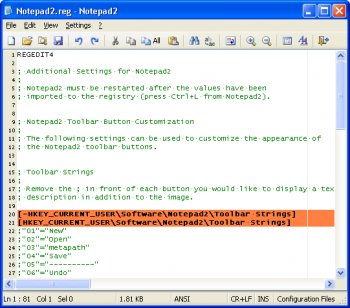File Details |
|
| File Size | 0.3 MB |
|---|---|
| License | Open Source |
| Operating System | Windows (All) |
| Date Added | October 28, 2012 |
| Total Downloads | 17,590 |
| Publisher | Flo's freeware |
| Homepage | Notepad2 |
Publisher's Description
Notepad2 is another small, fast notepad replacement with some unusual features. It includes zoom, rectangular selection, regular expressions, and more.
Latest Reviews
anomoly reviewed v4.2.25-rc8 on Apr 19, 2011
I don't care for this all that much. Akelpad is more user friendly for me though that mod version works well with nfo's.
Nice review balderstrom.
Balderstrom reviewed v4.2.25-rc7 on Apr 15, 2011
While I do use this editor, it's certainly not my primary editor. And comparing Notepad2 to UltraEdit32 is one of the most ludicrous statements I've ever read.
The second-most ludicrous would be comparing to Notepad++ - which is a great feature-rich editor, that may or may not crash for no reason whatsoever. From VAX to Unix to DOS to Windows and Linux, I've used dozens upon dozens of Editors, and Notepad++ is the only one (of two) that has crashed.
Notepad2 is a decent 'quick-edit' feature-light editor that has a few annoying quirks that the dev doesn't want to fix, but at least it has never crashed. If you require heavy-lifting and extensive customization, you should look elsewhere. And if stability isn't important to you, but free is, go for Notepad++.
My full-featured editors of choice, EmEditor, and CodeLobster PHP.
Notepad-like editors: Notepad2, Ted's Notepad (v6 beta), and good-old Notepad.
For ~$40 EmEditor (perpetual license, so far) stomps all over (feature-wise) the outrageously priced UltraEdit32, and the "free" Notepad++.
Blaxima reviewed v4.2.25-rc6 on Mar 15, 2011
I use Notepad2-mod but either or are simply excellent
sweathog reviewed v4.2.25 RC2 on Feb 6, 2011
Unless you are hooked on tabs, this is the notepad to have. Lightening fast. Outstanding.
XhmikosR reviewed v4.1.24 on Nov 16, 2010
Notepad2-mod v4.1.24 with Kai Liu's patches and more:
http://code.google.com/p/notepad2-mod/
Plumber reviewed v4.1.24 on May 29, 2010
I've been using this more and more instead of UltraEdit simply because it launches so much faster, and has fewer annoying bugs. It doesn't have the nifty macro features but not being aggravated is very high on my "List of Important Things".
war593122 reviewed v4.1.24 on Mar 2, 2010
Simply the best.
Reverb reviewed v4.1.24-rc3 on Feb 8, 2010
I have to agree with the other reviewers here. Best notepad for Windows replacement. Like notepad, it is small, fast, and light but also portable. I too have replacled the native notepad app with this on all my Windows boxes and keep it handy on my USB flash drive.
Blaxima reviewed v4.1.24-rc3 on Feb 8, 2010
This and foobar are just two of a very small set of apps that I consider must haves for every windows user.
I just wish Kai Liu would update his version
New in Version 4.1.24-rc3 (released February 07, 2010)
- /z command line switch (support registry-based Notepad replacement)
- /u command line switch (launch Notepad2 with elevated privileges)
- Fixed some /p command line switch options not working properly
- Display more informative error messages for file operation failures
- Hotkey to copy pathname of current file to clipboard (Shift+F9)
- Window title indicator when running with elevated privileges
- Ini-options to control system MRU, taskbar and jump list behaviour
- Revised word wrap settings dialog and added more detailed options
- New style setting to control font smoothing (see FAQ on my website)
- New style setting to control size of visible white space dots
- Added new "HTML Element Text" and "XML Element Text" styles
- Improved default style utilization for HTML-embedded schemes
- Updated PowerShell keywords to version 2.0
- Updated Scintilla library to 2.02
gawd21 reviewed v4.0.24 RC1 on Dec 16, 2009
I am torn between this and Notepad ++ They are both great and I couldn't see getting by without one or the other on a daily basis.
anomoly reviewed v4.2.25-rc8 on Apr 19, 2011
I don't care for this all that much. Akelpad is more user friendly for me though that mod version works well with nfo's.
Nice review balderstrom.
Balderstrom reviewed v4.2.25-rc7 on Apr 15, 2011
While I do use this editor, it's certainly not my primary editor. And comparing Notepad2 to UltraEdit32 is one of the most ludicrous statements I've ever read.
The second-most ludicrous would be comparing to Notepad++ - which is a great feature-rich editor, that may or may not crash for no reason whatsoever. From VAX to Unix to DOS to Windows and Linux, I've used dozens upon dozens of Editors, and Notepad++ is the only one (of two) that has crashed.
Notepad2 is a decent 'quick-edit' feature-light editor that has a few annoying quirks that the dev doesn't want to fix, but at least it has never crashed. If you require heavy-lifting and extensive customization, you should look elsewhere. And if stability isn't important to you, but free is, go for Notepad++.
My full-featured editors of choice, EmEditor, and CodeLobster PHP.
Notepad-like editors: Notepad2, Ted's Notepad (v6 beta), and good-old Notepad.
For ~$40 EmEditor (perpetual license, so far) stomps all over (feature-wise) the outrageously priced UltraEdit32, and the "free" Notepad++.
Blaxima reviewed v4.2.25-rc6 on Mar 15, 2011
I use Notepad2-mod but either or are simply excellent
sweathog reviewed v4.2.25 RC2 on Feb 6, 2011
Unless you are hooked on tabs, this is the notepad to have. Lightening fast. Outstanding.
XhmikosR reviewed v4.1.24 on Nov 16, 2010
Notepad2-mod v4.1.24 with Kai Liu's patches and more:
http://code.google.com/p/notepad2-mod/
Plumber reviewed v4.1.24 on May 29, 2010
I've been using this more and more instead of UltraEdit simply because it launches so much faster, and has fewer annoying bugs. It doesn't have the nifty macro features but not being aggravated is very high on my "List of Important Things".
war593122 reviewed v4.1.24 on Mar 2, 2010
Simply the best.
Reverb reviewed v4.1.24-rc3 on Feb 8, 2010
I have to agree with the other reviewers here. Best notepad for Windows replacement. Like notepad, it is small, fast, and light but also portable. I too have replacled the native notepad app with this on all my Windows boxes and keep it handy on my USB flash drive.
Blaxima reviewed v4.1.24-rc3 on Feb 8, 2010
This and foobar are just two of a very small set of apps that I consider must haves for every windows user.
I just wish Kai Liu would update his version
New in Version 4.1.24-rc3 (released February 07, 2010)
- /z command line switch (support registry-based Notepad replacement)
- /u command line switch (launch Notepad2 with elevated privileges)
- Fixed some /p command line switch options not working properly
- Display more informative error messages for file operation failures
- Hotkey to copy pathname of current file to clipboard (Shift+F9)
- Window title indicator when running with elevated privileges
- Ini-options to control system MRU, taskbar and jump list behaviour
- Revised word wrap settings dialog and added more detailed options
- New style setting to control font smoothing (see FAQ on my website)
- New style setting to control size of visible white space dots
- Added new "HTML Element Text" and "XML Element Text" styles
- Improved default style utilization for HTML-embedded schemes
- Updated PowerShell keywords to version 2.0
- Updated Scintilla library to 2.02
gawd21 reviewed v4.0.24 RC1 on Dec 16, 2009
I am torn between this and Notepad ++ They are both great and I couldn't see getting by without one or the other on a daily basis.
emanresU deriseD reviewed v4.0.2.3 on Dec 9, 2009
I've replaced the native notepad.exe files with Notepad2, after renaming the latter's file to match (using WfpDeprotect, an awesome console app available from bitsum.com). Great replacement for all the aforementioned reasons.
XhmikosR reviewed v4.0.2.3 on Oct 12, 2009
@dhry: Unfortunately Kai Liu hasn't updated his builds for quite some time now.
Nevertheless, I agree Notepad2 is the best notepad replacement. Small and does what it has to very nicely.
If only Florian Balmer would use the installer Kai Liu has made. That would made things a lot easier for a lot of people.
dhry reviewed v4.0.2.3 on Oct 6, 2009
Absolutely brilliant. Loads in a flash, lots of great options, rock solid and has never crashed for me. And not as many bugs as Notepad++. God I hope the author doesn't turn it into bloatware. I hereby designate this an honorary Fileforum Pick.
Link to builds which incorporate code-folding functionality: http://code.kliu.org/misc/notepad2/
Nighted reviewed v4.0.22-beta1 on Jun 26, 2009
New in Version 4.0.22-beta1 (released June 25, 2009)
- Enhanced support for numerous Windows, DOS, ISO and Mac encodings
- Enhanced encoding selection dialog (F9)
- "Recode" (F8) to reload file with different source encoding
- "Recode file as system default ANSI" (Ctrl+Shift+A)
- "Recode file as system default OEM" (Ctrl+Shift+O)
- "Recode 7-bit ASCII file as UTF-8" (Shift+F8)
- Option to load 7-bit ASCII files as UTF-8 (File, Encoding, Default)
- Option to disable encoding tag parsing (File, Encoding, Default)
- Issue warning if data can't be converted to selected file encoding
- Fix loading of (invalid) Unicode files with embedded null bytes
- /e command line switch to specify file source encoding
- "Insert Encoding Identifier" (Ctrl+F8)
- "Tabify Indent" (Ctrl+Alt+T) and "Untabify Indent" (Ctrl+Alt+S)
- "Increase Number" (Ctrl+Alt++) and "Decrease Number" (Ctrl+Alt+-)
- Option to auto-reload unmodified files changed by external programs
- Scroll find matches and jump positions away from bottom border
- Allow bigger tab-/indent-widths (256) and long line limit (4096)
- Dropping directories displays file open dialog
- Enabled improved Scintilla Pascal lexeing module (patch by Kai Liu)
- Remapped "Manage Favorites" hotkey to Alt+F9
- Remapped "Invert Case" hotkey to Ctrl+Alt+U
- Remapped "Title Case" hotkey to Ctrl+Alt+I
- Remapped "Sentence Case" hotkey to Ctrl+Alt+O
- Fixed various minor bugs
- Updated Scintilla library to 1.78
dhry reviewed v4.0.22-beta1 on Jun 25, 2009
Awesome stuff. Standing by for the code-folding build.
j02hn reviewed v3.1.21 RC2 on Mar 2, 2009
It looks great!
I use Tiny Pad however, it's really light and saves me the need to "save" everytime I write soemthing new; plus it looks awesome
You guys might wanna check it out here http://tinypad.info
Nighted reviewed v3.1.21 RC2 on Feb 25, 2009
YES YES YES!!!! Line sorting! Woot!!!! :)
New in Version 3.1.21-rc3 (released February 25, 2009)
- No ini-file is created by default (save settings with F7, once)
- "Move Up" and "Move Down" keep selection and work with blocks
- Set cursor to start (Ctrl+,) or end of text selection (Ctrl+.)
- "URL Encode" (Ctrl+Shift+E) and "URL Decode" (Ctrl+Shift+R)
- "Escape" (Ctrl+Alt+E) and "Unescape C Special Chars" (Ctrl+Alt+U)
- "Sort Lines" with several options (Alt+O)
- "Replace Next" assigned to hotkey (F4)
- Auto strip trailing blanks option (File, Line Endings, Default)
- Remapped "Transparent Mode" hotkey to Ctrl+0
- Simple XML detection for files without extensions
- Simple language detection for cgi and fcgi files
- Reload file without file variable parsing (Alt+F8)
- Enabled better styling of C/C++ preprocessor elements
- Recent files and search strings merged with existing items on save
- Paste board mode ignores immediately repeated copy actions
- Command line switch + to accept multiple files (quoted spaces)
- Command line switch - to accept single file argument (no quotes)
- Option to set default command line mode (single or multiple files)
- Command line switches to set file encoding and line ending mode
- More /p command line switches (see "Command Line Switches" below)
- /r command line switch to reuse existing window
- /ns and /rs command line switches to enable single file instance
- Renamed /t command line switch to /d (select default text scheme)
- /t command line switch to set window title
- Set window title to excerpt of current text selection (Ctrl+9)
- External commands use current file directory as working directory
- Remember "Save Copy" location until exit
- Require only single click to restore window from tray icon
- "Reuse Window" option timeout improves opening multiple files
- Replaced "Find Up" option with "Find Previous" button in dialogs
- Find and replace dialogs provide new system menu commands
- Dialog boxes use correct theme fonts on Vista
- Incorporated base x64 source code compatibility patch
- Fixed some problems with relative ini-file locations
- Fixed some minor file variable problems
- Fixed some encoding detection issues
- Fixed some find and replace problems
- Fixed several memory leaks when saving files
- Fixed several memory leaks for editing operations
- Reduced size of Notepad2.exe program file
dkratter reviewed v3.1.21 RC2 on Feb 24, 2009
An excellent free Notepad replacement. It is one of the first things I install on a new box. I do, however, wish it was an MDI (tabs) application instead of an SDI (separate windows) application, but the author has stated he does not intend to support that.
dhry reviewed v3.1.21 RC2 on Feb 24, 2009
Fantastic editor with almost instantaneous loading speed. Has syntax highlighting too, which is something EditPad Lite does NOT have. Don't forget to check out the alternate build of NP2 with code-folding - http://www.kailiu.com/notepad2/.
Get this program if you want a tight little editor, and Notepad ++ if you want something that will do everything (especially with it's TextFX plugins). Big daddy of editors will always be UltraEdit32.
Morningdove reviewed v3.1.21-rc1 on Jan 30, 2009
In addition to notepad2 and the very excellent Notepad++, you may also want to take a look at EditPad Lite if you're just looking for a good notepad replacement. In addition to multi-document editing it has font, size, foreground/background color selection and many other useful features and is much less complex than Notepad++. Personally I wouldn't be without either one of them, but I pass on Notepad2.
cowgaR reviewed v3.1.21-rc1 on Jan 27, 2009
isn't handling user accounts right, it has been what? like 10+ years since applications were coded with per-user-settings in mind?
useless...
BetaGeta reviewed v3.0.20 on Nov 11, 2008
This is OK but there is no choice of font color, just black. Also, I can't find the program in my program list to uninstall it. Word pad that comes with Windows/Vista does offer different color fonts. Not just black! Zoom is nice if you need it but that is the only unusual feature I noticed. Also, I didn't see spell check either-that's bad news.
oomingmak reviewed v3.0.20 on Nov 3, 2008
Great program, but what on earth has he done to the toolbar icons!! They are now really ugly compared to the old v2.0.18
bigmama reviewed v3.0.20 on Nov 3, 2008
it's good to have both notepad++ and notepad2 editors
notepad2 is faster when loading big files
notepad++ is for everyday use and running macros, sorting lines, find in files etc.. that n2 doesn't have.
N++ has everything you want (best editor)
and n2 does the job
molumen reviewed v3.0.20-rc3 on Oct 12, 2008
It is a great little editor but I would definitely recommend notepad++ which is also opensource and has a lot of abilities that notepad2 has not.
Nighted reviewed v3.0.20-rc3 on Oct 6, 2008
Sweeeeeeet!
myboy, thanks 4 that awesome link!
myboy reviewed v3.0.20-rc2 on Sep 18, 2008
There's a fork of Notepad2 (this is open-source, after all!) that supports code folding. http://www.kailiu.com/notepad2/
ssb reviewed v3.0.20-rc2 on Sep 15, 2008
Great but why not code folding?
AFAIK, Scintilla (Notepad2 editing engine), has native support for code folding, same with all editors that use it.
Nighted reviewed v3.0.20-rc2 on Sep 15, 2008
4w350m3!
dhry reviewed v3.0.20-rc2 on Sep 15, 2008
AWESOME free text editor.
---
New in Version 3.0.20-rc2 (released September 12, 2008)
- Notepad2 converted to a native Win32 Unicode application
- "Copy Add" (Ctrl+E) to append selected text to clipboard
- "Unwrap Paragraphs" (Ctrl+Shift+J)
- "Strip Last Character" (Alt+U)
- "Select Line", can be used repeatedly (Ctrl+Shift+Space)
- Remapped "Delete Line" hotkey to Ctrl+Shift+D
- Remapped "Transparent Mode" hotkey to Alt+O
- Allow easy toggling of find and replace dialogs (Ctrl+F, Ctrl+H)
- Save and restore find and replace dialog positions (Ctrl+O, Ctrl+P)
- Files with UTF-8 Signature always loaded in UTF-8 mode
- Simple HTML detection for files without extensions
- Support basic Emacs file variables (see FAQ on my website)
- Update timestamps (Shift+F5) (see FAQ on my website)
- %APPDATA% searched for existing ini-file
- Modest enhancements to scheme customization dialog
- Improved performance for saving settings to ini-file
- Modified /s command line switch to work with extensions, not ids
- /m command line switch to match specified text
- /q command line switch to force creation of new files
- Pass command line switches to existing windows: /s /t /h /x /g /q
- Proceed to next match after choosing "replace" in replace dialog
- Fixed some more find and replace problems
- Updated Scintilla library to 1.76 $cvs $2008-09-12
Andy Dean reviewed v3.0.20-rc2 on Sep 15, 2008
A very nice piece of software.
Personally I prefer Notepad++ for its flexibility though.
echohead reviewed v3.0.20-rc2 on Sep 15, 2008
wonderful piece of software. all it needs now is code folding (please?)
war593122 reviewed v3.0.20-rc1 on Aug 25, 2008
Sweet, nice update...
New in Version 3.0.20-rc1 (released August 22, 2008)
- Notepad2 converted to a native Win32 Unicode application
- "Copy Add" (Ctrl+E) to append selected text to clipboard
- "Unwrap Paragraphs" (Ctrl+Shift+J)
- "Strip Last Character" (Alt+U)
- "Select Line", can be used repeatedly (Ctrl+Shift+Space)
- Remapped "Delete Line" hotkey to Ctrl+Shift+D
- Remapped "Transparent Mode" hotkey to Alt+O
- Allow easy toggling of find and replace dialogs (Ctrl+F, Ctrl+H)
- Save and restore find and replace dialog positions (Ctrl+O, Ctrl+P)
- Files with UTF-8 Signature always loaded in UTF-8 mode
- Simple HTML detection for files without extensions
- %APPDATA% searched for existing ini-file
- Modest enhancements to scheme customization dialog
- Improved performance for saving settings to ini-file
- Modified /s command line switch to work with extensions, not ids
- /m command line switch to match specified text
- /q command line switch to force creation of new files
- Proceed to next match after choosing "replace" in replace dialog
- Fixed some more find and replace problems
- Updated Scintilla library to 1.76 $cvs $2008-08-21
gawd21 reviewed v2.1.19 on May 15, 2008
I love how I can change the colors, and the functionality is great! PHP goes smoothly and I can keep track of the lines without using a large program like Dreamweaver CS3. I really like this NotePad2.
AlbinoAsian reviewed v2.1.19 on Apr 15, 2008
my fave of all notepad type of applications...
great for those that just want a notepad replacement, but there are so many more powerful features, great for editing many type of scripts or coding.
pythagoras reviewed v2.1.19 on Apr 13, 2008
This is much more than a Notepad replacement. It is a programmer's editor, and a very good one. Clean design, fast, with great features. Thanks to Flo Balmer for releasing such a useful tool!
jogygeorge reviewed v2.1.19 on Apr 12, 2008
Although I'd love to use this, I staying with the last free version of emeditor ... reason being, it has an option that when you search for a string, it finds the first available instance and highlights all the other instances using a user-defined colour! Really useful as I can quickly have a visual as to where all those strings lie!
Ulmo reviewed v2.1.19 on Apr 11, 2008
Faster than ever.
Very good UTF-8 and line break support.
For multi tabs, i use an IDE (eclipse or VS), but for fast and powerful multi-types file edit it's a must !
And THE detail that change everything : hit escape to exit :D
Nighted reviewed v2.1.19 on Apr 11, 2008
I use this several times daily, far more than those editors with tabs....why? Because it opens INSTANTLY. It gets those smalls jobs done quickly every time. If I need another editor it's likely going to be a task that goes beyond a standard notepad, which this is.
Simply the best notepad replacement on the planet.
hell0 reviewed v2.0.18 on Nov 18, 2007
As has been said it just needs tabs. Until then Ill stick to Notepad++.
dhry reviewed v2.0.18 on Sep 6, 2007
Yeah, well TED Notepad is bollocks. This is an awesome little editor - if I wanted to use tabs I'd use Notepad++ instead. But, I tend to just edit one text file at a time so this suits me perfectly.
kewyn reviewed v2.0.18 on Jul 29, 2007
I noticed in the ChangeLog that all the new features in this Version 2.0.18 are copied from TED Notepad.
http://jsimlo.sk/notepad/
Even the untrivial hotkey for Swap is used. Well, well.. TED Notepad is still ahead in the field of its text tools and innovative editing features. Yet it does not support syntax highlighting and toolbar...
tatool reviewed v2.0.18 on Jul 26, 2007
i like very much. simple, clean, extremely usefull - thats all i need.
Quixley reviewed v2.0.17 on Jul 25, 2007
Very nice replacement for Notepad, only missing tabs imo.
Carlospr reviewed v2.0.17 on Jul 25, 2007
Nice to see an update. This is a great, small and fast notepad replacement.
I only wish a tabbed interface so we could open each text file in a new tab.
dhry reviewed v2.0.17 on Jul 25, 2007
Fantastic little program. I use this for small text-editing requirements (it loads up in an instant and is therefore great for reading textfiles as well as editing them - the syntax highlighting is awesome). Single executable plus ini file, no mess, no fuss, portable as hell.
kbsoftware reviewed v2.0.17 on Jul 25, 2007
TED notepad is boring. It's hard to use it without falling asleep.
Notepad2 is pretty nice.
cowgaR reviewed v2.0.16 on May 20, 2007
TED Notepad is much better...can't compare in simplicity and overall NOTEPAD REPLACEMENT look.
http://jsimlo.sk/notepad/
if I want button's bar etc I'll take notepad++ and comp. not this
sQin reviewed v2.0.16 on May 19, 2007
notepad2 is my choise
bigmama reviewed v2.0.16 on May 18, 2007
Notepad2 is the best notepad replacement.
Small, fast simple and free.
-----------------------
See homepage faq: how to replace windows notepad
-----------------------
If you want advanced text conversions, plugins, tabs etc. use notepad++ (it's free). Otherwise notepad2 has everything you want to do your job.
Das mod reviewed v2.0.16 on May 18, 2007
Perfect for coding on perl,
the color selections makes it easy on the eyes
stisev reviewed v2.0.15 on Apr 15, 2007
Awesome Notepad replacement!
It's fast, free, no installer, and portable to boot!
The only feature it's missing is the option to associate text-type files to the program!
Razorblade reviewed v2.0.15 on Apr 10, 2007
Very nice editor :)
I use it for many years now and love it.
Simple to use and many highlighting options.
ChrisGranger reviewed v2.0.15 on Apr 9, 2007
This has been my favorite Notepad replacement for quite a while. Small, fast, efficient.
xee reviewed v1.0.12 on Nov 9, 2006
The best notepad I've ever seen, better that Notepad++ or anything else.
My Favorite.
underworld01 reviewed v1.0.12 on Nov 6, 2005
very nice more advanced than just the regular verion
hightek reviewed v1.0.12 on Jun 7, 2005
Very good app!
voidx reviewed v1.0.12 on Jul 31, 2004
great small fast app !!!
isaacg reviewed v1.0.12 on Jul 31, 2004
This is the first editor to unseat metapad for me. Small & fast text with syntax highlighting for HTML and other common languages. Recently GNU GPLed. Auto tag closing and other nice features all built on the robust open source Scintilla editing component.