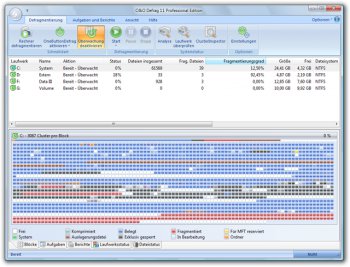File Details |
|
| File Size | 25.1 MB |
|---|---|
| License | Shareware, $49.95 |
| Operating System | Windows 7/8/10/Vista |
| Date Added | September 23, 2021 |
| Total Downloads | 32,265 |
| Publisher | O&O Software GmbH |
| Homepage | O&O Defrag |
Publisher's Description
O&O Defrag puts fragmented files together and maximizes your network's speed. Defragmentation of large networks becomes easier than ever before: centralized client installation with drag & drop, execution, and scheduling of defragmentation jobs for single computers or free definable groups and much more.
Professional Edition unlocks the hidden Performance of your computer. This software will optimize your hard disk securely repacking fragmented files together for more efficiency. In addition, it boasts outstanding usability and a myriad of important functions not found in any other defragmentation software platforms on the market today.
Latest Reviews
Input Overload reviewed v14.5.543 on Jul 6, 2011
Slow compared with Perfect Disc 12. A lot slower.
poisonu reviewed v12.5.351 on Jul 14, 2010
My favourite of the 3 I have (O&O Defrag Pro, Diskeeper Pro, & PerfectDisk).
Regards,
Roberta
jafo818 reviewed v11.6.4199 on Sep 10, 2009
The best defrag app there is. Always has been. I've been using O&O Defrag since version 1.0 (Build 21) back in 1998. I've owned every version since.
Today I'm running O&O Defrag 12, the most powerful version yet.
Long live O&O Defrag!
RWW reviewed v11.5.4101 on Apr 21, 2009
There are none better!
Landsnes reviewed v11.5.4065 on Apr 18, 2009
The best defragmentation application I've used!
I've used this application for a few years now, while checking out other defrag apps at the same time, but none of them works as good as this one. I've tried PerfectDisk, Iobit Smart Defrag and Auslogics Disk Defrag, but the performance gain is always higher with O&O Defrag Pro. Quality German programming. (To any paranoid fileforum users: no I'm not affiliated at all to the O&O software company, nor am I paid by O&O to give this review.)
Well done, developers. full score!
ballyhairs reviewed v11.5.4065 on Apr 1, 2009
Hmmm... its been a while since I saw BSD on my pc, I cant even uninstall it.
nukefixer reviewed v11.5.4065 on Mar 8, 2009
I have used this software for quite sometime, present as well as previous versions and I can report that it works very well for me. I use it at home on my Vista computer thats used for gaming, and my work computer.
I give it 5 stars becuase it works as advertised, and works well.
Undesired Username reviewed v11.1.3362 on Dec 5, 2008
An outstanding defragger, but for the bugs. I kept having problems with the service not talking to the GUI, or even losing its brains completely, doing nothing.
Poor kids and cheapskates always slam commercial software in favor of half-baked freeware, but it makes no difference.
O&O Defrag doesn't "open online connections" for nefarious purposes. The defrag service talks to the GUI by way of a TCP port. This is a common practice for software that combines a background service with a front-end GUI. It's also mentioned in the help file.
O&O Defrag doesn't slow anything down. In fact, if you enable "AutoSense", it stays out of your face and does its thing without driving you nuts. Compare that to freeware crap that not only requires you to run it manually, but slows your system to a crawl while it runs.
oompoop reviewed v11.1.3362 on Nov 23, 2008
... a lot of whistles, pipes, bells & drums, it may work well, but I don't like proggies installing an online connection.
So sorry, but ...
De Julien reviewed v11.1.3362 on Nov 7, 2008
Slow, extremely dumb, and system respons actually worse than a fragmented drive.
Input Overload reviewed v14.5.543 on Jul 6, 2011
Slow compared with Perfect Disc 12. A lot slower.
poisonu reviewed v12.5.351 on Jul 14, 2010
My favourite of the 3 I have (O&O Defrag Pro, Diskeeper Pro, & PerfectDisk).
Regards,
Roberta
jafo818 reviewed v11.6.4199 on Sep 10, 2009
The best defrag app there is. Always has been. I've been using O&O Defrag since version 1.0 (Build 21) back in 1998. I've owned every version since.
Today I'm running O&O Defrag 12, the most powerful version yet.
Long live O&O Defrag!
RWW reviewed v11.5.4101 on Apr 21, 2009
There are none better!
Landsnes reviewed v11.5.4065 on Apr 18, 2009
The best defragmentation application I've used!
I've used this application for a few years now, while checking out other defrag apps at the same time, but none of them works as good as this one. I've tried PerfectDisk, Iobit Smart Defrag and Auslogics Disk Defrag, but the performance gain is always higher with O&O Defrag Pro. Quality German programming. (To any paranoid fileforum users: no I'm not affiliated at all to the O&O software company, nor am I paid by O&O to give this review.)
Well done, developers. full score!
ballyhairs reviewed v11.5.4065 on Apr 1, 2009
Hmmm... its been a while since I saw BSD on my pc, I cant even uninstall it.
nukefixer reviewed v11.5.4065 on Mar 8, 2009
I have used this software for quite sometime, present as well as previous versions and I can report that it works very well for me. I use it at home on my Vista computer thats used for gaming, and my work computer.
I give it 5 stars becuase it works as advertised, and works well.
Undesired Username reviewed v11.1.3362 on Dec 5, 2008
An outstanding defragger, but for the bugs. I kept having problems with the service not talking to the GUI, or even losing its brains completely, doing nothing.
Poor kids and cheapskates always slam commercial software in favor of half-baked freeware, but it makes no difference.
O&O Defrag doesn't "open online connections" for nefarious purposes. The defrag service talks to the GUI by way of a TCP port. This is a common practice for software that combines a background service with a front-end GUI. It's also mentioned in the help file.
O&O Defrag doesn't slow anything down. In fact, if you enable "AutoSense", it stays out of your face and does its thing without driving you nuts. Compare that to freeware crap that not only requires you to run it manually, but slows your system to a crawl while it runs.
oompoop reviewed v11.1.3362 on Nov 23, 2008
... a lot of whistles, pipes, bells & drums, it may work well, but I don't like proggies installing an online connection.
So sorry, but ...
De Julien reviewed v11.1.3362 on Nov 7, 2008
Slow, extremely dumb, and system respons actually worse than a fragmented drive.
Beasley66 reviewed v11.1.3362 on Nov 7, 2008
Whatever 'shareware' defragmentation software you choose, unbiassed reviewer ALL show that they actually slow the performance down. Don't fall for their lies and marketing talks.
Aegis69 reviewed v11.1.3362 on Nov 4, 2008
Nothing but marketing releases since version 8.5
Now that ultradefrag has boot time, O&O is no longer relevant.
Andy Dean reviewed v11.1.3362 on Nov 4, 2008
O&O Defrag does a good job but in my opinion not a great one. I used it for around 2 years then moved over to PerfectDisk which to me is the best around.
Still for anyone who hasn't tried anything beyond Windows built in defrag utility it is a massive improvement.
I do like the right click on a block to see the contents which is a nice feature.
Another defrag app worth trying is Puran Defrag which is lightning fast and does a great job.
Getting back on topic though O&O Defrag kicks Diskeepers butt all over the place and I reckon if I had to name my top 3 defraggers it would be.
1 PerfectDisk
2 Puran Defrag
3 O&O
wingchun reviewed v11.0.3265 on Oct 4, 2008
This is the only program that gives me 100% defragmentation on my HD, I use also Perfectdisk that is better in giving more continuos free space, but isn't that good in defragmenting.
I had the same issue of the user above, with O&O freezing on a file and using 100% CPU usage. I solved the issue running SPINRITE 6 on the drive, so it was a problem of the surface that even chkdsk with surface scanning didn't notice.
In that case Perfectdisk gave me no issue at all, maybe it's smarter and skips difficult files or sector (thus leaving more defragmented files).
O&O defrag lacks of an error.log, that would be useful.
The issue I had could have been solved easily skipping the file and letting me know the program had a problem writing on a specified sector.
jaelanicu reviewed v11.0.3265 on Oct 3, 2008
Except for individual file/directory defragmentation on demand, there are no new useful feature since its 8.x version. Unfortunately, its defragmentation on demand feature is just a workaround feature rather than part of the main defragmentation feature. Other new features are just cosmetics, shortcuts, wizards and monitors which are useless.
Undesired Username reviewed v10.0.1634 on Aug 24, 2008
Works great for me. I tried PerfectDisk 2008 for awhile and it doesn't work as well, and has a much more nasty performance impact while running. O&O does its thing without wasting my time or driving me nuts.
YouAreBeneathMe reviewed v10.0.1634 on May 23, 2008
Defragmenting is overrated, especially on today's large drives? No, today's huge drives mean many people are storing more and larger files, which makes defragmenting more important than ever. I'm not an idiot who thinks I'm going to get a massive performance boost if I defrag every hour of ever day, but if you add and work with 700-MB+ files as much as I do, defragmenting frequently is very important.
I've tried most of them, including PerfectDisk, and my favorite is O&O. I like that I can set it to defrag when the screen saver kicks in, and it will simply run--and not stop itself from running just because it ran already during the previous 24 hours.
robmanic44 reviewed v10.0.1634 on May 6, 2008
The best of a bad lot. I haven't seen any of these I'd rave about. Defragmentation is highly overated, especially on today's giant drives. Unless you're making tons of changes, once a month is probably adequate.
comeoffit reviewed v10.0.1634 on Feb 20, 2008
I've completely given up on PerfectDisk, now that we're up to what--version billion?--without anything approaching dynamic defrag capability.
What I love about O&O is that I can set it to defrag (or at least analyze to see if a defrag is needed) every time the screen saver kicks in, rather than just once a day, the way Raxco thinks I should set it. Well it's my system, not Raxco's, so I think I'll have it my way.
pjb reviewed v10.0.1634 on Jan 30, 2008
A really great product.
I have now moved over to using this after having used Diskeeper for many years.
I like the interface, clean and fresh.
Small download and low on System Resources.
McAleck reviewed v10.0.1634 on Jun 24, 2007
that' all as may be, but O&O still has the best defragmenter out there
marilynvan reviewed v10.0.1634 on May 27, 2007
I agree with Mazuko. O & O defrag ran fine on my notebook hard drive, 100 gig, and external usb 40 gig hard drive, but I got 5 blue screens of death when I tried to have it analyze or defrag my external 160 gig usb hard drive. After recovering & restarting, I had Vista defrag it. It did, of course you never know what is going on with Vista defrag or when it might be done, but it did it. I also did a scandisk with Vista, and the drive is fine. It is only a quarter full. I have emailed tech support for O & O today and will hopefully get a reply that helps. I really like the interface and options, and want to buy the program, but will have to reconsider if it won't handle a 160 gig external hard drive. I just need something better than Vista's no information defragger.
dloneranger reviewed v10.0.1634 on May 16, 2007
Changes can be found here though
http://www.oo-software.c...e/en/news/20070519.html
Zoroaster reviewed v10.0.1634 on May 15, 2007
Gripweed took the words of my mouth: paying 29$ for upgrade from version 8.6 to what looks more like a cosmetic change seems incompatible with the company's reputation. If they start focusing on short-term commercial aims I'll switch to another defragmenter, and so will others. Remember gentlemen : best money follows quality, it never precedes it.
Gripweed reviewed v10.0.1634 on May 15, 2007
This upgrade smells funny. There doesn't appear to be any new features with this new version based on my knowledge of version 8.6. There is not a "What's New" list anywhere on the site. And did O&O suddenly forget how to count? What happened to version 9? They went from version 8.6 to version 10.0. I get a feeling that this release was just put out by the marketing department and not by the programming department.
Don't get me wrong, I love O&O Defrag 8.6 but they need to provide me with a bit more information as to why I should shell out $29 for an upgrade to something that looks exactly the same as what I already have.
robmanic44 reviewed v8.6.2336 on Mar 9, 2007
I haven't found any of these that work very well. I bought the previous version of O&O Pro and it left my main drive badly fragmented. I've been told by some IT pros that excessive defragmentation on large drives can actually be harmful.
zridling reviewed v8.6.2336 on Feb 24, 2007
Have to agree with yokozuna's comments below. I own both Diskeeper and OO Defrag and have consistently achieved faster defrags and better disk performance on my 750G drives from OO Defrag over Diskeeper. Mind you, Diskeeper works fine, but OO Defrag will never trash your disk and unlike others here, it's fast. Works just fine in Vista, too.
gnovak1 reviewed v8.6.2294 on Jan 24, 2007
When I got and installed O&O defrag I already had Abexo disk defragmenter and Diskeeper, so I knew something about defrag tools.O&O is easy to use with simple interface, it's effective and mostly it controlls the CPU usage.Simply said you can still work on your PC while O&O is working in background.But it's one thing why I prefer Diskeeper.It's significattly slower than Diskeeper.However they both do their job but like I said, Diskeeper is much faster.
thefly42 reviewed v8.5.1788 on Nov 6, 2006
I tried this after hearing many people rave about it. I found the Analysis takes too much time and also the results are not very well presented. It gave a rating of 50% for one of my drives because there is a large file on it which is mildly fragmented. To me this is does not make sense. Also I found that the Off-Line Defragmentation can only be started on re-boot. Many drives should be able to be defragmented off-line as long as they are not the System Drive. For this reason I cannot carry out an off-line defragmentation on my removable drives with this software because the system doesn't see them until Windows has started. So all in all not as good as PerfectDisk that can do all of this and more and leaves me system very quick and smooth.
oompoop reviewed v8.5.1788 on Oct 29, 2006
To much bells and whistles and pipes and drums at first view, but nevertheless making a professional music ;-)
XP-Defrag told 'no need defragmenting', O&O ran round about half an hour and the increase of performance was extraordinary, therefore:
Earwicker reviewed v8.0.1398 on Jun 15, 2006
It's a good defragmenter, make no mistake. As with all these things, the amount of improvement you get depends how bad it was to start with. I ran it, using its COMPLETE/Name setting, which reorganises your files according to filename - presumably in the hope that related files will end up physically located more closely together. I preceived a slight improvement in the load times with some really big applications, but nothing to write home about. Power Defragmenter/contig.exe is as good as anything for most users. The problem its going to have is that Windows ships with a more than adequate defrag utility, and there're other fast, useful programmes available free, albeit wihout such a funky UI.
Le Voyageur reviewed v8.0.1398 on May 25, 2006
Attention !
Les fonctionnalités de planification ne marchent pas toujours...
Le logiciel semble également avoir un problème avec l'option de vérification préalable du disque dur par Scandisk, ceci avant la défragmentation.
Une fois la vérification terminée, rien ne se passe...
À part ça, bon programme.
yokozuna reviewed v8.0.1398 on Jan 22, 2006
O&O Defrag defragments better than Diskeeper. More customizable than PerfectDisk. To cut the story short: it is a reliable tool. BTW, if you are a legal user of the program you can download a special screensaver which will deframent in screensaver mode. I like it, because it is extremely flexible.
photonboy reviewed v8.0.1398 on Aug 3, 2005
I'd just finished giving this a good review not anticipating any problems with offline defrag.
Well, I rebooted before setting to offline defrag just to be safe, then set it to offline defrag, rebooted and then WHAM the "BLUESCREEN OF DEATH." I suspect it has to do with my hard drive being SATA.
I'm not having the slightest problem with any other defragmentation Utility.
Unexcusable! (back to Raxco's Perfectdisk)
McAleck reviewed v8.0.1398 on Jul 2, 2005
Works a great deal better here than PerfectDisk or Raxco.
bello reviewed v8.0.1398 on Jun 15, 2005
i've tried a lot of defragmenor softs. this is just the very best ! been using the soft for 3 years now and never ever gonna leave it!
CobraPL reviewed v8.0.1398 on Jun 15, 2005
Very good Defrag program. Personally I run "services.msc" and set "O&O Defrag" service to manual and I start this service when I want to defrag my HD. I do so because of system resources. Boot-time defragmentation works OK - in Diskeeper does not (leaves HD even more fragmented). Generally OO is fast and stable (for me).
httpd.confused reviewed v8.0.1341 on Apr 15, 2005
Well, this version's service didn't crash on me during my test. Hooray.
However, it did make my entire system freeze. Bummer. And this is a system that never freezes, even with both mst Defrag and PerfectDisk installed.*
I bet they'll get it right by version 12.
[* Why do I run both mst Defrag and PerfectDisk? Because the former runs without any hassle at all, and the latter can defragment a few bits of NTFS metadata offline (which, no, doesn't really matter at all). And, I got them both for free. Yes, legitimately.]
Mazuko reviewed v8.0.1341 on Apr 7, 2005
Well I gave this O&O Defrag a shot last night and I'm not too happy with the application.
It works VERY well on my smaller 4-80GB HDD's. However when I attempted to use it on my 160-260GB HDD's it wouldn't even run. My CPU usage would hit 100%, thanks to O&O Defrag sucking up the CPU cycles, and the defrag completion percentage would not advance. Even after being left to do it's thing for 3 hours.
The default windows defrag program did not have an issue with any of my HDD's. I will not be using O&O Defrag again.
Because of the softwares inability to function on my system properly I can not see myself giving this piece of software a good review.
Note: All of my HDD's are individual pieces of hardware with only one partition on each.
daze reviewed v8.0.1341 on Apr 6, 2005
great defrag program. what happened to version 7? jumped from 6.5 to 8.0 within 5 months or so.
zridling reviewed v6.5.851 on Dec 19, 2004
O&O is excellent — fast, safe, and is not spyware — you can run it without being connected online. Users should find out some more info before posting false information on these boards.
J_s_u reviewed v6.5.851 on Nov 19, 2004
Great GUI. I have 2 120GB SATA Drives with 3 partitions between them as well as a 160GB External , O&O does the job efficiently and well. I've tried PerfectDisk, Vopt XP and others and in my opinion this is the best.
httpd.confused reviewed v6.5.851 on Oct 1, 2004
I really, really love the design of O&O Defrag, but it is just terribly unreliable for me. The defrag service crashes, for one thing. I have four hard drives, and even more partitions, which is probably what makes it choke. But guess what? That's too bad; it should be able to handle it. (PerfectDisk takes it right in stride without any problem at all.)
Another annoying thing is that changes to the interface are not saved after closing and relaunching the application. For example, the frames on the main window don't memorize their position, and if you customize the columns, your changes will be lost. This is just sloppy design.
This is all extremely disappointing to me, because I love features like the "O&O AutoSense", and the interface in general. I love how when you defrag multiple partitions, you can see cluster views of each partition at the same time. Overall, O&O Defrag's design gets a solid 5-star rating from me--much, much better than PerfectDisk (or any other, for that matter). But this isn't enough to spare it, unfortunately.
[I know that people will whine about my rating here. But seriously, ask yourself: If a defragger crashed on you whenever you used it, would you rate it any better? If so, the problem is yours, not mine.]
Conwor reviewed v6.0.609 on Jan 24, 2004
I love it. A fast and efficient defragmenter.
masoud reviewed v4.0.472 on Jan 25, 2002
...useful and effective.
ilasoft reviewed v4.0.472 on Jan 25, 2002
Very good proggy... Use it along with Windowblinds... P.S. If I see one more SPAM post from you, DessieFluxxie, I would have to report you to Betanews and ask them to ban you- this is getting out of hand. I cannot browse this site without seeing posts from you (and did I say that most of them are copies of other users' posts or crap about programs not working under WINE (who cares??? they should fix WINE if it's that s***ty!))
horst reviewed v3.5.571 on Jul 21, 2001
A few days and several tests later: allthough it's difficult to compare the effectiveness of the defragmentation, it is noteworthy that complete defragmentation can take several days. A complete defrag by Speedisk on the same systems is done in several hours. This might not be an issue, since you can run the defragmentation smoothly in the background.