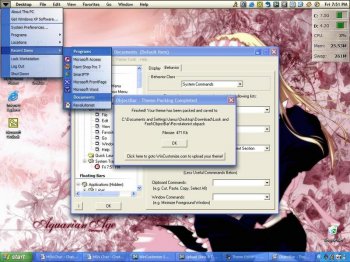File Details |
|
| File Size | 9.0 MB |
|---|---|
| License | Shareware, $19.95 |
| Operating System | Windows 2000/9x/Server 2003/XP |
| Date Added | September 19, 2006 |
| Total Downloads | 126,344 |
| Publisher | Stardock Corp. |
| Homepage | ObjectBar |
Publisher's Description
ObjectBar takes the best features from virtually every OS available and brings them to Windows. It can do things such as group tasks together, configure the system tray to hide and show different items, display the programs you run most often automatically, tear off menus, menu tracking, virtual desktops, and full system integration. It does this with a fully skinnable and customizable interface. You can make Windows 98/ME's start bar look and function identically to the Windows XP Start bar or MacOS X's Finder. Dozens themes are available on the Web that let users enjoy everything from a simplified Start bar to a Linux Gnome-style wharf.
The enhanced version allows people to download any of the dozens of additional themes out there (such as ones that give WinME/2000/98 the ability to have an XP Start bar). It the first program to work with Explorer to provide fully skinnable system trays (you can move your system tray anywhere) along with theme independent skins (take a skin from one theme and use it in another).
Latest Reviews
ppentz reviewed v2.0 on May 3, 2007
I actually joined FileForum so I could write a review for this product.
We use Windows XP where I work. Unfortunately, the powers-that-be, in their infinite wisdom, decided to use the old NT Start menu rather than the XP Start menu; it's not even part of the image! I like the XP menu MUCH better, but it's not even an option. So when I stumbled onto Objectbar, I knew I had to give it a try.
Objectbar is what a task bar SHOULD be. Microsoft, KDE, Gnome, you should take a look. THIS level of customization is what a task bar should have. I can make it look practically any way I want, add or remove items I don't want. I only intended to use it on my work PC because of the NT start menu, but I've put it on my home PC as well. It's much better than the XP task bar!
Good job! I highly recommend Objectbar!
danilloOc reviewed v2.0 on Sep 20, 2006
Excellent and powerful desktop toy, with some time
you can build great custon menus, bars, launchers...
I with the skin builder was more powerful too but the way it is now is not bad at all.
ShafuyZ reviewed v1.1 on May 2, 2002
Real nice piece of GUI addon for win2k and win98. Didn't yet try the newer ver since I wasn't able to locate it warez'ed yet (running 1.01 regg'ed). But it can't be worse than 1.01 which deserves high marks, eh ;)
gabriel.oran.devine@softhome.net
mhraptor508 reviewed v1.01 on Mar 9, 2002
I got really excited about the 1.01 version when i heard it's released... Sadly enough, I used the XP bar, but when I did the first restart after that, ObjectBar said the 30-day trial had gone away!... Wow! that's a fast 30-days! In 2 hours that is! Oh well... I had the same s*** with FineReader 5.0 Trial... It just makes you hate these programs... I am really angry, and I'm giving no money after what I saw...
//Raptor
Aydin reviewed v1.01 on Mar 9, 2002
Extremely good program. Gives you the ability to turn your OS into Windows XP or MacOS X. And it's better than those OSs because this is completely configurable. Has a few bugs, but nothing too important. I suggest everybody who's bored with their interface to try it.
captainahab reviewed v1.01 on Mar 9, 2002
An impressive program that is a one of a kind. Very configurable and has some cool skins.
I'm not too impressed that I got a message stating my 30 day demo period is up after I restarted my computer once. This is a waste of my time, ergo the low rating.
ShafuyZ reviewed v1.0 on Feb 15, 2002
This program is great for sub-500mhz PC's (or even faster Win2K server machines). WinXP (Pro/.net server, respectively) is quite noticeably slower than Win2K on those machines (same hardware!). This program will basically transform what is in my view the most useful features of WinXP and put them in its faster, stabler, more mature brother. Of course, each user must still evaluate his own needs for WinXP's other features which may be more useful to him than a faster machine: Win9x Compatibility Mode, Graphical/Extension-based folder views, fast user switching, hibernate mode, and of course cost-benefit. And, of course, this program is sooo sooo neat to run on really old machines (~Penium133) since it'll make Win98SE look-n-feel so much better on them!
Hamp12345 reviewed v0.75 Beta on Dec 29, 2001
One of a kind. This program is like several programs in one.
WinMan2k reviewed v0.75 Beta on Dec 11, 2001
I first tried ObjectBar and I was impressed at its abilities so I purchased it, and I am very impressed with its abilities to easily customize my taskbar and other bars. I too had tried HoverDesk but I was very disappointed with that program after seeing how inflexible it was. HoverDesk looked good in the screenshot but when actually using it, it can't even come close to what I've seen ObjectBar capable of. ObjectBar's great flexibility, useful toolbars with good looks and resolution independence gets two thumbs up from me!
MadIce reviewed v0.65 Beta on Nov 3, 2001
I am using Object Bar for some time now and I really like it. It is not just eye candy, it also helps me to organize my work and applications. In combination with DesktopX this is a very powerful program. It is not just a replacement for the taskbar and start menu. It allows you to create one or more bars and menus. You can either use with or without the standard task bar.
Too bad BetaNews stated this is a freeware program. This shareware program is well worth the money for the Object Desktop subscription. You will not only get Object Bar, but also DesktopX, WindowBlinds, IconPackager and more.
ppentz reviewed v2.0 on May 3, 2007
I actually joined FileForum so I could write a review for this product.
We use Windows XP where I work. Unfortunately, the powers-that-be, in their infinite wisdom, decided to use the old NT Start menu rather than the XP Start menu; it's not even part of the image! I like the XP menu MUCH better, but it's not even an option. So when I stumbled onto Objectbar, I knew I had to give it a try.
Objectbar is what a task bar SHOULD be. Microsoft, KDE, Gnome, you should take a look. THIS level of customization is what a task bar should have. I can make it look practically any way I want, add or remove items I don't want. I only intended to use it on my work PC because of the NT start menu, but I've put it on my home PC as well. It's much better than the XP task bar!
Good job! I highly recommend Objectbar!
danilloOc reviewed v2.0 on Sep 20, 2006
Excellent and powerful desktop toy, with some time
you can build great custon menus, bars, launchers...
I with the skin builder was more powerful too but the way it is now is not bad at all.
ShafuyZ reviewed v1.1 on May 2, 2002
Real nice piece of GUI addon for win2k and win98. Didn't yet try the newer ver since I wasn't able to locate it warez'ed yet (running 1.01 regg'ed). But it can't be worse than 1.01 which deserves high marks, eh ;)
gabriel.oran.devine@softhome.net
mhraptor508 reviewed v1.01 on Mar 9, 2002
I got really excited about the 1.01 version when i heard it's released... Sadly enough, I used the XP bar, but when I did the first restart after that, ObjectBar said the 30-day trial had gone away!... Wow! that's a fast 30-days! In 2 hours that is! Oh well... I had the same s*** with FineReader 5.0 Trial... It just makes you hate these programs... I am really angry, and I'm giving no money after what I saw...
//Raptor
Aydin reviewed v1.01 on Mar 9, 2002
Extremely good program. Gives you the ability to turn your OS into Windows XP or MacOS X. And it's better than those OSs because this is completely configurable. Has a few bugs, but nothing too important. I suggest everybody who's bored with their interface to try it.
captainahab reviewed v1.01 on Mar 9, 2002
An impressive program that is a one of a kind. Very configurable and has some cool skins.
I'm not too impressed that I got a message stating my 30 day demo period is up after I restarted my computer once. This is a waste of my time, ergo the low rating.
ShafuyZ reviewed v1.0 on Feb 15, 2002
This program is great for sub-500mhz PC's (or even faster Win2K server machines). WinXP (Pro/.net server, respectively) is quite noticeably slower than Win2K on those machines (same hardware!). This program will basically transform what is in my view the most useful features of WinXP and put them in its faster, stabler, more mature brother. Of course, each user must still evaluate his own needs for WinXP's other features which may be more useful to him than a faster machine: Win9x Compatibility Mode, Graphical/Extension-based folder views, fast user switching, hibernate mode, and of course cost-benefit. And, of course, this program is sooo sooo neat to run on really old machines (~Penium133) since it'll make Win98SE look-n-feel so much better on them!
Hamp12345 reviewed v0.75 Beta on Dec 29, 2001
One of a kind. This program is like several programs in one.
WinMan2k reviewed v0.75 Beta on Dec 11, 2001
I first tried ObjectBar and I was impressed at its abilities so I purchased it, and I am very impressed with its abilities to easily customize my taskbar and other bars. I too had tried HoverDesk but I was very disappointed with that program after seeing how inflexible it was. HoverDesk looked good in the screenshot but when actually using it, it can't even come close to what I've seen ObjectBar capable of. ObjectBar's great flexibility, useful toolbars with good looks and resolution independence gets two thumbs up from me!
MadIce reviewed v0.65 Beta on Nov 3, 2001
I am using Object Bar for some time now and I really like it. It is not just eye candy, it also helps me to organize my work and applications. In combination with DesktopX this is a very powerful program. It is not just a replacement for the taskbar and start menu. It allows you to create one or more bars and menus. You can either use with or without the standard task bar.
Too bad BetaNews stated this is a freeware program. This shareware program is well worth the money for the Object Desktop subscription. You will not only get Object Bar, but also DesktopX, WindowBlinds, IconPackager and more.
PowerAdePlayer reviewed v0.65 Beta on Nov 1, 2001
Excellent program ; very useful! I waited a long time for this one too, and it was definitely worth both the wait and the cost of registration to use all the themes it has to offer. Fast, fun to use, very powerful and eye-pleasing as well. Well done on this one Stardock!
TheTester reviewed v0.65 Beta on Oct 31, 2001
I've waited a long time for this one, but alas tis not freeware.
nate reviewed v0.65 Beta on Oct 31, 2001
Very cool program! Some of the themes are excellent, so definitely check this app out. Being able to move your system tray anywhere is a very handy feature as well - great job Stardock.