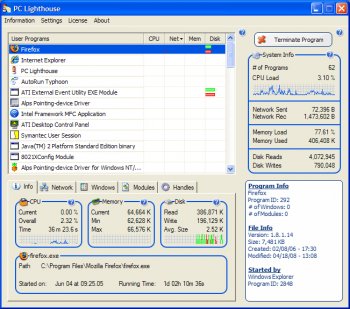File Details |
|
| File Size | 0.8 MB |
|---|---|
| License | Freeware |
| Operating System | Windows 2000/Server 2003/Vista/XP |
| Date Added | August 8, 2008 |
| Total Downloads | 2,402 |
| Publisher | Typhoon Software |
| Homepage | PC Lighthouse |
Publisher's Description
PC Lighthouse takes the mystery out of Windows and lets you know what's going on, with the industries easiest to use and understand interface. Behind the scenes dozens of programs are silently running, performs tasks and using up your computer's resources. It sheds light on these programs and gives you greater control and knowledge as to what your computer is doing.
Only PC Lighthouse lists all running programs, shows you how much of a load they are taking on your CPU, how much memory they are using and when they are reading and writing to your hard drive. You also get comprehensive information about all the windows each program owns, the DLLs they use, file information, history graphs and more. You have full control over which programs are loaded when your computer boots up, removing little used programs to free up valuable memory and CPU power for the ones you actually use. It gives you a handy Task Bar icon which displays the current CPU load, allows you to terminate any unwanted programs, and runs on all Windows Operating Systems.
Latest Reviews
sheilacorvin298 reviewed v2.5.0 on Mar 17, 2022
It is also *extremely* obnoxious to put this into the Startup folder by default without ever giving the user an option to avoid that during installation. In fact, had this been presented as an option, those whose systems were broken by it might have avoided the problem since [at least] the average intelligent user should know enough not to auto-start something (a) which hasn't been tested on their system yet and (b) which they do not yet know if it will be of enough value to justify always starting at boot.
Zer0 Voltage reviewed v2.4.3 on Jun 26, 2008
It's not bad when it works, but even then it does still need to mature quite a bit.
One thing sorely lacking is the ability to resize (or even maximize) the interface. One size does not fit all - especially considering the information being shown and how it is being presented.
Also, any custom settings are lost when upgrading. Granted there aren't many settings you can set, but still - preserving them is basic courtesy.
It also really needs an option to show numerical values in the columns (instead of mini bar graphs). In fact, when I first installed it, I thought I was seeing a bug when all the columns appeared empty! :-) Being able to customize what columns are shown (i.e., what data to show) would also be a nice feature.
It is also *extremely* obnoxious to put this into the Startup folder by default without ever giving the user an option to avoid that during installation. In fact, had this been presented as an option, those whose systems were broken by it might have avoided the problem since [at least] the average intelligent user should know enough not to auto-start something (a) which hasn't been tested on their system yet and (b) which they do not yet know if it will be of enough value to justify always starting at boot.
Another concern is that you must reboot after installing - regardless of whether or not it is a new install or an upgrade. I haven't properly analyzed why this should be necessary, but I'm worried why it is based on what I did see. I know it puts an object in the Startup folder, but if that's the only reason it wants a reboot my score would be even lower - so I'd really like to know. And if it's doing something more, I want to know that too. At the very least, warn the user on the first install panel that a reboot will be needed (if it *really* is) so they can abort and install later if need be. Again, just basic courtesy here.
On the plus side, it is free - and that is always to be respected. And it does show useful information. But right now there are other free utilities out there that will show just as much without having any of the issues I've mentioned.
Hopefully the rather disturbing XP issue others reported will get fixed and the program will continue to evolve. It certainly has good potential.
2008-07-04 Update:
Well, I found out today why this program wants a reboot after installing - it installs a network driver. While shutting down my system today, I got a BSoD referencing PCLNet.sys. And when I searched for that file, I found it in the PC Lighthouse directory.
Not good. Not good at all. What does this driver even do?
So I guess if that BSoD'ed for me, this driver may also be related to the other more serious XP problems reported.
Zero3K reviewed v2.4.3 on Jun 26, 2008
To people having freezes occurring on XP, please post to this thread:
http://www.typhoonsoftwa.../topic.asp?TOPIC_ID=391
hfaerden reviewed v2.4.3 on Jun 26, 2008
This application is a big NO. Same experience as the previous. Normal boot with XP Pro just stopped, and had to reboot into safe mode, and uninstall PC Lighthouse before my machine again worked as before.
Hall9000 reviewed v2.4.3 on Jun 26, 2008
PC Lighthouse= 0
System restore= Priceless.
I had to boot in safe mode to get my system to start working again.
________________________
Extra info I saw asked for in their forum.
Win XP Pro. Service Pack 3. Dell with a 3.2ghz P4 cpu. 1 gb ram.
Hope that helps.
Just didn't feel like registering over at their forum. Call me lazy. :P
I will try the next beta when it comes out because it really looks like good program. If all goes well I just might give it a 5!
sheilacorvin298 reviewed v2.5.0 on Mar 17, 2022
Pros: Another concern is that you must reboot after installing - regardless of whether or not it is a new install or an upgrade. I haven't properly analyzed why this should be necessary, but I'm worried why it is based on what I did see. I know it puts an object in the Startup folder, but if that's the only reason it wants a reboot my score would be even lower - so I'd really like to know. And if it's doin
Cons: It also really needs an option to show numerical values in the columns (instead of mini bar graphs). In fact, when I first installed it, I thought I was seeing a bug when all the columns appeared empty! :-) Being able to customize what columns are shown (i.e., what data to show) would also be a nice feature.
Bottom Line: It is also *extremely* obnoxious to put this into the Startup folder by default without ever giving the user an option to avoid that during installation. In fact, had this been presented as an option, those whose systems were broken by it might have avoided the problem since [at least] the average intelligent user should know enough not to auto-start something (a) which hasn't been tested on their system yet and (b) which they do not yet know if it will be of enough value to justify always starting at boot.
Zer0 Voltage reviewed v2.4.3 on Jun 26, 2008
It's not bad when it works, but even then it does still need to mature quite a bit.
One thing sorely lacking is the ability to resize (or even maximize) the interface. One size does not fit all - especially considering the information being shown and how it is being presented.
Also, any custom settings are lost when upgrading. Granted there aren't many settings you can set, but still - preserving them is basic courtesy.
It also really needs an option to show numerical values in the columns (instead of mini bar graphs). In fact, when I first installed it, I thought I was seeing a bug when all the columns appeared empty! :-) Being able to customize what columns are shown (i.e., what data to show) would also be a nice feature.
It is also *extremely* obnoxious to put this into the Startup folder by default without ever giving the user an option to avoid that during installation. In fact, had this been presented as an option, those whose systems were broken by it might have avoided the problem since [at least] the average intelligent user should know enough not to auto-start something (a) which hasn't been tested on their system yet and (b) which they do not yet know if it will be of enough value to justify always starting at boot.
Another concern is that you must reboot after installing - regardless of whether or not it is a new install or an upgrade. I haven't properly analyzed why this should be necessary, but I'm worried why it is based on what I did see. I know it puts an object in the Startup folder, but if that's the only reason it wants a reboot my score would be even lower - so I'd really like to know. And if it's doing something more, I want to know that too. At the very least, warn the user on the first install panel that a reboot will be needed (if it *really* is) so they can abort and install later if need be. Again, just basic courtesy here.
On the plus side, it is free - and that is always to be respected. And it does show useful information. But right now there are other free utilities out there that will show just as much without having any of the issues I've mentioned.
Hopefully the rather disturbing XP issue others reported will get fixed and the program will continue to evolve. It certainly has good potential.
2008-07-04 Update:
Well, I found out today why this program wants a reboot after installing - it installs a network driver. While shutting down my system today, I got a BSoD referencing PCLNet.sys. And when I searched for that file, I found it in the PC Lighthouse directory.
Not good. Not good at all. What does this driver even do?
So I guess if that BSoD'ed for me, this driver may also be related to the other more serious XP problems reported.
Zero3K reviewed v2.4.3 on Jun 26, 2008
To people having freezes occurring on XP, please post to this thread:
http://www.typhoonsoftwa.../topic.asp?TOPIC_ID=391
hfaerden reviewed v2.4.3 on Jun 26, 2008
This application is a big NO. Same experience as the previous. Normal boot with XP Pro just stopped, and had to reboot into safe mode, and uninstall PC Lighthouse before my machine again worked as before.
Hall9000 reviewed v2.4.3 on Jun 26, 2008
PC Lighthouse= 0
System restore= Priceless.
I had to boot in safe mode to get my system to start working again.
________________________
Extra info I saw asked for in their forum.
Win XP Pro. Service Pack 3. Dell with a 3.2ghz P4 cpu. 1 gb ram.
Hope that helps.
Just didn't feel like registering over at their forum. Call me lazy. :P
I will try the next beta when it comes out because it really looks like good program. If all goes well I just might give it a 5!