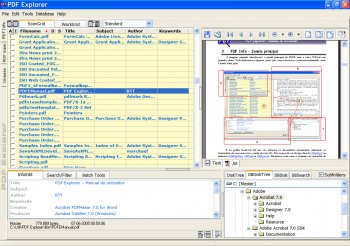File Details |
|
| File Size | 5.5 MB |
|---|---|
| License | Shareware, $60.00 |
| Operating System | Windows (All) |
| Date Added | December 22, 2015 |
| Total Downloads | 14,123 |
| Publisher | RTT |
| Homepage | PDF Explorer |
Publisher's Description
PDF Explorer is a PDF and CHM files management software and image extraction tool. It allows you to easily gather and add all your pdf and chm documents to a database file, that displays an overview of Filename, Title, Subject and Author, etc. You can then search through all the files, view them, batch rename them and more. It can also scan within ZIP files and more.
Latest Reviews
AntiochMedia reviewed v1.5 Build 57 on Feb 8, 2008
No, this program is absolutely terrible. While I appreciate the effort that has been put into it, I need something that can split up the contents of a professional print-quality pdf with embedded images. This application was unable to extract the images with the proper color settings and it required export as BMP or recompressed JPeG. WTF? Just extract the components.
While automation would be great, I'm forced to stick to Illustrator where I can just separate everything out one page at a time.
Again, this program had much effort behind it, but constructive criticism -- the UI is ugly and confusing and I'm going to be an end level user here and say that it totally didn't know how to deal with my PDF file and that's my experience... delete.
horsecharles reviewed v1.5 Build 49 on Feb 15, 2006
I encourage everyone to try this, it has some neat features: bath renaming, exploring zip contents, etc.
horsecharles reviewed v1.5 Build 48 on Jan 9, 2006
Substantail improvements: a must try again for those with past issues.
RTT reviewed v1.5 Build 47 on Dec 17, 2005
To all of you who have problems with the program. It is, certainly, preferable if these problems are communicated to the author so he can solve them in future releases
soots reviewed v1.5 Build 47 on Dec 17, 2005
failed to respond in any fuctions ,x.p pro os
keithlakey reviewed v1.5 Build 46 on Dec 11, 2005
It failed my test. I attempted to extract JPGs.
The PDFs had litte text, mostly JPGs, and ranged
in size from 5MB to 40MB. It was unable to extract all the JPGs from any of the files, using the programs batch mode. All errors invoked Dr Watson.
A successful technique was to extract smaller batches by selecting the PDFs manually.
Test machine: Generic PC with XP-SP2+all patches.
Conclusion:
It's extraction works, but overflows with PDFs
over 5MB. (I didn't test smaller than 5MB).
RLMiller reviewed v1.5 Build 42 Beta on Sep 9, 2005
I gave this a 5 because everything it says it will do seems to work nicely. Let's me grab and extract images easily. Navigates well to automatically find existing pdf files.
I'd like to be able to capture the original text complete with formatting. The app can do the text but not the formatting.
Nice job...keep up the good work.
horsecharles reviewed v1.5 Build 42 Beta on Sep 7, 2005
Good app, though i'll stick with Google to do all that.
chspnll reviewed v1.5 Build 42 Beta on Sep 6, 2005
This looks quite innovative and gives options to extract images from pdf files to the clipboard. Images can be cropped, selected, flipped, etc, etc. File properties can be edited. The help file is the readme.txt file.
Looks good, feels OK, not top heavy with this and that gadget or function. Multiple views.
This is the first of this kind of tool I have looked at and it seems quite OK.
AntiochMedia reviewed v1.5 Build 57 on Feb 8, 2008
No, this program is absolutely terrible. While I appreciate the effort that has been put into it, I need something that can split up the contents of a professional print-quality pdf with embedded images. This application was unable to extract the images with the proper color settings and it required export as BMP or recompressed JPeG. WTF? Just extract the components.
While automation would be great, I'm forced to stick to Illustrator where I can just separate everything out one page at a time.
Again, this program had much effort behind it, but constructive criticism -- the UI is ugly and confusing and I'm going to be an end level user here and say that it totally didn't know how to deal with my PDF file and that's my experience... delete.
horsecharles reviewed v1.5 Build 49 on Feb 15, 2006
I encourage everyone to try this, it has some neat features: bath renaming, exploring zip contents, etc.
horsecharles reviewed v1.5 Build 48 on Jan 9, 2006
Substantail improvements: a must try again for those with past issues.
RTT reviewed v1.5 Build 47 on Dec 17, 2005
To all of you who have problems with the program. It is, certainly, preferable if these problems are communicated to the author so he can solve them in future releases
soots reviewed v1.5 Build 47 on Dec 17, 2005
failed to respond in any fuctions ,x.p pro os
keithlakey reviewed v1.5 Build 46 on Dec 11, 2005
It failed my test. I attempted to extract JPGs.
The PDFs had litte text, mostly JPGs, and ranged
in size from 5MB to 40MB. It was unable to extract all the JPGs from any of the files, using the programs batch mode. All errors invoked Dr Watson.
A successful technique was to extract smaller batches by selecting the PDFs manually.
Test machine: Generic PC with XP-SP2+all patches.
Conclusion:
It's extraction works, but overflows with PDFs
over 5MB. (I didn't test smaller than 5MB).
RLMiller reviewed v1.5 Build 42 Beta on Sep 9, 2005
I gave this a 5 because everything it says it will do seems to work nicely. Let's me grab and extract images easily. Navigates well to automatically find existing pdf files.
I'd like to be able to capture the original text complete with formatting. The app can do the text but not the formatting.
Nice job...keep up the good work.
horsecharles reviewed v1.5 Build 42 Beta on Sep 7, 2005
Good app, though i'll stick with Google to do all that.
chspnll reviewed v1.5 Build 42 Beta on Sep 6, 2005
This looks quite innovative and gives options to extract images from pdf files to the clipboard. Images can be cropped, selected, flipped, etc, etc. File properties can be edited. The help file is the readme.txt file.
Looks good, feels OK, not top heavy with this and that gadget or function. Multiple views.
This is the first of this kind of tool I have looked at and it seems quite OK.