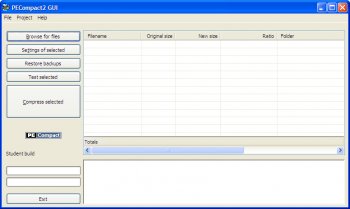File Details |
|
| File Size | 0.9 MB |
|---|---|
| License | Shareware, $89.95 |
| Operating System | Microsoft Hyper-V Server 2008, Windows (All) |
| Date Added | September 23, 2016 |
| Total Downloads | 13,445 |
| Publisher | Bitsum LLC |
| Homepage | PECompact |
Publisher's Description
PECompact is one of the most well established Windows executable compressors on the market. It compressed Win32 PE modules (i.e. EXE, DLL, SCR, OCX), including some that host .NET assemblies. Its power lies in its extensibility, allowing any number of CODEC plug-ins, API Hook Plug-ins, and Loader plug-ins. By working with anti-virus and anti-malware companies, we help avoid false alarms and deter abuse by malware authors. Many prominent software companies currently use PECompact on their products, further helping to shield our users against false alarms. Best of all, PECompact is kept up to date and fully supports Windows Vista and Windows 7 PE features. PECompact does NOT, however, yet support 64-bit PE+ modules.
The primary functionality of PECompact lies in a console mode application, but a fully featured and robust GUI is also provided. PECompact has been translated into several languages. If yours is one of them, it will be presented to you upon install.
Latest Reviews
jcollake reviewed v3.11.00.02 Beta on Sep 28, 2016
LOL, the eternal mask of darkness? Really? I never noticed that comment. Software authors like to compress/protect their executables. The fact that malware authors also use the same tools as legit software developers does not makes those tools 'evil'.
YoungOldies reviewed v3.03.12 Beta on Nov 22, 2010
The eternal mask of darkness.
jcollake reviewed v3.02.2 on May 20, 2010
If you will download Google Desktop, you will see its installer is compressed with PECompact. I think that sums up the following defense against the 'only used by malware' comment.
My customers are NOT malware authors, they are software development companies.. from big name corporations to sole proprietorships. I try my best to deter malware abuse by working with anti-virus/anti-malware companies to help scan inside PECompact compressed executables. So, 'by something to hide', you should include intellectual property or copy protection mechanisms... NOT just malicious code.
Also, CPU cycles are more abdundent than disk and network I/O in many cases. If you have a 20MB executable, its nice if only 5MB needs to be loaded from the disk or network.
Well, there are always negative people.. I just want to say that with PECompact I do my best to ensure it is not abused by malware authors. Such abuse causes everyone headaches. I screen my customers, removed the free build, etc..
Are your criticisms valid? Well, sure.. The world isn't so black and white though. What may make no sense, or have no use to YOU, does make sense, or have use to someone else (other than malware authors).
ChipChop reviewed v3.02.2 on May 5, 2010
Only malware writers use this kinda crap.
Who wants to use more CPU cycles in favor of a couple of kBytes of harddisk space ? Noone, except those trying to hide their shady code.
dhry reviewed v3.00.2 on Jul 29, 2009
Back when people used floppy disks this might have been useful. Nowadays, it's completely pointless. You can usually ZIP or RAR an executable smaller when packaging it up if it ISN'T precompressed. Exe compression does nothing to help the end user - it uses more RAM initially to decompress, takes longer to scan for a virus (obviously exponentially increased if you compact a lot of executables), isn't practical if you're already using NTFS compression, aids the spread of viruses as previously mentioned (if your viruskiller doesn't support a particular UPX or PECompact version, or doesn't support decompression at all, you're SOL). The cons of performing this action on exes FAR outweigh the pros.
Pembo reviewed v2.76 Beta A on Feb 6, 2006
A very tasty .exe & .dll compressor. Been using it for years now, aswell as UPX (Ultimate Packer for Executables).
Oh, by the way sn0wflake, viruses can not hide within compressed modules because most major anti-virus softwares support scanning inside the PECompact's modules!
...Anyway, hot product.
sn0wflake reviewed v2.76 Beta A on Feb 6, 2006
Great way too spred virus. Just compress the EXE file and email it to somebody :) Tried this many years ago and it worked. Note that it was on a closed LAN for testing purposes only.
Just a FYI to antivirus companies.
HelgeFossmo reviewed v2.70 Beta E on Jan 11, 2006
http://www.bitsum.com/smf/index.php?topic=152.0
PECompact v2.70 beta E.
Changes since v2.69d:
* GUI: When files added to list view, they are automatically selected. This is much more intuitive behavior. (e)
* GUI: If only one file in list, it is automatically selected when 'Compress' action initiated. (e)
* GUI: Warning message about setting default options when no files are selected clarified and expanded. (e)
* GUI: Removed periods from options dialog labels. (e)
* Installer: Changed splash bitmap. (e)
* Codecs.LZMA2: Further tweaking of LZMA settings. (d)
* Codecs.LZMA2: Decreased decompression stub size. (d)
* Codecs.LZMA2: Tweaked. Better compression now, really. We are continuing to tweak and ratios will continue to improve.(C)
* GUI: Fixed 'do not tell/ask again' not being saved. (C)
* Localizations: Swedish, Polish languages updated. (C)
* Core: Improved support for TLS callback(s) pre-entry invocation.
* Core: Resource-only DLL (no entry-point) support added.
* Core: Fixed inefficiency bug where unnecessary loader code was being included anyway. Effect: Better compression of many executables.
* Core: Changed behavior of section merge result characteristics.
* Core: Several fixes and enhancements.
* Codecs.LZMA2: New LZMA2 codec now default. Comments? It still needs tweaking, but will end up better than the old one in the end.
* Docs: Updated and reformatted.
* GUI: Added 'Set maximum compression' button to options dialog [English]
* GUI: Added new message box implementation (XMessageBox).
* PE Tools: PEInsert '/DataFile:' is now implicit if filename has already been provided (i.e. *.exe mydata.dat instead of *.exe /DataFile:mydata.dat). The old parameters are still accepted as they were.
* Localizers: Your native resources need to be updated with this build. You may wish to wait a few betas though.
hazlema reviewed v2.70 Beta E on Jan 10, 2006
1/10: New version but still no .NET :-(
db90h reviewed v2.70 Beta A on Jan 4, 2006
Aspack doesn't support .NET compression. I don't know what exepack is. PECompact did support .NET compression, but it is being revamped and will be re-released again in a few months.
jcollake reviewed v3.11.00.02 Beta on Sep 28, 2016
LOL, the eternal mask of darkness? Really? I never noticed that comment. Software authors like to compress/protect their executables. The fact that malware authors also use the same tools as legit software developers does not makes those tools 'evil'.
YoungOldies reviewed v3.03.12 Beta on Nov 22, 2010
The eternal mask of darkness.
jcollake reviewed v3.02.2 on May 20, 2010
If you will download Google Desktop, you will see its installer is compressed with PECompact. I think that sums up the following defense against the 'only used by malware' comment.
My customers are NOT malware authors, they are software development companies.. from big name corporations to sole proprietorships. I try my best to deter malware abuse by working with anti-virus/anti-malware companies to help scan inside PECompact compressed executables. So, 'by something to hide', you should include intellectual property or copy protection mechanisms... NOT just malicious code.
Also, CPU cycles are more abdundent than disk and network I/O in many cases. If you have a 20MB executable, its nice if only 5MB needs to be loaded from the disk or network.
Well, there are always negative people.. I just want to say that with PECompact I do my best to ensure it is not abused by malware authors. Such abuse causes everyone headaches. I screen my customers, removed the free build, etc..
Are your criticisms valid? Well, sure.. The world isn't so black and white though. What may make no sense, or have no use to YOU, does make sense, or have use to someone else (other than malware authors).
ChipChop reviewed v3.02.2 on May 5, 2010
Only malware writers use this kinda crap.
Who wants to use more CPU cycles in favor of a couple of kBytes of harddisk space ? Noone, except those trying to hide their shady code.
dhry reviewed v3.00.2 on Jul 29, 2009
Back when people used floppy disks this might have been useful. Nowadays, it's completely pointless. You can usually ZIP or RAR an executable smaller when packaging it up if it ISN'T precompressed. Exe compression does nothing to help the end user - it uses more RAM initially to decompress, takes longer to scan for a virus (obviously exponentially increased if you compact a lot of executables), isn't practical if you're already using NTFS compression, aids the spread of viruses as previously mentioned (if your viruskiller doesn't support a particular UPX or PECompact version, or doesn't support decompression at all, you're SOL). The cons of performing this action on exes FAR outweigh the pros.
Pembo reviewed v2.76 Beta A on Feb 6, 2006
A very tasty .exe & .dll compressor. Been using it for years now, aswell as UPX (Ultimate Packer for Executables).
Oh, by the way sn0wflake, viruses can not hide within compressed modules because most major anti-virus softwares support scanning inside the PECompact's modules!
...Anyway, hot product.
sn0wflake reviewed v2.76 Beta A on Feb 6, 2006
Great way too spred virus. Just compress the EXE file and email it to somebody :) Tried this many years ago and it worked. Note that it was on a closed LAN for testing purposes only.
Just a FYI to antivirus companies.
HelgeFossmo reviewed v2.70 Beta E on Jan 11, 2006
http://www.bitsum.com/smf/index.php?topic=152.0
PECompact v2.70 beta E.
Changes since v2.69d:
* GUI: When files added to list view, they are automatically selected. This is much more intuitive behavior. (e)
* GUI: If only one file in list, it is automatically selected when 'Compress' action initiated. (e)
* GUI: Warning message about setting default options when no files are selected clarified and expanded. (e)
* GUI: Removed periods from options dialog labels. (e)
* Installer: Changed splash bitmap. (e)
* Codecs.LZMA2: Further tweaking of LZMA settings. (d)
* Codecs.LZMA2: Decreased decompression stub size. (d)
* Codecs.LZMA2: Tweaked. Better compression now, really. We are continuing to tweak and ratios will continue to improve.(C)
* GUI: Fixed 'do not tell/ask again' not being saved. (C)
* Localizations: Swedish, Polish languages updated. (C)
* Core: Improved support for TLS callback(s) pre-entry invocation.
* Core: Resource-only DLL (no entry-point) support added.
* Core: Fixed inefficiency bug where unnecessary loader code was being included anyway. Effect: Better compression of many executables.
* Core: Changed behavior of section merge result characteristics.
* Core: Several fixes and enhancements.
* Codecs.LZMA2: New LZMA2 codec now default. Comments? It still needs tweaking, but will end up better than the old one in the end.
* Docs: Updated and reformatted.
* GUI: Added 'Set maximum compression' button to options dialog [English]
* GUI: Added new message box implementation (XMessageBox).
* PE Tools: PEInsert '/DataFile:' is now implicit if filename has already been provided (i.e. *.exe mydata.dat instead of *.exe /DataFile:mydata.dat). The old parameters are still accepted as they were.
* Localizers: Your native resources need to be updated with this build. You may wish to wait a few betas though.
hazlema reviewed v2.70 Beta E on Jan 10, 2006
1/10: New version but still no .NET :-(
db90h reviewed v2.70 Beta A on Jan 4, 2006
Aspack doesn't support .NET compression. I don't know what exepack is. PECompact did support .NET compression, but it is being revamped and will be re-released again in a few months.
DIRKES reviewed v2.69a on Dec 14, 2005
Thx for a free student version.
I have (only) one remark: you can not compress .NET exe files. ExePack or Aspack can do it.
Bachalor reviewed v2.69a on Dec 13, 2005
The fauld is now removed. Thanks.
But PECompact has allway prob. if you want compress files with "included" overlays (like TheBat!). For 'endusers' i appreshare ASPACK, it works more insensitively than PECompact.
Nice from the author, that he create a student version.
Bachalor reviewed v2.67 Beta B on Dec 3, 2005
The version start not correct under german XP.
If I start the "pec2gui.exe", you see the sand-glass briefly, this was it. Nothing otherwise happens.
guti reviewed v2.65 Beta A on Nov 1, 2005
negate101, NSPAck is also a great competitor. Good compatibility, and higher compression ratios.
Unfortunatelly it does not support the features and configurability in PECompact.
BTW, I have seem PECompact 2.70 Alpha E...
negate101 reviewed v2.64 on Jul 21, 2005
I don't trust UPack to be compatible, nor does the author claim that it is. If it saves a few more bytes sometimes (see Upack page, PECompact beats it on some files), it is because it has less features and compatibility. Do you really trust Upack on your commercial programs? PECompact has been the best packer to use for some time. It keeps getting better too, which is a great plus. UPX doesn't pack many modern executables. It used to be good, but the authors are not updating it. PECompact's plug-in support is awesome too. And I read on Bitum page that this version supports .NET executables, though I haven't tried it yet.
guti reviewed v2.62a on Jul 11, 2005
Thanks taxis for the UPack link, I discovered WinUHA from the same author, and was really impressive, unfortunatelly I do not understand chinese, and skiped UPack.
taxis reviewed v2.61 RC2 on Jul 6, 2005
Compression not as good as http://dwing.go.nease.net/ (freeware) nor as versatile as http://upx.sourceforge.net/ (open source), but rather high compression. I would have given 4 points if it crashed less.
Bachalor reviewed v2.61 RC2 on Jul 6, 2005
For the most executables it works. That's ok.
I miss more languages (where is GERMAN or DUTCH ??)
QQ reviewed v2.61 RC2 on Jul 6, 2005
exactly - for software developers it's a great app, if they want to stop their own from modification/cracking/etc. but for end users? compress nero from 15mb to 5mb? it's not like 10mb is of gold value these days, esp since you lose on mem usage/startup delay/compatibility afterwards..
Galway reviewed v2.61 RC1 on Jul 5, 2005
The point of it is not rocket science, If you have a very large program file you can compress it so that it does not take allot of storage space. You obviously cannot zip and and still run it because of all the dependant files, since zip was not designed for this. This program uses the same technology but packs the file indepandantly and not them all together.
I have used packers before mearly just to protect them from modification or reverse engineering, and until a generic unpacker comes out it will serve this purpose in a basic manner.
If you dont know what its used for or cant think of a reason to use it then obviously its little use to you, but for software developers its a good tool.
guti reviewed v2.61 RC1 on Jul 5, 2005
Probably the best compression ratio for packing executables, because of the 7-Zip engine.
QQ reviewed v2.61 RC1 on Jul 5, 2005
what's the point in compressing apps like nero or bat anyway??
jcollake reviewed v2.61 RC1 on Jul 4, 2005
I DO NOT recommend using PECompact on your home computer for compression of your installed programs. Unless you are a software publisher, DO NOT DOWNLOAD this program. PECompact is oriented towards software developers who wish to compress/protect their executable for distribution. Home users should use a product like Aspack since it is more simple to use because it is not geared towards a high level of configurability and compression. Home users don't need PECompact's extra options and better compression ratio. Whatever issue with overlays you are having isn't going to be addressed. I haven't heard of any other reports, nor reproduced it, but even if such as issue exists, I am not concerned at all with overlays. And btw, they aren't actually part of the EXE structure, they are merely data appended to it. Typically, they are referenced by static offset so are not referencible after compression anyway. Regardless, developers can test their executable before distribution. I will no longer be monitoring this thread.
Dirk van Hoofen reviewed v2.60 on Jul 1, 2005
I detect, that PEComapct has generally problems with files, that contains Overlays.
I test it now with 4 (overlay)files.
After the compression you can not start this files.
Then I make the same test under ASPack and DIVI-Compress. This two tools interprets the internal EXE structure correctly and pack files in the "Succesfully" way.
This procedure is reproducible!
negate101 reviewed v2.59 on Jun 24, 2005
I also use TheBat! It compressed fine on my computer with PECompact. PECompact is the best exe packer out there, hands down.
Dirk van Hoofen reviewed v2.57 on Jun 23, 2005
This version create problems again. One example:
I compress TheBAT! prof with it (Overlay was present). After the compression the file was ca. 3 mb. If you start it now, nothing happens.
I test it on a other pc - same effect. Then I use it with NERO (protection fauld, if the compressed prog. starts).
Similarly to it I packed the files with ASPACK.
Contrary to PECompact I had no problems to start this files.
DLX reviewed v2.54 Beta A on Apr 16, 2005
Tried it with extreme prejudice (I am a long-time UPX user). However, I was quite nicely suprised. Solid program, although it seems that unpacking of the executable to memory is somewhat slower and more memory consuming then UPX. Also, in homepage they are comparing with UPX v1.24 while 1.25 stable and 1.9x beta versions have been out for quite a while. Understandable, though, they couldn't claim to be "The tightest executable packer in existence!" if they'd use that for comparing.
I'll think about buying PECompact - but not before UPX v2 comes out (should be within a month or two) and I can compare them both.
jcollake reviewed v2.51 on Apr 2, 2005
[author] If you can provide me with the names of these faulting applications I will see if I can fix them up. You can reach me at support@bitsum.com, using the subject line 'PECompact'. Thanks.
Dirk van Hoofen reviewed v2.51 on Mar 31, 2005
This version works now better. But 2 tools works not again, if I compress it with PEcompact. For a test, I compress this files with PKLITE too. It works. If i compress it under PEcompact, the application create a "protection fauld". The fault liability of PECOMPACT is however now better-Thank you
negate101 reviewed v2.50 on Mar 23, 2005
PECompact is a wonderful tool. It is by leaps and bounds the best executable compressor out there. One look by anyone who knows what they are doing and they will come to the same conclusion. I agree with the author, everyone can download ASPack and compare it for themselves. Some users here are never satisfied. Ppl who want more error reporting should use the console mode application. Though the GUI could use a bit better error reporting, I must admit. That said, as a previous reviewer here said, "PECompact is in one word, brilliant!".
jcollake reviewed v2.50 on Mar 23, 2005
[author] TheBat, and likely the others dirkes mentions are signed. Therefore, PECompact does not compress them since a SECURITY directory that usually indicates a signed executable. Compression will remove the signature, or make it invalid. Removing the check causes pec2 to compress it just fine. I will release a new version with this option. I encourage everyone to download aspack and compare it with pecompact. For some users, aspack may be the better choice. Again, PECompact is written to please software developers who want to compress their creations, not end users wanting to compress files on their PC. For example, a software developer would compress, then sign their executable -- making this security data directory problem a non-issue for them.
Dirk van Hoofen reviewed v2.50 on Mar 23, 2005
Prob with compressed files. If I want start it, a 'protection fauld' appears and windows XP close the application.
Bachalor reviewed v2.45 beta h on Mar 21, 2005
The GUI is very simply. But with error messages is the program not very report needy ;-))
If a error occurs, it show a red "cross", but not a info, WHAT's exactly wrong.
DIRKES reviewed v2.45 beta h on Mar 21, 2005
I test PECompact in the direct comparison with ASPack again. Without discussion ASPack works also with "overlays" correctly. PECompact has definitely problems with a lot of EXE files. For example it not compress the software Tweak XP-The BAT!-CD Extractor (only a small selection of soft).
PECompact do not compress this files (It show a error symbol) - ASPack reduced around at least 30 %.
jcollake reviewed v2.45 beta f on Mar 17, 2005
[author] Hi. The XP feature you mention is called a compressed file system and is indeed how end users should compress their files. However, generally speaking, end users are NOT the target audience of PECompact. Although it will compress executable files more than would any compressed file system, PECompact's primary use is for software developers and network administrators who wish to reduce the size and/or protect the content of executables distributed from their companies or servers. For this reason, PECompact is designed for advanced users and not intended for casual use by consumers. There are exceptions, such as the Password and MessageBox CODECs that allow end users to add special functions to programs on their computer. I hope this helps ;). I thank you all for your feedback. As you can see, I have acted on much of it.
oayz reviewed v2.45 beta f on Mar 17, 2005
I hope its not a big relavation for everyone:
In Windows XP you don't need an utility for this - select file(s) then properties/advanced, then click on "compress"
negate101 reviewed v2.45 beta e on Mar 17, 2005
Any1 who believes aspack is better than pecompact must be crazy! pecompact compresses *much* tighter and has *many* more options. The build I downloaded was beta f, and appears to have fixed whatever overlay problem that dirkes speaks of because it works fine on the files he mentions. i use the free student version so there is not even a $5 charge! Pecompact is simply the bst win32 exe packer. (period)
Dirk van Hoofen reviewed v2.45 beta e on Mar 15, 2005
Yes, 5 US$ are ok. But I can not compress a lot of exe files. PECompact show a error; but the errors are not explained. The trial period is only 7 day(s) - very short for a detailed testing.
I test it with ASPack - ASPack works effektive better and COMPRERSS files,which does PECompact not compress - DIRKES say it correct.
DIRKES reviewed v2.45 beta e on Mar 15, 2005
This version has strong problems, if you want compress files with overlays.
I test PECompact and ASCompress (www.asprotect.com). ASCompress can handle overlays substantially better. PECompact has problems (I test ist with NERO and THE BAT EXE-files).
The GUI can not show this mistake correctly, it create only a red cross (The error is not described more exactly). I wrote it to the author, but he not wrote me back or show me a reaction.
adamlau reviewed v2.45 beta c on Mar 14, 2005
Clean install/uninstall routine. Works as advertised. Def worth the $5.00 US.
deadmonkey reviewed v2.45 beta c on Mar 14, 2005
An amazing program. The only thing wrong with it is that the price is too LOW! It is worth more than $5 IMO. The developer sounds like a good guy also. Keep up the good work.
andy2005 reviewed v2.32 on Jun 18, 2004
Pecompact 2.32 Student/Freeware in one word, Brilliant compression ratios of 67% using LZMA codec. I wish i could afford to pay for it.
Shame about the other methods though.
still around the 50% for aplib, jcalg.
didn't try at present the brieflz method,
The LZMA method beats UPX on large files.
overall I'm very impressed, simple to use and better than old 1.6* versions
jcollake reviewed v2.28 on Jun 13, 2004
[author] I hate to keep rating my own program 5, but I also hate to under-rate it ;). Anyway, regarding the evaluation period: it has been extended in later builds AND the freeware/student version is available for direct download (see the pec2 product page bottom) or purchase for only $5 USD. I try to make it affordable/free to those who can not afford to use it otherwise. I thank everyone for their reviews, I find it very valuable feedback.
Bachalor reviewed v2.10 on May 11, 2004
Generally a good tool; pitty is only, that the "evalution period" is very short :-(( . This actually version make mistakes by my PC. Very often I have problems (not always reproducible), if I start to compress a EXE file (runtime errors, access violation ...). Then I must exit PECompact, make a restart and maybe it works then.
jcollake reviewed v2.00a72 on Apr 6, 2004
[author] I think that is an excellent idea. I will create a freeware student version. I need to get the infastructure set up, but will do it as soon as possible.
Dirk van Hoofen reviewed v2.00a67 on Mar 31, 2004
It works good; I'm a student an prefer the packer UPX (freeware). Perhaps the author brings also a freeware out for students and pupils like me. That would be beautiful.
jcollake reviewed v2.00 Beta on Mar 26, 2004
[author] I appreciate the feedback. I'll definitely be adding a CHM help file along with the GUI in the next few builds; they have been planned from the start. I was just eager to get out an early alpha build ;). Please do have patience and I think you will find this application will evolve quickly into its 'final' state. I am happy to hear any and all comments, so if you, or anyone desires to, you can visit the discussion forum on my web site. Thanks.
Aires reviewed v2.00 Beta on Mar 26, 2004
My apologies for saying DOS instead of console mode. However while I was eager to try this (because it does aound like a good app), it wasn't immediately obvious how to use it. It also wasn't immediately obvious that there was a help file explaining how I could use it. I do have little patience these days but I'm willing to dl and try it again. I'm a new user to this and I don't want to have to figure out how to use it. If there isn't some sort of help file then I won't use it. Which is a shame because as I say it does sound like a good app.
VikingStorm reviewed v2.00 Beta on Mar 26, 2004
Very nice program. Does what it's suppose to.
Jeffsoft reviewed v2.00 Beta on Mar 26, 2004
i use UPX more
controler reviewed v1.80 Beta 1 on May 3, 2002
He asks what is the purpose these days. I my situation, I am only allowed to send file that are 3 meg in size through my e-mail( Wireless)
As an example, I need to send Elsa video drivers to my nefew which are 6 meg EXE. Do you get the picture now?
Me2You reviewed v1.45 on Feb 26, 2001
What the heck is the point of something like this these days, being in the era of fast connections, cheap GB hard drives, and cd burning????!
jcollake reviewed v1.40 Final on Sep 18, 2000
Yea, NTFS nicely supports compression. You are quite right for local compression, however PECompact's primary usage is by developers who want to distribute their application(s) in compressed form. Also, PECompact can be useful when the executable resides on a server and must be transferred through the network to be executed on the client.
vkchu reviewed v1.40 Beta 6 on Aug 15, 2000
well if youre running ntfs on w2k, theres no need for this prog.
jcollake reviewed v1.31 on May 28, 2000
Have no fears, that is a false alarm :).
sumstuff reviewed v1.31 on May 28, 2000
(Suspicious) Type_win32_Virus detected by my AVP antivirus,halted the install.
No Comment
Endzeit reviewed v1.23 on Jan 27, 2000
i don't like nag screens either.
IMO a shareware program should be usable without nags as long as I am in the test phase - if it doesn't work after 30 days that's OK for me, then the time has come to either buy or delete it, but I never install anything with a nag screen.
jcollake reviewed v1.10 Beta 7 on Dec 23, 1999
Actually, this new version of PECompact, when used properly, outcompresses petite badly and is a close match for UPX on most files. Also, PECompact is much more stable across platforms than UPX (see UPX WindowsNT DLL relocation issues) currently is. Furthermore, PECompact is improving at a rate far quicker than either of those utilities, not to say they aren't good compressors also. PECompact is hardly a child's toy. In fact, it will probably post a definite second in compression ratio on Jeff's ACT comparison in December when the 'copy-overlay' option is properly turned off (the netscape.exe he uses to test has a huge [100k+]overlay that PECompact copies by default, to be safe). Furthermore, I've went to some length to make PECompact as stable and configurable as possible, giving it abilities and options that other compressors don't currently have. Well, there's my opinion, but I am a bit biased :)
gh0st reviewed v1.10 Beta 7 on Dec 23, 1999
Oh yeah one more point, both UPX and Petite are nag-free. UPX is a complete freeware that is offering the best compression ratio, compability, and speed (even in max compression), while Petite is a close second in compression ratio (but can be very slow with max compression) and offers a bit more control.
sumidexe reviewed v1.10 Beta 5 on Dec 16, 1999
Excellent.. regarding what's been going on ( why are you
people using this as a messageboard? ;) ), i think a nag
screen in the program is appropriate for the stage of
development the program is in right now. Stop whining kids..
this thing is gold :D
jcollake reviewed v1.10 Beta 5 on Dec 12, 1999
Thanks, you are probably right in that I am making a mistake removing the nag screen from compressed executables. However, at least I won't get any more emails from users who have never downloaded or used PECompact, but see nag screens on their computers ;p. This new version improves the compression ratio and speed even more, PECompact is getting better everyday, and will continue to do so. Remember, registration grants you a license for all future versions also.. help me pay my tuition, contribute to Collake software. Maybe it's even a tax write-off ;p (note: following Mr. Collake's tax advice may result in criminal charges)
Zilver reviewed v1.10 Beta 4 on Dec 9, 1999
Thanks man, like the fact that you deleted the NagScreen, will send a couple of thousend people your way. ;)
Keep up da great work, ever need any help, just let me now.
vandel405 reviewed v1.10 Beta 4 on Dec 9, 1999
I didn't write the install program, microsoft did. And i'll tell people here that it doesn't work if you're behind a firewall or proxy.
quang reviewed v1.10 Beta 4 on Dec 9, 1999
Removing nag-screen from the packed executable is a BIG wrong step from your side, Collake Software. Just because some complaints from some lamers, and the stupid rating here in Betanews, it doesn't worth. You put so much efforts on this PECompact. Please, put back the nag screen to the executables, let they search cracks (it's illegal). That are my suggestions.
-= Quel Software =-
WndrBr3d reviewed v1.10 Beta 4 on Dec 9, 1999
I still think nag screens suck nut sweat, and all they encorage me to do is find a crack for the program, BUT, asside from that, nice upgrade. Your program still likes to draw the Progress bar at random parts of my screen sometimes (usually around the taskbar, and title bar of the program) while compressing. Might want to look into that. All In All, I give this new version (1.10b4) a 3.
jcollake reviewed v1.10 Beta 4 on Dec 8, 1999
I am pleased to announce that the unregistered nag screen has been relocated from compressed executables to the PECompact application in this version. So, please, stop with the bad ratings :p.
asaenz reviewed v1.10 Beta 4 on Dec 8, 1999
Couldn't get it to run properly on my computer. Wasn't able to change settings. Advertising blocked about 1/8 of my screen. Could not get program to unload. Only feature I got to try was dimmer slider which made program transparent which is a nice feature.
Lorenela reviewed v1.10 Beta 4 on Dec 8, 1999
I like very much this application, especialy for the transparency option and the good quality of the bunch
of components available. It's because I work hard to make
good quality skin for it
jcollake reviewed v1.10 Beta 3 on Dec 5, 1999
Ok, I apologize for including the nag in PECompact v1.00+. Also, I'm sorry PECompact is not freeware. Not to complain, but I have tuition to pay amungst a host of other bills and there is no way I could continue to develop PECompact as a freeware project. I thank all those that have registered. PECompact will continue to improve.
WndrBr3d reviewed v1.10 Beta 2 on Dec 4, 1999
This new verios of PEcompact bites my crank. Talk about a dissapointing upgrade. I mean, sure, the Compression was improved over 0.99Beta by about 2%, but is that 2% REALLY worth having a NAG SCREEN pop up on all your applications that it compresses. Please guys, lets not go Nazi on this piece of "Free Software"...
Taran0484 reviewed v1.10 Beta 2 on Dec 4, 1999
This program seems to be getting worse each release. I used to be able to get whatever file I wanted really quickly but now I get the message Queued and then stay there forever.
Zilver reviewed v1.10 Beta 2 on Dec 1, 1999
Hmmmm... Ok, you guys might call this program "free", but when they add a string of code that makes a popup come up every time you start your compressed program it can hardly be called free in my eyes. BTW, I got kinda pissed when the program never told me about the string adding before I tried it......
So to all of you that DON'T want a box saying "This program was compressed using a non registerd version of PEcompact. The registerd version does NOT contain this nag" and so on, do not run it.
jedilord reviewed v1.10 Beta 2 on Nov 30, 1999
I severely hate CuteMX. I think the only purpose of CuteMX is to compete with Napster, which is FAR better. CuteMX is in it for the money and nothing else. Why would I BUY a program that searches for illegal things? Oh no, GlobalScape is starting a monopoly lets sue!
bonj reviewed v1.10 Beta 1 on Nov 27, 1999
Excellent compression. I use this to compress my VB Projects. I've gotten up to 87% compression (though the program was very graphical). One downside is that it can screw up programs with piracy/crack protection such as CuteFTP. CuteFTP will detect the compression as a crack attempt which hasn't disabled all hash checks, making the program extremely unstable.
clydenet reviewed v1.10 Beta 1 on Nov 26, 1999
This program is great. Compresses your executables. If you write your own programs this program will also protect them by compressing the code. What's more, it's FREE unlike some other programs like AS-Pack.
Download it now, I recommend it.