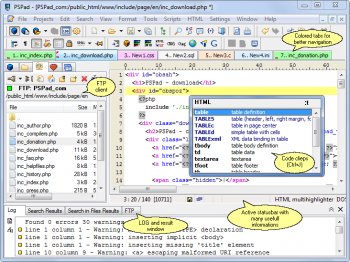File Details |
|
| File Size | 8.1 MB |
|---|---|
| License | Freeware |
| Operating System | Windows (All) |
| Date Added | April 8, 2021 |
| Total Downloads | 73,449 |
| Publisher | Jan Fiala |
| Homepage | PSPad |
Publisher's Description
PSPad is a universal freeware editor. There is no complex install process; the program is ready to work immediately, without requiring customization. It supports many file types and languages, with syntax highlighting. There are macros, clip files and templates to automate repetitive activities. An integrated HEX Editor, Project support, FTP Client, Macro Recorder, File Search/Replace, Code Explorer, code page conversion, are just some of the many possibilities that PSPad can offer you.
Latest Reviews
PSPad reviewed v4.5.9.2600 on Mar 3, 2015
I can declare that PSPad installer from the 4.5.9 version (March 1ts 2015), downloaded from PSPad pages links doesn't contain any bundled software.
PSPad and installers are signed with code signing certificate, issued by COMODO.
PSPad reviewed v4.5.8.2500 Beta on Sep 4, 2014
Sorry ROY, but you lie.
There is NO SILENT install in case you use as source of your installer PSPad page. If you download PSPad from any software server, they wrap PSpad installer into they own downloader. In this case I can't be responsible of it.
Jan
roj reviewed v4.5.7.2450 on Jan 24, 2014
The new installer includes KNOWN MALWARE (specifically Conduit) that SILENTLY INSTALLS even if you choose "No" to the install options. I tracked this on a firewall with content filtering that blocks known malware purveyors. You will get a popup that says the installer is unable to download content and an option to continue. If you continue, the editor itself installs.
This app and author should be blacklisted until the malware is removed from the install.
ONE star for knowingly infecting users with malware.
Karol Mily reviewed v4.5.7.2450 on Feb 22, 2013
From author's page you can update/upgrade to - PSPad editor 4.5.8 (2453).
Slow development.
dhry reviewed v4.5.7.2447 Beta on Jun 7, 2012
This is still an excellent editor, but unfortunately it doesn't come anywhere near Notepad++. My main problem is that it is STILL designed as a coder's editor with monospaced font capability only. I write code in Notepad++ using Verdana 9. If you need monospaced fonts to line stuff up, fine, allow that as an option - don't force it on your users. Still, 5 stars for being free and having lots of features.
SuzzyWoozy reviewed v4.5.7.2441 Beta on Mar 17, 2012
so we are rating the package/installer or the application itself.
Go to their site and get the .cab file insteat, open it with 7zip and get the (portable) content out and you have it free of "spyware" as you call it.
Enjoy this free, wonderful, software!
jcollake reviewed v4.5.7.2441 Beta on Mar 16, 2012
@roj: Sadly, this is what 'freeware' has become. People want everything for free, BUT at some point a price is paid. Whether it is in the security and integrity of your PC (or the PC's of others that fall for bundle tricks), or support, or whatever... The 'snake' finally wandered into the garden, and that snake was in the form of bundles. Now they are everywhere, and NOT coming just from vendors. Thanks to CNET, the practice of download sites wrapping downloads in bundles is now common-place. I have the philosophical view that all these type bundles are deceptive in nature because they hope, rely, and encourage the user to accidentally install whatever the bundle is. Meanwhile, the user has no intent to download or install anything but the application in question. If they wanted whatever the bundle was, they'd go get it. Just my two cents.
roj reviewed v4.5.7.2433 Beta on Dec 19, 2011
MALWARE VECTOR!!!!
The RECOMMENDED Quick Install option wil SILENTLY install the BABYLON TOOLBAR into IE and Firefox. The installer is specifically tailored to do a SILENT install.
If you choose the CUSTOM install, you will find three options to disable this intrusion.
CHEAP TRICK Mr. Author.
ONE star until you get rid of this or PROMINENTLY inform users of your deception in the install prompts.
WascallyWabbit reviewed v4.5.5.2370 Beta on Sep 28, 2009
There is only one problem I have with the current 4.5.5 release. For some reason, in my dual-monitor setup, it will not load onto the secondary monitor. Never had the problem with 4.5.4 and I am hoping it's just a temporary proble. Otherwise, it is by far the best "notepad" replacement out there.
dhry reviewed v4.5.5.2357 Beta on Aug 17, 2009
Absolutely fantastic text editor. The only dealbreaker to using this (if you care) is the fact that you are forced to use fixed-width fonts as its geared towards coding. Frankly, even when I'm writing PHP I prefer using Verdana 9, but whatever. Still gets 5 stars for its capabilities and for being free.
PSPad reviewed v4.5.9.2600 on Mar 3, 2015
I can declare that PSPad installer from the 4.5.9 version (March 1ts 2015), downloaded from PSPad pages links doesn't contain any bundled software.
PSPad and installers are signed with code signing certificate, issued by COMODO.
PSPad reviewed v4.5.8.2500 Beta on Sep 4, 2014
Sorry ROY, but you lie.
There is NO SILENT install in case you use as source of your installer PSPad page. If you download PSPad from any software server, they wrap PSpad installer into they own downloader. In this case I can't be responsible of it.
Jan
roj reviewed v4.5.7.2450 on Jan 24, 2014
The new installer includes KNOWN MALWARE (specifically Conduit) that SILENTLY INSTALLS even if you choose "No" to the install options. I tracked this on a firewall with content filtering that blocks known malware purveyors. You will get a popup that says the installer is unable to download content and an option to continue. If you continue, the editor itself installs.
This app and author should be blacklisted until the malware is removed from the install.
ONE star for knowingly infecting users with malware.
Karol Mily reviewed v4.5.7.2450 on Feb 22, 2013
From author's page you can update/upgrade to - PSPad editor 4.5.8 (2453).
Slow development.
dhry reviewed v4.5.7.2447 Beta on Jun 7, 2012
This is still an excellent editor, but unfortunately it doesn't come anywhere near Notepad++. My main problem is that it is STILL designed as a coder's editor with monospaced font capability only. I write code in Notepad++ using Verdana 9. If you need monospaced fonts to line stuff up, fine, allow that as an option - don't force it on your users. Still, 5 stars for being free and having lots of features.
SuzzyWoozy reviewed v4.5.7.2441 Beta on Mar 17, 2012
so we are rating the package/installer or the application itself.
Go to their site and get the .cab file insteat, open it with 7zip and get the (portable) content out and you have it free of "spyware" as you call it.
Enjoy this free, wonderful, software!
jcollake reviewed v4.5.7.2441 Beta on Mar 16, 2012
@roj: Sadly, this is what 'freeware' has become. People want everything for free, BUT at some point a price is paid. Whether it is in the security and integrity of your PC (or the PC's of others that fall for bundle tricks), or support, or whatever... The 'snake' finally wandered into the garden, and that snake was in the form of bundles. Now they are everywhere, and NOT coming just from vendors. Thanks to CNET, the practice of download sites wrapping downloads in bundles is now common-place. I have the philosophical view that all these type bundles are deceptive in nature because they hope, rely, and encourage the user to accidentally install whatever the bundle is. Meanwhile, the user has no intent to download or install anything but the application in question. If they wanted whatever the bundle was, they'd go get it. Just my two cents.
roj reviewed v4.5.7.2433 Beta on Dec 19, 2011
MALWARE VECTOR!!!!
The RECOMMENDED Quick Install option wil SILENTLY install the BABYLON TOOLBAR into IE and Firefox. The installer is specifically tailored to do a SILENT install.
If you choose the CUSTOM install, you will find three options to disable this intrusion.
CHEAP TRICK Mr. Author.
ONE star until you get rid of this or PROMINENTLY inform users of your deception in the install prompts.
WascallyWabbit reviewed v4.5.5.2370 Beta on Sep 28, 2009
There is only one problem I have with the current 4.5.5 release. For some reason, in my dual-monitor setup, it will not load onto the secondary monitor. Never had the problem with 4.5.4 and I am hoping it's just a temporary proble. Otherwise, it is by far the best "notepad" replacement out there.
dhry reviewed v4.5.5.2357 Beta on Aug 17, 2009
Absolutely fantastic text editor. The only dealbreaker to using this (if you care) is the fact that you are forced to use fixed-width fonts as its geared towards coding. Frankly, even when I'm writing PHP I prefer using Verdana 9, but whatever. Still gets 5 stars for its capabilities and for being free.
roj reviewed v4.5.4.2356 on Jul 15, 2009
This release finally weaned me off of CONText editor (I jumped off the bloated UltraEdit bandwagon years ago). The final addresses all my issues including 64bit integration and I'm very satisfied.
FIVE stars for excellence.
gdoodle reviewed v4.5.4.2356 on Jul 13, 2009
This is my favorite text editor
Lesmo16 reviewed v4.5.4.2356 on Jul 13, 2009
Simply the best full blown text editor.
cricri_pingouin reviewed v4.5.4.2351 Beta on May 13, 2009
As far as I am concerned, I don't care if it's called alpha, beta or blob. PSPad works well, and I've never had any major issues with the many builds I've used. Compared to commercial editors such as UltraEdit and TextPad, PSPad has nothing to be ashamed about (in fact TextPad doesn't even come close), and it's free. I tried notepad++ for a short while, but returned to PSPad rather swiftly, and it looks like it will remain my de-facto editor of choice for some time. Very well done Jan, keep up the excellent work.
PSPad reviewed v4.5.4.2331 Beta on Sep 6, 2008
Somebody can name it as beta, somebody as small builds between full releases.
tewa reviewed v4.5.4.2331 Beta on Sep 2, 2008
i like this software, but it bothers me that it has been beta all the time!
PSPad reviewed v4.5.4.2309 Beta on Aug 31, 2008
Several builds you can use "registry style" context menu on Vista
roj reviewed v4.5.4.2309 Beta on Jul 13, 2008
The Explorer context menu does not work on x64bit systems. This is a known issue and was discussed in the forum *a year ago*.
Why do we NOT have a 64bit handler to fix this yet?
THree stars.
Ian C. reviewed v4.5.3.2296 Beta on Nov 24, 2007
The build before this had some redraw issues with the tabs, but this one seems fine. Been using this editor for years, and I love it.
Joseph A reviewed v4.5.3.2295 Beta on Nov 21, 2007
Version 4.5.3.2296 Beta is already available at
http://forum.pspad.com/read.php?6,43544
roj reviewed v4.5.3.2295 Beta on Nov 19, 2007
n8thegr8:
I see your point and you are correct. I personally have never used that feature.
n8thegr8 reviewed v4.5.3.2293 Beta on Nov 15, 2007
to roj
"the type of column editing it does via the Shift-Ctrl-L / Shift-Ctrl-N / Shift-Ctrl-c shortcut keys is indistinguishable from what UltraEdit does"
This is absolutely not true. You obviously don't understand what column editing is. Unfortunately it is difficult to describe as well. In ultraedit, try turning column mode on. Then stretch your insertion point vertically. You can actually make your insertion point into a column so it looks like a vertical line without anything selected. Then start typing. Notice that what you type is inserted into every single line you have selected. This is the power of column editing. You cannot do this in PSPad.
to anonymouscowturd
You are correct. jEdit absolutely does do true column editing. Thanks for the tip. I am not totally sold on it though because it is java and is a little slow. Also, the interface is quite ugly and takes a little getting used to. However, I will try it for a while and see if it grows on me.
Tool_XP reviewed v4.5.3.2293 Beta on Nov 15, 2007
Anyone know what the b33f is with this new b3tter version??
anonymouscowturd reviewed v4.5.3.2293 Beta on Nov 14, 2007
If you are looking for another editor that can do proper column editing and a whole lot more go for JEdit. It will do column edit and a whole lot more with plugins. A complete replacement for UEdit32. As for PSPad it kinda does the job but it is neither a full heavyweight editor (like JEdit) or lightweight like Scite or Notepad++.
roj reviewed v4.5.3.2291 on Nov 7, 2007
For those looking for column editing, try ConTEXT Editor. As to this editor, the buffer bug is fixed and the type of column editing it does via the Shift-Ctrl-L / Shift-Ctrl-N / Shift-Ctrl-c shortcut keys is indistinguishable from what UltraEdit does.
FIVE stars for excellence and configurability.
n8thegr8 reviewed v4.5.3.2291 on Nov 7, 2007
I completely agree with tannenwheel. I have been searching and searching for a freeware editor to replace ultraedit and the main thing holding off PSPad (or Notepad++ which is also very good) from being the one is the column editing feature. Crimson has it, but it is old and has issues of its own and is no longer being developed. I wish the PSPad and/or Notepadd++ developers would hear this and do something about it.
Also, I know somebody will say "but it does have column editing". NO IT DOES NOT. It has column selection mode. Definitely not the same.
tannenwheel reviewed v4.5.3.2291 on Nov 6, 2007
another editor that does not support the collumn EDITING that is to my knowledge only supported by uedit23, crimson and [in a sloppy way] by gvim. :(
please do not confuse collumn editing with several variants of block selections that you find everywhere. it's something different!
I find editors without this mode unusable for my daily tasks. i wish there was a replacement for ultraedit. dreaming ...
spiked reviewed v4.5.3.2281 Beta on Oct 13, 2007
I have given up on finding the perfect editor, but for most of my editing tasks, PSPad comes closest.
Yes, the beta builds (especially recent ones) have had more than a few bad bugs. If you don't have the stomach for them, click the link for the program home page and download the last stable release instead of a beta. The stable releases are indeed stable.
roj reviewed v4.5.3.2281 Beta on Oct 9, 2007
From my original post when I first discovered the issue:
--------------
I have to revise my original rating. This editor has very serious issues. The buffer management is badly broken. Switching between column and line blocking mode and using search and replace *will* remove additional data unpredictably. The undo function will not restore the deleted data - it is lost forever. Exiting the ditor and starting over will reset things - until the next time.
--------------
Take note that the above happens on the so-called "stable" release - which are obviously anything but stable.
Still awaiting an answer, hence the neutral 3...
Ian C. reviewed v4.5.3.2280 Beta on Oct 1, 2007
My favorite programming editor, been using it for years. I have never had a problem with corrupted data, dunno what the other guy is talking about.
roj reviewed v4.5.3.2280 Beta on Oct 1, 2007
yada yada yada yada...
But Is The Column Editing Bug That Trashes Data Fixed Yet??????
Three stars pending an intelligent and informative answer.
CmputrAce reviewed v4.5.3.2278 Beta on Sep 29, 2007
It's the only FREE editor that I have been able to completely integrate with a non-standard scripting language on a hard-to-integrate-with enterprise trading system. I wrote the interface in JScript, one of the SEVERAL scripting languages that PSPad supports.
PSPad also allows effortless integration of the language's Help file, giving us complete function look-up. We use the code completion, syntax highlighting, and project features fully. Now we are developing the function prototyping for it.
What I still want:
* Code folding
* Subversion integration
We'll develop the Subversion piece if Jan doesn't, and the code folding isn't hurting us.
Of course we'd like the source code to help complete these features, but, hey! It's FREE and it works SO WELL for us.
Yep, I give it a 5
roj reviewed v4.5.3.2272 Beta on Aug 29, 2007
Is the column / line edit disaster fixed? I'll give it a neutral 3 pending an answer.
yobby reviewed v4.5.3 Build 2265 Beta on May 15, 2007
Wonderful app! Tons of useful functions and it's just plain working. Never had trouble with it.
zridling reviewed v4.5.3 Build 2255 Beta on Mar 27, 2007
After years and years, I hate it that I still can't choose my own proportionate font (FrutigerNext LT) in PSPad. Otherwise, it's all love.
ghammer reviewed v4.5.3 Build 2255 Beta on Feb 12, 2007
I used this for a while, then noticed it had mangled a file or two. Nothing else touched the files in question, no other files on the drive were 'odd', so couldn't have been a hardware error.
Previous versions were ok (as far as not damaging files), but I have found NotePad++ to be a worthy tool, and nothing yet compares to UltraEdit.
Polychronopolis reviewed v4.5.3 Build 2255 Beta on Feb 12, 2007
Initially, I was overwhelmed by the capability of this application. Once I mastered it, I loved it. Unfortunately, occasionally the app hangs when exiting.
This was likely due to the fact I always got the latest beta. Unfortunately, a clean install would always fix the issue for a short while.
Sadly, I have switched to a different editor.
roj reviewed v4.5.3 Build 2253 Beta on Feb 6, 2007
To nezus:
My comments were about the last final version released. betas are one thing - one expects screwups.
Final?
Inexcusable.
Ian C. reviewed v4.5.3 Build 2253 Beta on Feb 1, 2007
I always use the beta releases of this program, and never had any real trouble with them. A few versions back I had a problem with it not redrawing the screen completely when I would scroll with the wheel, but thats the worst I've seen.
lhdal reviewed v4.5.3 Build 2247 Beta on Jan 29, 2007
One of the best editors.
Offers many features.
But Fileforum isn't updated for long. 2253 is out.
nezus reviewed v4.5.3 Build 2247 Beta on Jan 29, 2007
to roj: man, it's beta - if you want to use if for production purposes, stick to a stable release. generally speaking it's the best editor today. keep going, thanks!!!
roj reviewed v4.5.3 Build 2247 Beta on Dec 12, 2006
I have to revise my original rating. This editor has very serious issues. The buffer management is badly broken. Switching between column and line blocking mode and using search and replace *will* remove additional data unpredictably. The undo function will not restore the deleted data - it is lost forever. Exiting the ditor and starting over will reset things - until the next time.
Blocking is a cornerstone of any editor.
Stay away from this thing until there is proof that it is fixed.
ONE star.
Ian C. reviewed v4.5.3 Build 2247 Beta on Nov 24, 2006
My fav programming editor.
UnDruid reviewed v4.5.3 Build 2244 Beta on Nov 10, 2006
Great editor, useful for programmers. I would like if next version adds code folding.
IMKey reviewed v4.5.2 Build 2241 on Nov 1, 2006
great stuff
i used this for xhtml and php.
very useful features.
BNuser reviewed v4.5.2 Build 2241 on Nov 1, 2006
Replaced UltraEdit completely for my needs.
BTW: Opens 140MB in 7s and 470MB in 23s on a P4/2.8GHz, 1.5GB RAM. I can live with that. Very well.
k3of4 reviewed v4.5.2 Build 2241 on Nov 1, 2006
As other reviewers have stated well enough, it's a dog on large files. But for quick edits or "normal" sized files... a great freeware editor.
aztazt reviewed v4.5.2 Build 2239 Beta on Oct 16, 2006
The best ever...
cricri_pingouin reviewed v4.5.2 Build 2238 Beta on Oct 12, 2006
It matches almost perfectly all my requirements EXCEPT the handling of large files. As zridling pointed out, do not even try opening a massive file with PSPad. I don't think it locks up, but I assume it just take ages.
On the other hand, you can open a massive file in a blink of an eye with programs such as UltraEdit, or WinHex if it's a binary file.
So very good, but it clearly doesn't leave UltraEdit in the dust.
Again, it fulfills the vast majority of my requirements anyway, so I give it a 4.5, rounded to 5.
Don Juan reviewed v4.5.2 Build 2234 Beta on Aug 30, 2006
Love this program, been using it for quite a while. I am very pleased to see the loading speed has become faster and faster, and is now basically instant. However, these last few builds have a small bug with search and replace where the last line doesn't get changed. Nothing major I know, but I do lots of search and replaces, so once it's fixed I'll start giving it fives again.
zridling reviewed v4.5.2 Build 2234 Beta on Aug 29, 2006
[mikero]: "But 4.3.2 is still the best text editor available, leaving far behind commercial programs like UltraEdit."
___________________
Yeah right. Try opening a 150M file in PSPad and watch it lock up. PSPad is great but the one thing it lacks is power, and this is the achilles heel of almost every text editor, not just PSPad. If you work with large CSV or data files like me, you have to use UltraEdit because it can handle files of any size. But if you're just using PSPad to open the small stuff like editing, scripting, and some coding, then it's fine. When it can open a 5G file, then come back and tell me how it leaves UltraEdit behind. (And please don't tell me to use Excel or Word or OOo, because they can't do it either.)
mikero reviewed v4.5.2 Build 2234 Beta on Aug 29, 2006
Unfortunately, still have to use 4.3.2 which is lightning fast and relatively bug free.
The 4.5.x is too slow when working with large files. It's also lacking some features 4.3.x used to have.
But 4.3.2 is still the best text editor available, leaving far behind commercial programs like UltraEdit.
googun reviewed v4.5.2 Build 2227 Beta on Jul 4, 2006
A masterpiece :-)
Jan Fiala (the author) has clearly devoted a lot of time to it and it really shows. What we have here is a text editor on steroids, overflowing with useful features. It's also free under GNU license!
Earwicker reviewed v4.5.2 Build 2227 Beta on Jul 4, 2006
Cool. Any chance of the English version??
Lare2 reviewed v4.5.2 Build 2227 Beta on Jul 4, 2006
A lot of features for a small sized file. I use TopStyle pro for all my web development needs, but this is an amazing app.
Don Juan reviewed v4.5.2 Build 2223 Beta on Jun 13, 2006
My favorite windows text editor.
Earwicker reviewed v4.5.2 Build 2217 on Jun 12, 2006
Excellent beyond praise. Use this together with TopStyle lite and you've got a very serious web authoring tool. The code highlighting etc is top notch, the previews are the best I've seen - better than in some pretty expensive commercial programs - and it has useful automatic text formatting/compression to optimise the layout for editing or file size (compression automatically removes superfluous white space, the formatter adds some so you can read your code more easily). It even has FTP. This kicks ass.
PSPad reviewed v4.5.2 Build 2217 on Jun 1, 2006
To Mick Leong:
If you unpack CAB archive, unpack it with subfolders, not all into one folder.
PSPad uses Inno Setup for full releases, I find it better then NullSoft. Beta builds are for advanced users, I don't see any advantages to use install package for beta builds.
Polychronopolis reviewed v4.5.2 Build 2217 on May 30, 2006
When I first used this app I thought it was good but overloaded as well. However, once I uncluttered the desktop to my liking, I've found this to be a VERY powerful tool.
There are so many options that it could take forever to learn each and every one. Take your time, remove what distracts you and give it a shot.
Mick Leong: Odds are that you are missing the Lang folder. One of the disadvantages to CAB file deployment is that if you do not dump files where the program expects them, it will run it the developer's native language.
For those having problems installing and want to have an "Installer", get the Cab Installer http://www.pspad.com/files/other/pspinst.exe
Mick Leong reviewed v4.5.2 Build 2217 on May 30, 2006
Seems like an impressive program. Unfortunately the program runs in some foreign language and I just can't seem to set it to ENGLISH. For all the great work, the author seems to have overlooked this one important issue. There is no info on how to localize to say English. Appears good program but it can't be used.
@Polychronopolis
Many thanks. it worked and I am in a better position to rate this s/w. It is good. Suggest developer use an equally good & FREE packager/installer such as Nullsoft NSIS for installation.
zorty reviewed v4.5.2 Build 2217 on May 29, 2006
pspad features a plethora of options. On one hand this is surely good. On the other hand however it makes the usage of this application kind of difficult.
I rate it 4/5 because I think the UI is overloaded (so is the configuration) and explorer integration didn't work from the very beginning. It now does - all of a sudden. It's a mystery to me - I didn't touch a thing.
Don Juan reviewed v4.5.2 Build 2217 on May 29, 2006
Love this program!!!
ds0934 reviewed v4.5.1 Build 2207 on May 2, 2006
Dang! Pretty nice indeed! I've been using TextPad 4.73 for too long. Helios doesn't seem to be interested in continuing it, but PSPad seems to do a very nice job. PrimalScript is pretty nice, but too limited for adding custom languages and far too expensive. This is nice. Does anyone know if there are places to download pre-built syntax INI or DEF files for this?
horsecharles reviewed v4.5.1 Build 2207 on May 1, 2006
Who're all the anonymites giving this app 2.3.4's?
Who's the enemy behind this?
deadmonkey reviewed v4.5.1 Build 2200 Beta on Apr 4, 2006
Joco: AFAIK PSPad never associates itself with .msi files so it wouldn't know to unregister itself. Just manually remove the association in Folder Options.
Joco reviewed v4.5.1 Build 2200 Beta on Apr 4, 2006
Updated to 4.51.2200. Option, Unregister All. PSPad still opens *.msi on Windows 2000 Server.
vinodis reviewed v4.5.1 Build 2200 Beta on Apr 4, 2006
I was using Textpad for long time as my code editor.
But this one is great and I found a few bugs in the parsor section. Those were rectified immediately in this beta. Great development effort. Congratulations and Thanks. If the Project Folder can recurse through the Source folder to show a fileType it would be good though.
Don Juan reviewed v4.5.1 Build 2200 Beta on Apr 3, 2006
Been using this for so long. Great editor.
hardgiant reviewed v4.5.1 Build 2199 Beta on Mar 31, 2006
This is a great editor.
I like NoteTab, NotePad++ and Textpad as well.
So many good editors available.
dejavu reviewed v4.5.1 Build 2199 Beta on Mar 31, 2006
Great!!!!
yagood reviewed v4.5.1 Build 2199 Beta on Mar 31, 2006
Good luck with finding a better editor.
kazawisuchiratti reviewed v4.5.1 Build 2191 Beta on Mar 25, 2006
Hands down, its the best of its kind. I found it better then every editor I tried, and obviously it has the big plus of being free.
http://forum.pspad.com/r...6&i=3761&t=3761
PSPad reviewed v4.5.1 Build 2191 Beta on Mar 20, 2006
For all:
Windows 2000 problem solved. Build 2191 should be OK on the Windows 2000
roj reviewed v4.5.0 Build 2183 on Mar 17, 2006
I just tested the latest version and am extremely pleased with it. At this point, I see no reason to spend money on UltraEdit, which grows more bloated with features no one uses each subsequent release.
I do have two nits though, one minor and one not so minor. Neither are show stoppers but have more to do with ease of use.
Major Nit:
Please implement a keyboard shortcut for switching between block modes. An icon on one of the toolbars would be nice too.
Minor Nit:
Customizable toolbars would be nice. Not a choice of different toolbars - a REALLY customizable toolbar where I can choose individual icons to add or remove.
FIVE stars for excellence.
Zerbe reviewed v4.5.0 Build 2183 on Feb 16, 2006
This is a very nice program, I was using notepad++ for awhile, but it lacks a few things that I want and Ultraedit is nice, but its not free, this program has the features of UE but is free like notepad++.
oakey reviewed v4.5.0 Build 2183 on Feb 15, 2006
This is a great program, I have been using it for quite a while.
For SuzzyWoozy and Kramy:
The latest versions of 7-zip do support cab files, albeit extract only.
I have used it to extract the files without any problems. Looking at the 7-zip website I think cab support has been in 7-zip since the 4.31 release, which would have been December 4th of 2005.
kmrdeva reviewed v4.5.0 Build 2181 Beta on Feb 14, 2006
horsecharles reviewed v4.5.0 Build 2179 Beta on Feb 8, 2006
MY, my-- where's this been all my life?
SuzzyWoozy reviewed v4.5.0 Build 2175 on Jan 11, 2006
for Kramy:
Try openning the CAB file using any archiver, EXCEPT 7zip... it will work.
Anaxis reviewed v4.5.0 Build 2175 on Dec 30, 2005
The built-in ftp function has made my web-updating life so much easier! This is a keeper.
PSPad reviewed v4.5.0 Build 2175 on Dec 28, 2005
To Kramy
For people like you I am offering EXE installer on the PSPad pages ;-)
Kramy reviewed v4.5.0 Build 2175 on Dec 27, 2005
If they 7-Zipped it, it wouldn't throw tons of errors and I could actually open it.
sn0wflake reviewed v4.5.0 Build (2155) Beta on Nov 23, 2005
It doesn't display PHP files (.php/.inc) correct. Huge areas are displayed blue or green when using functions or comments. Another thing that bothers me is the use of CAB compression. I simply don't get it. It's a pain in the rear to decompress if you don't have a good program installed like WinRAR.
Only reason this version doesn't get a 2 point rating is that it's free.
benyahuda reviewed v4.5.0 Build (2153) Beta on Nov 22, 2005
PSPad has been my favorite for quite a while now. It does everything I would expect from an application of this type.
And at a super ROI. (lol, that's for the whiners.)
cricri_pingouin reviewed v4.5.0 Build (2153) Beta on Nov 21, 2005
This text editor is now well mature and I find it great. It definitely replaces UltraEdit on all my machines since it contains all the functions I need and more.
Nevermind the whiners: if you release betas too often, some will complain, and if you don't release them often enough, some others will complain (on second thought, they might well be the same people whining no matter what).
mistycabal reviewed v4.5.0 Build (2140) Beta on Nov 1, 2005
Excellent program. I definitely love this one. It's not only very fast, but has tons of functions built in that I have to otherwise open other programs to use. The only downside to this is that if you are not a programmer, then there might be a bit of a heavy learning curve, but since it's geared to programmers, I think it's well designed for it's user base.
PSPad reviewed v4.5.0 Build (2139) Beta on Oct 24, 2005
To NEOBassDUDE:
why you don't contact me or visit PSPad forum and write your problem here ? Here isn't place to solve your problems...
I don't know why M$ disable ownerdraw on standard control under 64bit WIndows.
Go to Program settings / Direct edit
change variable to SimpleFileTabs=1
NEOBassDUDE reviewed v4.5.0 Build (2139) Beta on Oct 24, 2005
I like it a lot... unfortunately the tabs have no text on it whatsoever? I couldn't find any way to configure that within its GUI.
So it was kind of hard to figure out which file I was working on.
I'm on Windows x64 (lots of silly quirks like this from time to time).
sn0wflake reviewed v4.5.0 Build (2139) Beta on Oct 23, 2005
Pretty good application. I uninstalled UltraEdit as PSPad suits my needs perfectly and UltraEdit is becoming a nightmare to configure and costs money.
SuzzyWoozy reviewed v4.5.0 Build (2134) Beta on Oct 7, 2005
First of all I had to be honest: I am using PSPad only for analyzing applications logs - huge files usually; and I like the most the highlight and the beautiful search in files for pattern feature.
I can only be thankful that (finally) the ANSI issue is fixed in this version.
As for the publishing beta issue, I apologize in advance: this is the only site I'm checking for release and don't have time searching all the web/forums for updates and stuff therefore I'm glad for all the posted software here.
An advice for the others... beta is beta, no warranty = no complains, just test it and enjoy it if suits you.
5++
cyberguy reviewed v4.5.0 Build (2134) Beta on Oct 6, 2005
It's not the author that is putting these micro-betas up. It is some other jackass. Any member can post betas here. I blame betanews for not verifying that the person posting these betas is in fact authorised to do so.
I think the program kicks butt, but I do wish the fool that keeps sending in these micro betas would honor the author's wished and cut it out! You are violating your beta agreement with that author.
benyahuda reviewed v4.5.0 Build (2134) Beta on Oct 6, 2005
Really people. Complaining about frequent 'micro-beta' releases. This is BetaNews after all. There is no requirement that you download everything. Only what you want or need.
PSPad is so useful, and has such a simple install, that these complaints are almost mean spirited. I thank the author for the regular updates and hard work freely given to us.
PSPad has become my standard replacement for Notepad and Wordpad. It does everything they do and more. Much more.
And if the author wants to make updates available every few days or weeks, all I can say is thank you for a good job well done.
Thanks
ben yahuda
Metshrine reviewed v4.5.0 Build (2132) Beta on Sep 27, 2005
Best of the FREEWARE editors
ModderXManiac reviewed v4.5.0 Build (2132) Beta on Sep 27, 2005
Excellent.
horsecharles reviewed v4.5.0 Build (2127) Beta on Sep 7, 2005
Fantastic undertaking-- deserves a 5 despite any expected beta glitches...
PSPad reviewed v4.5.0 Build (2125) Beta on Aug 25, 2005
I don't publish beta version here.
Somebody publish it without my mind.
If it depends of my decision, I publish here only stable version, not all version.
I am sorry, but everybody can publis soft here :-(
For user, who publish PSPad version here. I understand your activity, but please stop it. Thank you
cyberguy reviewed v4.5.0 Build (2125) Beta on Aug 25, 2005
I've been using the program for quite a while not and have found it to be very good. No complaints except to agree with thockam about all the micro releases. For software quality itself, I'll give it a 5. For the release scheduling for testing - it only gets a 3.
Jan: Please, please, please only release BETAs if you have something significant to update! It is really confusing and difficult to keep up with when all these builds are dropped on us! We really don't mind waiting for a significant update.
thockam reviewed v4.5.0 Build (2125) Beta on Aug 25, 2005
Ok, it's a average editor but I tell you why I lost interest:
I got sick of all of the microbuild (build 2150, etc) with no real distinct versioning differences - I write software for a living and when I make big changes (not just bug fixes) I up the versions but I do not keep posting every little change with these huge build numbers - it's far easier to keep up with notepad++ than it is with this thing...
ArKay74 reviewed v4.5.0 Build (2119) Alpha on Aug 6, 2005
Changelog is to be found here:
http://forum.pspad.com/r...6&i=2092&t=2092
Metshrine reviewed v4.5.0 Build (2119) Alpha on Aug 6, 2005
Great editor, but now perhaps they should try posting a proper changelog? This one has been the same for the past 4 betas. WHAT IS REALLY NEW/FIXED?
ArKay and that explains what? This changelog has been the same for the past 4 releases
zridling reviewed v4.5.0 Build (2116) Alpha on Aug 3, 2005
Thanks mikero, I appreciate the tip! Someday maybe it will have more power (to open files larger than 500Mb) and proportional fonts. Someday.
Pembo reviewed v4.5.0 Build (2115) on Aug 1, 2005
Still getting better.
But, hey, what's with the changing of the 'key-section names' in the PSPad.ini file??? In the past we where able to copy previous .ini files with each new version so our editor syntax highlights & settings could be carried across. Now we have to time setting them all up again or renaming .ini file 'sections'. Would've been nice to keep it backwards compatible as all previous version have. Still, I can't knock it on it's functionalliy.
Smokin'...
mikero reviewed v4.5.0 Build (2115) on Aug 1, 2005
roj, to get rid of the margin line, just set "Position of Right Edge" to 0. It's in Program settings -> Editor settings
Metshrine reviewed v4.5.0 Build (2115) on Jul 31, 2005
Great editor, best I've used that is FREEWARE. There are better commercial apps that have additional functionality, but this has all of the functionality I will use.
To the user below, he isnt talking about how to move the margin, he wants to rid himself of the dotted line, as do I.
ArKay74 reviewed v4.5.0 Build (2115) on Jul 30, 2005
The margin can be moved with a click on the ruler line, it's that simple.
zridling reviewed v4.5.0 Build (2115) on Jul 30, 2005
Why do all text editors have such terrible screenshots? My PSPad looks great compared to that .gif above. Roj is right: one should be able to toggle the margin line on and off, not just move it. If nothing else, Jan Fiala is singularly dedicated to this app. Show the man some love.
alex62206 reviewed v4.5.0 Build (2114) on Jul 28, 2005
this is a nice editor with many features but I cannot get the text marked at the end of a sentence when it is a space so I cannot use this program
reets reviewed v4.5.0 Build (2114) on Jul 27, 2005
Am I doing something wrong? I cannot get this program into English mode. Other than that it looks good.
Orbitration reviewed v4.5.0 Build (2114) on Jul 24, 2005
Yeah, and let's not mention (again) the FREE part over the $40 tag on UEdit you were referring to down the list there.
This program works perfectly for quick editing of almost ALL files from php to exe ;)
gawd21 reviewed v4.5.0 Build (2114) on Jul 24, 2005
Smart, very smart. I like this and will keep using it.
zridling reviewed v4.5.0 Build (2114) on Jul 24, 2005
[roj]: If you want a word processor, buy one.
Why, when OpenOffice is free? Besides, many of us use .txt files for more than just CSS and PHP. Text was around from the beginning, long before the latest language. Allowing proportional fonts just make everything else easier to read for those of us who don't use word processors much.
pyridox reviewed v4.5.0 Build (2114) on Jul 23, 2005
This is a very nice editor. Does everything that I need it to. And best of all, it's FREE.
To the author: Thanks, and keep up the good work!
Pembo reviewed v4.5.0 Build (2114) on Jul 23, 2005
Wow! Word-rap has entered the building.
Still rockin' & gettin' better.
Nice to see the broken hex-mode (which apperead in build 2119( is now fixed.
You'd enter hex mode, then go back to text & find a black document (file still intact)
...Oh, did I mention the nice new word-rap?!?!
:-)
zridling reviewed v4.5.0 Build 2109 on Jul 20, 2005
Not the best by a mile since it doesn't handle proportional fonts nor files larger than 500Mb; two critical features one should consider unless you just use a text editor to create little PHP and HTML files.
By the way, where were all you guys who now love wordwrap when I criticized it in an earlier review and was promptly thrashed? I thought it didn't matter and "because PSPad was free, the author shouldn't have to fix anything." I guess Jan Fiala cares more about PSPad than you do?
otonet reviewed v4.5.0 Build 2109 on Jul 20, 2005
Functional WordWrap, eventually!!!
PSPad just became the best text editor for windows.
jdrsantos reviewed v4.5.0 Build 2109 on Jul 20, 2005
In a perfect world some commercial products will be like this freeware. ;)
PsPad is a great software!
httpd.confused reviewed v4.5.0 Build 2109 on Jul 20, 2005
It's OK, but I'll give it a 1 just to spite roj, who can't seem to read all the 4- and 5-star reviews of freeware I write.
Waaaaahhhh!
Crybaby.
xippon reviewed v4.5.0 Build 2109 on Jul 19, 2005
I agree, its very good multi editor. I'm glad that :Native UNICODE support. Just excelent!
Orbitration reviewed v4.5.0 Build 2109 on Jul 19, 2005
Yeah, Word Wrap was the killer accessory.
This program is almost complete, just lacking the pizza oven mod so I won't have to use *any* thing in the kitchen
Pembo reviewed v4.5.0 Build 2109 on Jul 19, 2005
STONE THE CROWS!!!
Did someone say word-wrap???
...They certainly did!!!
Now PSPad is one truly stormin' editor.
FIVE ALIVE!!!
Nuff Said...
darthbeads reviewed v4.5.0 Build 2109 on Jul 19, 2005
Awesome!!!!
Metshrine reviewed v4.5.0 Build 2109 on Jul 19, 2005
OH MY GOODNESS! WORKING WORDWRAP. I can now rate this a five. Without the word wrap feature, I am sorry, but this piece of software was useless and unworkable to me.
It has always been the best freeware editor, although some commercial apps provide features it doesnt have, but that I have no desire for (Not saying all users do). But it does hold my rating as top freeware editor. And very close to the top of the editors period. It is second only to Ultraedit. However, as I said, great editor, nice features, and it is a must have on my pc (as it has been my default editor for well over a year now)
zridling reviewed v4.3.3 Build 2091 on Jul 17, 2005
In the latest beta, wordwrap is fixed. Yeah!
zridling reviewed v4.3.3 Build 2089 on Jun 30, 2005
Who said anything about word-wrapping at 70 characters? I just want the author to fix this one flaw. I donate to support Jan Fiala and just did so again today, so at least I'm supporting the software when and how a fix eventually happens.
Freddyvdh reviewed v4.3.3 Build 2089 on Jun 30, 2005
me too ;)
Thx a lot for programming this nice tool. And for keeping freeware.
Don Juan reviewed v4.3.3 Build 2089 on Jun 30, 2005
I love this program.
Arakiel reviewed v4.3.3 Build 2085 on Jun 27, 2005
Great editor. Plenty of features without having TOO many to create bloat (like that hulking monster of an editor -Ultraedit-). And besides, you can't beat the price. :)
Word wrap being a compulsory requirement for code development? I would say thats a matter of personal opinion. I write code for a living as well and I hate word wrap, it's one of the first things I shut off on any editor I use.
cricri_pingouin reviewed v4.3.3 Build 2085 on Jun 22, 2005
I do think that 1 is too low a rate for PSPad, but reviews are aimed at gathering people opinions. Heck, if only people loving a software rate it, every single piece of software would have top rates. So if zridling says that the lack of code warping makes PSPad useless for him, he's free to say so.
Code lines should not be longer than 70 characters eh? Darn, I must have missed this compulsory standard when it was declared.
As for me, I'll rate PSPad a 4 because it is really good IMHO, yet it is not perfect (eh, word wrapping also here, though I don't use it much).
PSPad reviewed v4.3.3 Build 2085 on Jun 21, 2005
To Zridling:
Did you read notes under news in last beta versions ?
There is writen, that new editor component will be implemented and except functional WordWrap will PSPad supports UNICODE in next version.
pralat reviewed v4.3.3 Build 2085 on Jun 21, 2005
@zridling
PSPad is a free editor, and it's author doesn't have to fix anything. And if you write code for a living you should know, that lines should not be longer than 70 characters, so maybe learn to write clean code and stop complaining! I'm using it to write write PHP code (for living ;) for over one year and I works for me (and my friends programmers)
zridling reviewed v4.3.3 Build 2085 on Jun 21, 2005
Some nice fixes with autocomplete and correct in this build along with some PHP fixes. But I'm still not sure how something as simple as wordwrap can't be fixed if you care about the product. If it's "independent" of PSPad, then write the code for your own wordwrap. Every other text editor does. Here's the line: "New variable WordWrapEnabled in [special settings] section. Default state is 0 - wordwrap is disabled. If you want actual buggy wordwrap, you must enable it." Same as before — no more donations until this is fixed, and you guys need to stop making excuses for developers who refuse to fix longstanding problems. Also, if you don't think wordwrap is important, then you don't write code for a living.
yagood reviewed v4.3.3 Beta 2081 on Jun 6, 2005
@Chazwazza: In this case, I believe, it is developer, not developers ;-) Jan is great and his support is awesome (look at forums at pspad.com). PSPad is just superb. One drawback - this "wrap-bug" thing still goes on, but this is totally independent from PSPad and I think Jan can't do much about it :-(
Chazwazza reviewed v4.3.3 Beta 2075 on May 30, 2005
If u guys are so against bugs u shouldn't be using beta builds, that's why ther're beta builds, caus the developers are still working out all the bugs. So either put up with it or use a stable release.
Don Juan reviewed v4.3.3 Beta 2075 on May 29, 2005
Who cares about word wrap, that junk is for writing papers, not coding. Not to mention this is a beta build. Everything works fine if you use the official releases.
zridling reviewed v4.3.3 Beta 2075 on May 28, 2005
Wordwrap doesn't work in any final release either, if you bothered to check. I still hate the silly, nonstandard dialog font (in English, lots of words run off the edges of the dialogs!), and now give PSPad the lowest rating since they're unable to fix wordwrap, making the app practically unusable in its present form. You can be a text editor without it, but never a good, general purpose one, which is PSPad's present failing. No one in their right mind enjoys scrolling a thousand characters to the right margin. I don't mind paying for something that works (UltraEdit). I'll make new donations when it's finally fixed, otherwise, I'll let others donate in the meantime since there's no need to support something that the developer refuses to repair.
Condutiarii reviewed v4.3.3 Beta 2075 on May 28, 2005
httpd.confused :
UltraEdit : 40$
PsPad : free
httpd.confused reviewed v4.3.3 Beta (2067) on Apr 25, 2005
PsPad even chokes on word wrap.
Gooooo freeware!
Do you think this kind of bug would last 10 minutes in UltraEdit?
Crypton reviewed v4.3.3 Beta (2067) on Apr 24, 2005
not bad at all for free, prefer EditPlus, ultraedit is nice, but for some reason I like EditPlus better :)
zridling reviewed v4.3.3 Beta (2067) on Apr 21, 2005
Just a clarification for cricri: In the advanced tool config menu of UltraEdit, you can set up any app to run any way you choose — mouse, menu, toolbar, keyboard shortcut, macro, independent of UE, inside of it, etc. Your other points, cricri, are well argued and well-received. Thank you. Now let's hope Fiala fixes the broken word wrap, which makes PSPad presently unusable, and someday, please give us proportional fonts! (Fix the word wrap and it gets a higher rating.) I'll keep donating as long as it keeps getting better.
cricri_pingouin reviewed v4.3.3 Beta (2067) on Apr 21, 2005
I agree with Joco: it is free, and it is not supposed to be an IDE. I can't recall having problems with syntax highlighting and such.
On the other hand, I also agree with zridling: yes, it is fantastic for a freeware, but it is not perfect. I don't know what "essential features" you are missing, but I understand that some other solutions might better suit you (maybe you use different programming languages than me, which syntax highlighting is not properly handled for instance).
But then, nothing is perfect. Something perfect should include all the "essential features" expected by everyone, and this is not possible. PSPad has everything I'm looking for, and more. This probably means I have simpler needs, but so what. I might run into a situation where I'll need to switch back to, say, UltraEdit later, and I'll happily recognise PSPad limitation and the other alternative advantage.
An essential feature available in PSPad (and not in UltraEdit for example) are: application does not need an installer, and I can switch the integration with the mouse right click (contextual) menu at will. To do that with UltraEdit, you need to run the package installation again (unless I missed something). Of course, I represent a marginal part of the population, but it's probably true for a lot of features individuals are expecting.
Overall, I think that the author did a great job, and I give this a 5.
Finally, my main concern with UltraEdit is not just the price tag, it's that paying the price entitles for 12 months free update only, which I find pretty hard to swallow.
I'm not trying to bash UltraEdit, quite the opposite: I found it to be the best shareware editor, and thus use it as reference. I'm looking forward to hear from other alternatives though, especially if they don't have the 12 months free updates limit.
*EDIT* zridling: wow, that's a neat option! Not what I was talking about, but I want it in PSPad now :)
zridling reviewed v4.3.3 Beta (2061) on Mar 23, 2005
If a freeware utility lacks essential features needed to do the job, then one should not rate it as "the best ever!" when other [shareware] do have those features that make my programming life easier and more efficient. We all love freeware, but when freeware doesn't measure up, it cannot be the best. I presume you mean, "As freeware, this is fantastic."
Joco reviewed v4.3.3 Beta (2061) on Mar 23, 2005
PSPad is fantastic. It becomes better and looks nicer. I am going to make a second donation. I have a small wishlist (regex multiline, customizable toolbar) but I can live with it. Hope that the author will have time to implement these improvements.
I find zridling's review rather severe. Rating PSPad low because of the lack of code folding? Please be realistic, PSPad is freeware. Have you already commited any time and gave the works away for free?
If you are so serious about programming, may be a professional IDE would be more appropriate. I use VS2003 for programming and PSPad for punctual text editing/viewing.
arg0 reviewed v4.3.3 Beta (2059) on Mar 14, 2005
I like this program a lot. It has been my favourite editor, until I realized that editing text with word wrap activated is impossible, the cursor keeps jumping anywhere in the text when wrapping occurs!
I would have liked to give it a 5, but this bug is _really_ annoying.
nicc777 reviewed v4.3.3 Beta (2059) on Mar 9, 2005
I especially enjoy having the HEX editor and DIFF tool in one app! Definately get's a high vote from me!
ArKay74 reviewed v4.3.3 Beta (2059) on Mar 7, 2005
It uses an external editor component so the author cannot do much to fix some of the stuff which doesn't currently work (UTF8 for example).
Anyway, still a great editor for developer.
zridling reviewed v4.3.3 Beta (2059) on Mar 7, 2005
Still chokes on unicode and can't fold code. Yikes. A great text editor if you only need the basics, but if that's the case, then you don't need a real text editor.
CyGhoSoft reviewed v4.3.3 Beta (2046) on Feb 5, 2005
@Stefu: the last version 4.3.2 (2042)wasn't a beta but a normal release.
The current beta is functioning very well. I use PSPad for ages for all my coding. I think it's a fantastic program.
Stefu reviewed v4.3.2 (2039) Beta on Dec 20, 2004
Yo!! it's a good program but they shoud change it's name to PSPadAlwaysBeta Since for the latest 4 versions is still beta! Got some bugs but is usefull
Maybe they'll try zip or rar instead of cab.
kernelsn reviewed v4.3.2 (2037) Beta on Dec 13, 2004
Perfect Free editor. but it seems can't read utf-8 edcoded file? I wrote HTML encoded with utf-8 (english, japanese, chinese text in the file), I use Ultraedit to open it, ok. But pspad open it with many strange text??
anyway, it's a great program. I love it.
lzvk25 reviewed v4.3.2 (2037) Beta on Dec 13, 2004
Very useful for EFT files used to load Teradata DB tables. BTW, these files can easily be larger than 100 MB, therefore, few text editors can handle these.
adamdawg reviewed v4.3.2 (2037) Beta on Dec 13, 2004
Very feature packed program.
I docked 2 stars because it has very sloppy syntax highlighting (at least in php).
Many simple preset functions are left out (uncolored, unrecognized). Other things are miscolored or uncolored as well. This is very important to me.
jungle! reviewed v4.3.2 (2031) Beta on Nov 29, 2004
I have to agree, this editor is one of the best free editors out there. I cant see a reason why the average person would need to edit files 5MB or bigger. For someone doing web programming in PHP for eg., this is not the issue.
As far as the comparisons to sharware editors, this one beats the majority of them as well.
Tylius reviewed v4.3.2 (2029) Beta on Nov 29, 2004
This has nice features for a programming editor, and get's the job done. As to the user posting below... How often do people honestly open up large text files? And plus, this seems to be more aimed towards web developers, meaning if you've got a 5 meg html file, you've got issues!
And as for unicode, I'm sure there's *many* people out there that don't need it. I don't think I've ever opened up a file that needed to have support for it.
Keep up the good work on the program!
ArKay74 reviewed v4.3.2 (2029) Beta on Nov 28, 2004
Well, believe it or not it has nothing to do with this being a free program. There aren't luckily too many black and white thinkers/voters (commercial = 5 points, free = 1) here. I had tried out other editors before (even commercial ones) and so far this is the best editor I have come across. It has many useful features for software developers.
Even I would use something else I would still realize that this program deserves more than just a 1 rating. Your voting scheme on the other hand totally escapes me (1, 2, 1, 3).
A commercial program has 1 problem though, after you bought it you won't give other programs a chance since you paid for it. If something is free though checking out something else won't cost you a dime.
ArKay74 reviewed v4.3.2 (2025) Beta on Nov 23, 2004
Still the best programmer's editor there is.
steakfrit reviewed v4.3.2 (2025) Beta on Nov 23, 2004
great software ! same and much more features than other $$$ editors like ultraedit.
spravce reviewed v4.3.2 (2022) Beta on Nov 8, 2004
PSPad includes code snipets:
Ctrl+Space - list of snipets
Shift+Space - insert snipets (you must write snipets name before)
You can set shortcuts for often used snipets.
stevember reviewed v4.3.2 (2022) Beta on Nov 8, 2004
I'm a new coder I have tried loads of these prgramhs and allways come back to this one. Absolutly great program. I would just love a way to insert code snipets from menu like insert if elseis else etc.
Keep up good work!
darkpepe reviewed v4.3.2 (2022) Beta on Nov 7, 2004
I love it! I use it even for writing web pages!
Don Juan reviewed v4.3.2 (2022) Beta on Nov 7, 2004
Great programming editor. No it doesn't have great support for files over a couple hundred megs in size, but that doens't warrant giving it 1 star. I was able to open a 300mb file in 15 seconds, and a 900mb file in just over 1 min, the 1.5gb file wouldn't open at all. But for most people who just edit code, and usually deal with files of a couple megs max size, this is way better then spending money on an editor of which the only advantage is large file support.
Also, conTEXT does not have all the features this editor has. If you look at the list of future planned features, PSPad has all those features included already.
roj reviewed v4.3.2 (2022) Beta on Nov 7, 2004
I agree with zridling. An editor that uses paging is much better than one that does not. ConTEXT editor provides everything this editor does, is free, and has the same limitations. In short, there is nothing altogether special about this beastie. UltraEdit is another matter completely.
I *do* edit huge files, firewall logs to be specific. A simple notepad replacement on steroids doesn't cut it for that.
I'll give this editor a neutral 3 out of 5 for a work in progress that shows promise but it needs paging capabilities to be able to play with the big boys.
And no I don't edit my swap file - I just do serious heavy duty work and require that my tools be up to the job.
ArKay74 reviewed v4.3.2 (2021) Beta on Nov 1, 2004
I dunno what you are talking about Mr. Ridling, but I have yet to find a file I cannot edit on my system. Be it a 60MB logfile or a 42MB SQL script, no problems here (not that those are regular files on my system anyway). I "only" have 1GB of memory here.
Your statement that this isn't more than a notepad replacement is ridiculous. This is a text editor and edit text you can, rather well even. And for a software developer this program has more than just 1 helpful function. So your 1 out of 4 seems anything else than justified.
If you want to edit your swapfile use something else, a text editor is not the right tool fot that :)
URAWMD reviewed v4.3.2 (2021) Beta on Nov 1, 2004
Well, I don't need to edit 2.4G files so I think PSPad worked very well. It does need a little work, but didn't crash or slow my system. 1.2G AMD, w/256.
ecarlson reviewed v4.3.2 (2021) Beta on Nov 1, 2004
New, expanded test: I rebooted (it had been 17 days), and didn't open any other apps. Same P4-HT/3.0Ghz, 1.Gig RAM, WinXP Pro.
UltraEdit 10.20c now took 6.0-22.6 seconds to open a 226.Meg text file, while PSPad took 4.2-8.6 seconds. UE wasn't as consistently slow this time.
PSPad had a faster "Find" within the file.
UE was consistently fast selecting text via keyboard or mouse at either end of the file, while PSPad was slow when selecting text near the end of the file.
Here's where UE beat PSPad: With a 939.Meg text file, UE took 1:18-1:42 to open the file, and PSPad couldn't open the file.
Other than the file size limit, from what I've seen so far, PSPad looks as capable as UE.
- Eric, http://www.InvisibleRobot.com/
ArKay74 reviewed v4.3.2 (2019) Beta on Oct 31, 2004
THE greatest text editor I have come across in all those years, especially if you are a developer and have to do lots of HTML, XML, Java, C++, whatever editing. Mind you that this is not a word processor (for which some people may mistake this program).
To the people who paid for UltraEdit, I feel for you ;) This program can do a lot more and is FREE.
ecarlson reviewed v4.3.2 (2019) Beta on Oct 30, 2004
zridling: Since PSPad and Ultra Edit have at least 100 features in common, and you say PSP doesn't have 1/5 of what UE has, that means UE has at least 400 additional features: Please list 50 of these missing features (it should be easy since there are so many). Also, as long as a text editor can support the Fixedsys font, I don't need it to support any other fonts, especially not proportional. I think it's great that it only lists the fixed-width fonts: Those are the only fonts I would ever use in a text editor. So far, I haven't found anything lacking in PSP that would make me want to switch back to UE at home. I don't even have UE installed any more at home.
- Eric, http://www.InvisibleRobot.com/
tom_gole reviewed v4.3.2 (2019) Beta on Oct 30, 2004
I love this editor, I am using it daily and it is great.
kernelsn reviewed v4.3.2 (2019) Beta on Oct 30, 2004
Hummm.... A great FREEWARE.
Joco reviewed v4.3.2 (2015) Beta on Oct 9, 2004
Eric: for column mode, press Alt key while you select with the mouse. Discovered that while playing around with the options (Menu Settings, Editior behaviour).
One nice touch with PSPad with regards to UltraEdit is that PSPad is compatible with XP Visual Style.
TomRC reviewed v4.3.2 (2015) Beta on Oct 9, 2004
One of the best UltraEdit alternatives. Its fast and stable. Here and there are some very small bugs but the product is under strong development. This is a must have if you love good freeware.
ecarlson reviewed v4.3.2 (2015) Beta on Oct 9, 2004
I downloaded the latest stable version (4.3.1), and so far, it looks like an excellent free replacement for UltraEdit. It seems to open files faster, and it looks like it is easier to create custom syntax highlighting. I did have one issue trying to get into column-select mode (which I use a lot): I had to use the keyboard hotkeys (Shift-Ctrl-C), because the Edit/Selection Type/Column Selection menu option wouldn't take. Maybe that's fixed in the Beta. This might just replace UltraEdit on my computer.
- Eric, http://www.InvisibleRobot.com/
danilloOc reviewed v4.3.2 (2014) on Oct 1, 2004
Excellent editorwith great featurings.
I found only one issue, the first itens on the menus don't work when running Windowblinds, but only the first itens of the menus.
cricri_pingouin reviewed v4.3.1 (2004) on Aug 31, 2004
First off, I have to say I've been an UltraEdit user for some time, and was to decide whether to register or go for something else. UltraEdit has a policy I hate: you pay $35 (that's not cheap in my book), and you get free upgrades for 1 year. Yeah! One year, 12 months, 365 days, free upgrade! That's very generous for $35! NOT! Thus came the logic answer to my question: NO WAY! So I looked for alternatives to UltraEdit and remembered this thing called PSPad that is free (yipee) and people seemed to say it was okay plus. So I install it. First thing, does it have hex editing? I open and executable, and yes. Can I jumps to segment/offset? Yes. Obviously it's got syntax highlighting, but I opened a html document to see by myself, sure enough it was perfect. A VB form? Success. Then I try to open NetBeans with J2SE bundle installation file which is 95MB, no problem. Conclusion: I didn't go through ALL features, but it is already very damn good for free! An easy 5 stars from me :)
Joco reviewed v4.3.1 (2001) Beta on Aug 20, 2004
bobad: where did you find word processing features in PSPad? It is a TEXT editor. The colored text you see in the screenshot is "color syntax", which is automatically set by the editor to highlight the programming language keywords. It was not manually colored by the user (for fun?). I use PSPad daily and I am not aware of any word processing effects. PSPad is about 3 MB and comes with several national languages. By no means it could be compared to a Word processor.
bobad reviewed v4.3.1 (1997) Beta on Aug 10, 2004
PSPad is a NICE editor, no doubt. However, it's sort of in "noman's land". At the current size of the files and folders, it gets close to stand-alone word processor size. If PSPad competes with ABI Word for "stand-alone word processor", it loses. If PSPad competes with Atlantis Nova for a fast, portable word processor, it loses because of its size and lack of portability. I wish PSPad would go 1 direction or the other, and not hover between worlds.
cyberguy reviewed v4.3.1 (1995) Beta on Aug 9, 2004
Does the job and more for me.
For the price, I'm certainly not complaining! Better than some editors I've seen out there for $300 or more.
abischof reviewed v4.3.1 (1989) Beta on Jul 21, 2004
Don: I'm also currently a Crimson Editor user and PSPad looks pretty nice -- what features did you find in PSPad that were missing in Crimson Editor?
PSPad reviewed v4.3.1 (1987) Beta on Jul 14, 2004
To Bobb****in:
I don't know why I fill field "Requires previous release (update only)" - tis infor isn't displayed.
This is update to standard version only.
Download fill version from http://www.pspad.com/ and preplace files from this archive. Then you wll have all temlaptes english help, ...
Bobbitchin reviewed v4.3.1 (1987) Beta on Jul 13, 2004
It looks nice but...
How do I make it display in english?
A help file or some type of readme.txt would be nice to include in the package.
Don Juan reviewed v4.3.1 (1987) Beta on Jul 12, 2004
This is a great program. It's got every feature you could ever need in a programming editor. Being that it is a beta release it has a few issues, mainly concerning ease of use. Seems very stable aside from a few minor settings that go back to default every time you launch the program. I used Crimson Editor until I discovered this. Crimson Editor is the cleanest most profesional looking program I have ever used, but unfortunately lacks lots of the features that PSPad has. Ultra-Edit, what a jumbled piece of garbage software.
Coldlad reviewed v4.3.1 (1987) Beta on Jul 12, 2004
Pretty nice ... Works very well with HTML and seems to give EditPlus a good run for it's money.
It seems to have quite a few nice features, but they are a little hidden away. As far as the proportional fonts things goes, well, that doesn't really make sense to me in what is a programmers editor.
Either way ... Top marks, I'd be interested if anyone knows of a comparable free product.
Joco reviewed v4.3.1 (1979) Beta on Jun 18, 2004
@ zridling + rijp: you have probably misunderstood my review. I didn't mean to downplay UltraEdit, I referred to UE for comparison purposes. Because UE is a reference and I happen to know (and like) it well too.
If it was a review for UE, I would also give it 5 stars. So you have rated PSPad low because it doesn't handle fast enough a 500 MB text file? Please get realistic, PSPad is freeware, and not many people have a text file that big.
Please try to make an unbiased trial of PSPad, you'll see that the learning curve is lower and it has a host of little details that make it more user-friendly.
seelengarten reviewed v4.3.1 Beta on Jun 7, 2004
Strange. There are al lot of such editors, but only one I get used to (it´s "EditPlus"). This one got two missing points: Word wrap doesn´t work (and this is quite bad) and the editor only displays fixed fonts. I don´t know, if we still live in DOS-times.
But there is one function I was realy surprised: The editor can beautify html-code and compress it. With only two clicks. Theres is no programm, that does it in that simple way.
Christian
Joco reviewed v4.3.1 Beta on Jun 7, 2004
This freeware text editor is absolutely fabulous. I'm an advance UltraEdit (UE) user, just switched to PSPad since 2 months. It requires some training to translate my UE habits into PSPad but it's worth the efforts. PSPad has prettier user interface, a host of practical tools to achieve the usual tasks faster, easier to use because it has much less advanced settings that I don't use or need on a daily basis. On the other hand, UE has more powerful multi-line regex (but strangly enough, its regex syntax is not entirely compatible with the standards!). In short, if you use 80% (or more?) of UE, then you'll be pleasantly surprised by PSPad.
I've also evaluated two other freeware editors (Crimson editor and another that I forgot the name). I've dropped them as soon as I discovered PSPad. After a few weeks practicing with PSPad, I've also uninstalled UE and now use PSPad as my main editor. I've even made a donation to the author thank him for making freeware such a nice software.
UE experts won't probably agree. Yes, UE is more advanced. But I have dedicated dev tools, I don't use UE as a "do everything" shell. And all in all I feel more productive with PSPad, have a look and you will see by yourself.
Last note: for people using XP Visual Style. PSPad is compatible (although not entirely, the tabs are not). UE is not, Ian has no plan to make it VS compatible.
lodoss5 reviewed v4.3.0 on Jun 6, 2004
A serious challenger of UltraEdit-32, it does all UltraEdit does and adds some great capabilities.