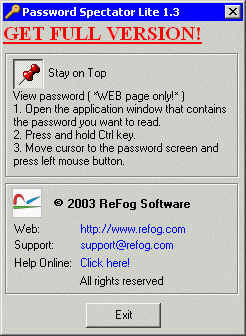File Details |
|
| File Size | 0.5 MB |
|---|---|
| License | Freeware |
| Operating System | Windows 2000/9x/Server 2003/XP |
| Date Added | October 5, 2003 |
| Total Downloads | 678 |
| Publisher | ReFog Software |
| Homepage | Password Spectator Lite |
Publisher's Description
Password Spectator Lite allows users to decrypt and display passwords stored behind the asterisks in Web pages only.
Latest Reviews
scodan reviewed v1.3 on Oct 6, 2003
For this review, I have to weigh in the freeware/shareware separation of functionality, and the ridiculous $15 asking price for the latter. (Am I the only one getting sick of limited-functionality, purposely-crippled, built-in-nag freeware/begware?) I went to the author's page, saw the two test password boxes, and used NirSoft's free "AsterWin IE" utility to successfully uncover both (they are simply: "password 1" and "password 2"). NirSoft also offers the shareware functionality of Password Spectator for free as well--minus the nags. Password Spectator is less convenient to use as well: Instead of launching the utility and clicking one button, or operating fully automatically as some of the NirSoft utilities do, you launch Password Spectator, switch to the other window, hold down Ctrl, then click in the text box.
scodan reviewed v1.3 on Oct 6, 2003
For this review, I have to weigh in the freeware/shareware separation of functionality, and the ridiculous $15 asking price for the latter. (Am I the only one getting sick of limited-functionality, purposely-crippled, built-in-nag freeware/begware?) I went to the author's page, saw the two test password boxes, and used NirSoft's free "AsterWin IE" utility to successfully uncover both (they are simply: "password 1" and "password 2"). NirSoft also offers the shareware functionality of Password Spectator for free as well--minus the nags. Password Spectator is less convenient to use as well: Instead of launching the utility and clicking one button, or operating fully automatically as some of the NirSoft utilities do, you launch Password Spectator, switch to the other window, hold down Ctrl, then click in the text box.