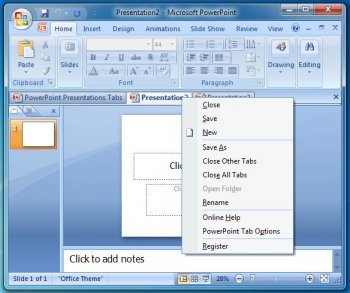File Details |
|
| File Size | 2.9 MB |
|---|---|
| License | Shareware, $15.00 |
| Operating System | Windows 7/2000/Server 2003/Server 2008/Vista/XP |
| Date Added | January 10, 2011 |
| Total Downloads | 669 |
| Publisher | Detong Technology Ltd. |
| Homepage | Presentation Tabs for Powerpoint |
Publisher's Description
Presentation Tabs for PowerPoint in Microsoft PowerPoint, users can easily open new presentations on the tab bar by several ways. Right click the tab and select "new" in the pop-up menu. Or you can double click Left Mouse Button on the blank area of Tab bar to create new document. The quick way is to double click on the blank area of the tab bar to open new slide. All opened presentations can be closed simultaneously only by one click.