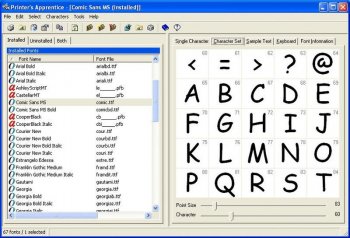File Details |
|
| File Size | 7.9 MB |
|---|---|
| License | Shareware |
| Operating System | Windows 2000/9x/Server 2003/XP |
| Date Added | November 19, 2010 |
| Total Downloads | 2,329 |
| Publisher | Lose Your Mind Development |
| Homepage | Printer's Apprentice |
Publisher's Description
Printer's Apprentice is a professional font managment tool for Windows. Works with TrueType, OpenType and Adobe Type 1 (ATM) fonts. It has tools for printing specimen pages and font lists for both installed fonts and uninstalled fonts on CD-ROMs and other media. You can look at every character of each font, see how fonts look in a paragraph, find symbol characters on the keyboard, and more.
Printer's Apprentice can also install and remove TrueType fonts from your PC. You can install multiple fonts at one time and even preview the fonts before installing them. You can preview fonts from CD-ROMs, floppy disks and hard drive directories. If you have a CD-ROM filled with uninstalled TrueType fonts, you can print a listing of every font on the CD as well as a character chart for each font.
Latest Reviews
DudeBoyz reviewed v8.1.17.10 on Aug 4, 2015
As of this date, the latest version is v8.1.35.1 on 03/24/15 - For some reason it only lists 8.1.17.10 here.
Continues to improve and become more compatible and feature rich. Seems to be very stable and reliable. Great program.
DudeBoyz reviewed v8.0.33 on Jan 8, 2011
As of this date, the latest version is v8.1.17.1 on 11/29/2010 - For some reason it only lists 8.0.33 here.
A good value at $25 USD. It has the most important features - the ones that people actually use - but lacks the advanced plugins for Adobe products (indesign, etc.) that some of the $100 apps have, but I personally have no need of those.
It allows you to create groups of fonts that you can quickly install and uninstall, meaning you don't have to have 500-800 fonts loaded all the time. You can load the fonts you need on a project by project basis, and unload them when done with the work. I maintain about 100-200 fonts installed under normal circumstances, and that means less memory and resources are used and faster boot times are apparent during 90% of the time for me.
It handles TTF and OpenType (OTF) quite well, has some simple and great ways of comparing fonts side by side to easily spot differences. Can print font catalogs, font lists, works with installed and uninstalled fonts (so you can preview them before installing) and is fairly customizable when it comes to what content you want it to show to represent each font.
It views fonts properly, where some of the competition struggles to accurately represent all characters, kerning, spacing and alignment.
It has a pretty straight-forward and easy to understand interface, again unlike some of the competition. It also has a very simple yet totally important for convenience related feature - under the FONT FILES tab, there is a READ SUB-FOLDERS checkbox, which is fantastic for CD's like Adobe Font Folio 11, where thousands of fonts are broken up into hundreds of folders/directories for ease of organization. Believe it or not, there are font apps, both free and retail, that lack this ability.
It has built in protections for System fonts to prevent accidental deletion of critical fonts for the UI, dialog boxes, etc.
I think it strikes a good balance between features and value, and I'm glad it works with Windows 7 because some products have not been updated to include Windows 7 compatibility, and that has left some users hanging in the wind. Also, version 8.x has been updated steadily, which bodes well for the future should you make the purchase. 4 stars for a solid product and one that I can heartily recommend.
Brian49 reviewed v8.00.0019 on Sep 24, 2008
An excellent font manager - has all the right features, helpfully organised.
DudeBoyz reviewed v8.1.17.10 on Aug 4, 2015
As of this date, the latest version is v8.1.35.1 on 03/24/15 - For some reason it only lists 8.1.17.10 here.
Continues to improve and become more compatible and feature rich. Seems to be very stable and reliable. Great program.
DudeBoyz reviewed v8.0.33 on Jan 8, 2011
As of this date, the latest version is v8.1.17.1 on 11/29/2010 - For some reason it only lists 8.0.33 here.
A good value at $25 USD. It has the most important features - the ones that people actually use - but lacks the advanced plugins for Adobe products (indesign, etc.) that some of the $100 apps have, but I personally have no need of those.
It allows you to create groups of fonts that you can quickly install and uninstall, meaning you don't have to have 500-800 fonts loaded all the time. You can load the fonts you need on a project by project basis, and unload them when done with the work. I maintain about 100-200 fonts installed under normal circumstances, and that means less memory and resources are used and faster boot times are apparent during 90% of the time for me.
It handles TTF and OpenType (OTF) quite well, has some simple and great ways of comparing fonts side by side to easily spot differences. Can print font catalogs, font lists, works with installed and uninstalled fonts (so you can preview them before installing) and is fairly customizable when it comes to what content you want it to show to represent each font.
It views fonts properly, where some of the competition struggles to accurately represent all characters, kerning, spacing and alignment.
It has a pretty straight-forward and easy to understand interface, again unlike some of the competition. It also has a very simple yet totally important for convenience related feature - under the FONT FILES tab, there is a READ SUB-FOLDERS checkbox, which is fantastic for CD's like Adobe Font Folio 11, where thousands of fonts are broken up into hundreds of folders/directories for ease of organization. Believe it or not, there are font apps, both free and retail, that lack this ability.
It has built in protections for System fonts to prevent accidental deletion of critical fonts for the UI, dialog boxes, etc.
I think it strikes a good balance between features and value, and I'm glad it works with Windows 7 because some products have not been updated to include Windows 7 compatibility, and that has left some users hanging in the wind. Also, version 8.x has been updated steadily, which bodes well for the future should you make the purchase. 4 stars for a solid product and one that I can heartily recommend.
Brian49 reviewed v8.00.0019 on Sep 24, 2008
An excellent font manager - has all the right features, helpfully organised.