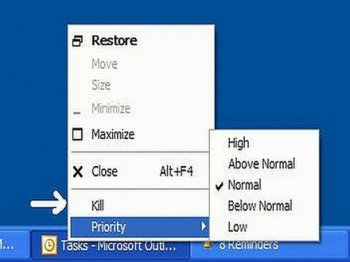File Details |
|
| File Size | 0.1 MB |
|---|---|
| License | Freeware |
| Operating System | Windows NT/Server 2003/Server 2008/Vista/XP |
| Date Added | January 5, 2009 |
| Total Downloads | 844 |
| Publisher | Arif Free Solutions |
| Homepage | Process Manager for Windows |
Publisher's Description
Process Manager is comparable with Windows Task Manager. If you have it installed on your PC is will ease your control over foreground processes and will let you terminate all heavy/multimedia programs with just two clicks.
Latest Reviews
arifali_007 reviewed v1.0.112 Beta 1 on Dec 6, 2008
yeah, I agree it's not meant to compete with PE but rather to provide quicker access to Kill and Priority.
matt2971 reviewed v1.0.112 Beta 1 on Dec 4, 2008
Sure you don't mean Process Explorer from Sysinternals/MS? That's in v11 but is a full-blown application, that - as you point out - has been years in development.
This is a simple utility that seems to aim to make it quicker and more efficient to do two tasks - kill processes or change their priority, and it does exactly that by reducing the number of actions needed to execute those tasks.
I'll be using this, but I'd really like to see an option to hide the system tray icon.
arifali_007 reviewed v1.0.112 Beta 1 on Dec 6, 2008
yeah, I agree it's not meant to compete with PE but rather to provide quicker access to Kill and Priority.
matt2971 reviewed v1.0.112 Beta 1 on Dec 4, 2008
Sure you don't mean Process Explorer from Sysinternals/MS? That's in v11 but is a full-blown application, that - as you point out - has been years in development.
This is a simple utility that seems to aim to make it quicker and more efficient to do two tasks - kill processes or change their priority, and it does exactly that by reducing the number of actions needed to execute those tasks.
I'll be using this, but I'd really like to see an option to hide the system tray icon.