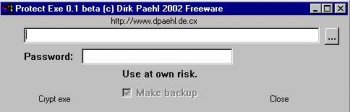File Details |
|
| File Size | 0.1 MB |
|---|---|
| License | Freeware |
| Operating System | Windows 2000/9x/Server 2003/XP |
| Date Added | October 8, 2002 |
| Total Downloads | 5,238 |
| Publisher | Dirk Paehl |
| Homepage | Protect Exe |
Publisher's Description
Protect Exe will protect your *.exe file with a password. Without this password, you cannot start it. The exe is encrypted with twofish 256 bit keysize.
Latest Reviews
Dirk van Hoofen reviewed v0.4 Beta on Oct 10, 2002
I think, that this program was a good idea - and thnaks that Mr. Paehl make it as FREEWARE. But if you start this protected EXE file, a "big" windows open. Better was, that only open a windows "Enter passwort:" and a "OK" button - not more.
That was simplier as the actually function.
zulugrid reviewed v0.4 Beta on Oct 9, 2002
Better than .3 beta, but still lacking the customization that would make it great. I want to be able to customize the icon of the encrypted exe, and be able to customize what the words say when you go to open the encrypted exe.
beetlebug: I think encrypting more than once is a feature. It makes it super-encrypted for these super top secret CIA-type files.
beetlebug reviewed v0.4 Beta on Oct 9, 2002
It is possible to encrypt a file more than once. I think that isn't very clever now is it?
dpaehl reviewed v0.3 Beta on Oct 7, 2002
impossible to decrypt with a wrong password. The exe is crypt with twofish 256 bit and only the correct password decrypt the exe. No other password can do this.
fatnet reviewed v0.3 Beta on Oct 5, 2002
total messed up, sometime i can open a file even when entering a wrong pass
zulugrid reviewed v0.3 Beta on Oct 5, 2002
my only complaint is that i have to actually CLICK buttons, instead of just being able to hit enter. for example, if i hit enter on my keyboard to open a program, i don't want to have to use my keyboard to type the password, then move my hand to the mouse to click "Start exe". Oh also "Start exe" is kind of rough sounding. Perhaps "Start program". or make an option that lets you set what words you want to appear on the protected file password screen (and a feature to let me choose the icon would be nice too).
Dirk van Hoofen reviewed v0.4 Beta on Oct 10, 2002
I think, that this program was a good idea - and thnaks that Mr. Paehl make it as FREEWARE. But if you start this protected EXE file, a "big" windows open. Better was, that only open a windows "Enter passwort:" and a "OK" button - not more.
That was simplier as the actually function.
zulugrid reviewed v0.4 Beta on Oct 9, 2002
Better than .3 beta, but still lacking the customization that would make it great. I want to be able to customize the icon of the encrypted exe, and be able to customize what the words say when you go to open the encrypted exe.
beetlebug: I think encrypting more than once is a feature. It makes it super-encrypted for these super top secret CIA-type files.
beetlebug reviewed v0.4 Beta on Oct 9, 2002
It is possible to encrypt a file more than once. I think that isn't very clever now is it?
dpaehl reviewed v0.3 Beta on Oct 7, 2002
impossible to decrypt with a wrong password. The exe is crypt with twofish 256 bit and only the correct password decrypt the exe. No other password can do this.
fatnet reviewed v0.3 Beta on Oct 5, 2002
total messed up, sometime i can open a file even when entering a wrong pass
zulugrid reviewed v0.3 Beta on Oct 5, 2002
my only complaint is that i have to actually CLICK buttons, instead of just being able to hit enter. for example, if i hit enter on my keyboard to open a program, i don't want to have to use my keyboard to type the password, then move my hand to the mouse to click "Start exe". Oh also "Start exe" is kind of rough sounding. Perhaps "Start program". or make an option that lets you set what words you want to appear on the protected file password screen (and a feature to let me choose the icon would be nice too).