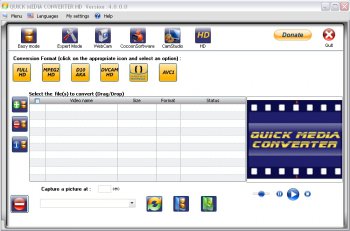File Details |
|
| File Size | 82.4 MB |
|---|---|
| License | Freeware |
| Operating System | Windows 7/8/10/Vista/XP |
| Date Added | September 24, 2015 |
| Total Downloads | 96 |
| Publisher | Cocoon Software |
| Homepage | Quick Media Converter |
Publisher's Description
Quick Media Converter (QMC) is a universal video converter that was specifically designed to convert video formats to other video formats, to do this we are using open source code from a software engine called FFMPEG using its own codec library and Player.
Latest Reviews
ShawnDevin reviewed v4.8.0.5 on Sep 25, 2015
the user interface is extremely cluttered. I did not see a way to select a format. waaaaaaaay too many codecs to choose from when trying to convert a file. after about 15 minutes of trying to figure out how to choose the output file format and scrolling through the list of available codecs I finally gave up and switched back to using handbrake and mediacoder. the ui for this program is just too painful right now to be useable to an advanced user like me. (i'm one of those guys that wants to choose file format, codec, speicfy a bitrate, and press convert, not spend 15 minutes hunting through a list of 100 codecs not seeing any that look even vaguely familiar)
ShawnDevin reviewed v4.8.0.5 on Sep 25, 2015
the user interface is extremely cluttered. I did not see a way to select a format. waaaaaaaay too many codecs to choose from when trying to convert a file. after about 15 minutes of trying to figure out how to choose the output file format and scrolling through the list of available codecs I finally gave up and switched back to using handbrake and mediacoder. the ui for this program is just too painful right now to be useable to an advanced user like me. (i'm one of those guys that wants to choose file format, codec, speicfy a bitrate, and press convert, not spend 15 minutes hunting through a list of 100 codecs not seeing any that look even vaguely familiar)