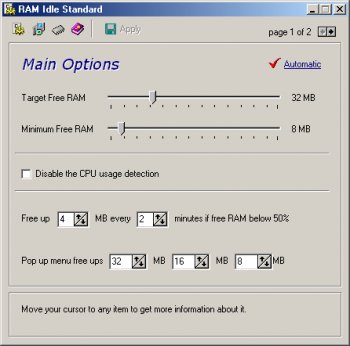File Details |
|
| File Size | 1.0 MB |
|---|---|
| License | Freeware |
| Operating System | Windows 2000/9x/Server 2003/XP |
| Date Added | February 25, 2003 |
| Total Downloads | 90,846 |
| Publisher | TweakNow |
| Homepage | RAM Idle Standard |
Publisher's Description
RAM Idle will increase your performance by making more physical memory available for your system. This program automatically frees up a set amount of RAM and defragments it when a minimum of free RAM is reached. RAM Idle ensures your application load time will be quicker and more responsive.
Latest Reviews
Mastertech reviewed v5.0 Beta on Dec 1, 2006
These programs are all snake oil and actually REDUCE performance. Avoid at all costs! Anyone who claims these improve performance in anyway have no concept how Windows Memory Management works.
http://mywebpages.comcas.../SupportCD/XPMyths.html
gigsvoo reviewed v5.0 Beta on Oct 6, 2004
The file is corrupted, many many times downloaded.
ice_box reviewed v5.0 Beta on Feb 26, 2003
been using in .Net 2003 adv server & works like a charme
"a keeper" indeed
controler reviewed v4.8 Beta 3 on Dec 10, 2001
This progy is going to be a KEEPER
Nice easy to use GUI and funtions seem to be working well
Better than paid for programs on market today.
Richard30ky reviewed v4.8 Beta 3 on Dec 9, 2001
very good and works as good as any other memory product that would pay for very good for setting your catch also without over tweaking simple to use doesnt take a rocket scientist to use also (free) *****+
animespy reviewed v4.5 RC 4 on Aug 17, 2001
Uh, it does more than display RAM, MrCodeDude. Have you looked at the configuration? It deserves praise. I like how it automatically adjusts cache settings, optimizations, and such.
MrCodeDude reviewed v4.5 RC 1 on Jul 20, 2001
I don't think this program did anything for my machine, it just displayed how much RAM I did have available. And once it crashed, it led me onto a horror story. I unistalled my recently downloaded Ad Killers and most previous installed programs. Other that that, installation and uninstallation is fine. I don't see any OnFlow files in my machine, so this little program doesn't seem to do anything except display how much RAM you have avaiable.
AlanS2001 reviewed v4.5 Beta 1 on Jul 3, 2001
The configuration options are a s***load better set out than version 4
downer reviewed v4.0 RC3 on Jun 9, 2001
i use win98 with 75mb ram .. it works excellent.. lots more speed and caching is excellent.. i referred my friend to the software and he has winME with 288mb ram and loves it.. with his 3d rendering apps it works wonders!
joko reviewed v3.2.1 on Apr 26, 2001
IT'S THE POWERFULL AND WONDERFULL UTILITY SOFTWARE.
YOU CAN SAVE YOUR MEMORY FOR OTHER APPLICATION.
BUT NO GOOD FOR GAMES APPLICATION. YOU MUST DISABLE THIS PROGRAM WHEN YOU LAUNCH 3D GAMES.
Mastertech reviewed v5.0 Beta on Dec 1, 2006
These programs are all snake oil and actually REDUCE performance. Avoid at all costs! Anyone who claims these improve performance in anyway have no concept how Windows Memory Management works.
http://mywebpages.comcas.../SupportCD/XPMyths.html
gigsvoo reviewed v5.0 Beta on Oct 6, 2004
The file is corrupted, many many times downloaded.
ice_box reviewed v5.0 Beta on Feb 26, 2003
been using in .Net 2003 adv server & works like a charme
"a keeper" indeed
controler reviewed v4.8 Beta 3 on Dec 10, 2001
This progy is going to be a KEEPER
Nice easy to use GUI and funtions seem to be working well
Better than paid for programs on market today.
Richard30ky reviewed v4.8 Beta 3 on Dec 9, 2001
very good and works as good as any other memory product that would pay for very good for setting your catch also without over tweaking simple to use doesnt take a rocket scientist to use also (free) *****+
animespy reviewed v4.5 RC 4 on Aug 17, 2001
Uh, it does more than display RAM, MrCodeDude. Have you looked at the configuration? It deserves praise. I like how it automatically adjusts cache settings, optimizations, and such.
MrCodeDude reviewed v4.5 RC 1 on Jul 20, 2001
I don't think this program did anything for my machine, it just displayed how much RAM I did have available. And once it crashed, it led me onto a horror story. I unistalled my recently downloaded Ad Killers and most previous installed programs. Other that that, installation and uninstallation is fine. I don't see any OnFlow files in my machine, so this little program doesn't seem to do anything except display how much RAM you have avaiable.
AlanS2001 reviewed v4.5 Beta 1 on Jul 3, 2001
The configuration options are a s***load better set out than version 4
downer reviewed v4.0 RC3 on Jun 9, 2001
i use win98 with 75mb ram .. it works excellent.. lots more speed and caching is excellent.. i referred my friend to the software and he has winME with 288mb ram and loves it.. with his 3d rendering apps it works wonders!
joko reviewed v3.2.1 on Apr 26, 2001
IT'S THE POWERFULL AND WONDERFULL UTILITY SOFTWARE.
YOU CAN SAVE YOUR MEMORY FOR OTHER APPLICATION.
BUT NO GOOD FOR GAMES APPLICATION. YOU MUST DISABLE THIS PROGRAM WHEN YOU LAUNCH 3D GAMES.
b-wolf reviewed v3.2 RC2 on Mar 18, 2001
On-flow sneaks in with seveal programs including the latest version of NetCaptor. It's fairly harmless though. To remove it, do a find files for "onflow". The uninstall will show as well as the main folder and two DLL files in the Exlporer plug-ins directory. Run the uninstall, then delete the onflow directory. Restart your system and delete the .dll files. That's it. A pain, but doable
noahphex reviewed v3.2 RC2 on Mar 18, 2001
Beware, the latest beta of ram idle's installer has a option to install the "onflow" player. I maid the mistake of installing it. THe onflow player is a set of IE plugins that display advertising. After I installed Ram Idle, Onflow was trying to access the internet, and was setting off alarms on my firewall. When you try to uninstall Onflow, it says it needs IE and "Windows Explorer" to be shut down, and if you use explorer.exe for your shell, you pretty much screwed like I am. Beware before you install.
Hades! reviewed v3.2 RC1 on Mar 10, 2001
Honestly, on my Windows ME box with 128MB RAM, I can't tell much difference in my system's speed, although it does leave me with generally a lot more free resources. In games though, I have noticed some hookups and freezes, although there is an option to have the program automatically disable itself when the CPU is under a high load.