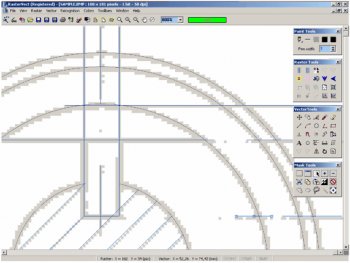File Details |
|
| File Size | 22.7 MB |
|---|---|
| License | Shareware, $79.95 |
| Operating System | Windows (All) |
| Date Added | January 6, 2020 |
| Total Downloads | 6,839 |
| Publisher | RasterVect Software |
| Homepage | RasterVect |
Publisher's Description
If you want to edit a raster file in your CAD program, you first have to convert it to a vector file. RasterVect does just that, transforming paper drawings or raster images into a vector format. Raster images can be imported by scanning original paper drawings. There is TWAIN and WIA support for importing from all scanners. The target vector formats (DXF, WMF, EMF, AI and EPS) are supported by most CAD applications that use vector graphics, such as Corel Draw, Adobe Illustrator, AutoCAD. There are viewing tools like scrolling, zooming and color selection. Features: Recognizes orthogonal and inclined lines, arcs and circles; Has four various conversion methods (outlines, centerlines etc); Has modes ORTHO, SNAP and OSNAP; Forms correct corners at crossing lines, arcs and circles; Keeps scale of an initial drawing; Can correct a turn angle of an initial raster drawing; Has despeckle filters; Can recognize color images or transform their to black-and-white for the subsequent recognition; Has Macros and Batch Mode; Has raster and vector editing features; Supports various raster formats, such as BMP, GIF, TIFF, JPEG, PNG, and so on; has own combined (raster+vector) format. Designed to work on all Windows platforms, RasterVect saves a lot of time. It's a replacement for traditional tracing and digitizing. It does provide a way to getting a paper drawings into your CAD program for quick and easy editing.
Latest Reviews
gsteele reviewed v23.0 on Apr 8, 2016
Don't waste your money. There are many freeware programs that do a better job.
henrypeck reviewed v20.8 on Jun 2, 2014
Inkscape runs rings around this piece of junk and it's free
cricri_pingouin reviewed v20.4 on Feb 5, 2014
Not impressed: many simple geometrical entities were converted to daisy chains of countless small chunks of lines.
Inkscape did a much better job for me, and costs $80 less (i.e. it's free).
Bottom line: if you're going to compete with free products while asking (a lot of) money, you'd better blow them out of the water. In this case, the free product handed your butt over.
Dirk van Hoofen reviewed v9.5 on Apr 4, 2005
The Shareware restrictions are unacceptable. Sorry, but therfore I give only 1 point.
gsteele reviewed v23.0 on Apr 8, 2016
Don't waste your money. There are many freeware programs that do a better job.
henrypeck reviewed v20.8 on Jun 2, 2014
Inkscape runs rings around this piece of junk and it's free
cricri_pingouin reviewed v20.4 on Feb 5, 2014
Not impressed: many simple geometrical entities were converted to daisy chains of countless small chunks of lines.
Inkscape did a much better job for me, and costs $80 less (i.e. it's free).
Bottom line: if you're going to compete with free products while asking (a lot of) money, you'd better blow them out of the water. In this case, the free product handed your butt over.
Dirk van Hoofen reviewed v9.5 on Apr 4, 2005
The Shareware restrictions are unacceptable. Sorry, but therfore I give only 1 point.