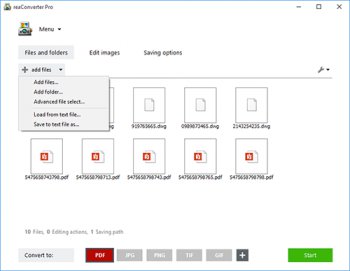File Details |
|
| File Size | 161.7 MB |
|---|---|
| License | Shareware, $99.99 |
| Operating System | Windows (All) |
| Date Added | July 3, 2017 |
| Total Downloads | 1,893 |
| Publisher | ReaSoft Development |
| Homepage | ReaConverter |
Publisher's Description
ReaConverter is intended for specialists and "power users" who need extra leverage and flexibility when working with hundreds and thousands of different images. PDF, EPS, AI, RAW formats support, command line interface and buit-in scheduler make this edition the ideal solution for professional image processing.
Latest Reviews
korostelev reviewed v7.3.333 on May 27, 2025
ReaConverter Pro 8 Release – A Significant Upgrade in Speed and Usability.
reaConverter Pro 8 is a substantial improvement over its predecessors. The revamped user interface is modern and intuitive, aligning well with Windows 11 aesthetics. Performance-wise, batch conversions are noticeably faster, thanks to enhanced multi-threaded processing and better memory management .
The addition of support for new formats like AVIF and HEIC ensures compatibility with the latest image standards . Enhanced automation features, including improved Watch Folders and command-line tools, make repetitive tasks more efficient .
While the installation size is relatively large, the comprehensive features and improved stability make it a worthwhile investment for professionals dealing with high-volume image processing.
korostelev reviewed v7.3.333 on May 27, 2025
Pros: - Modernized, user-friendly interface
- Faster batch processing with improved stability
- Expanded format support, including AVIF and HEIC
- Enhanced automation tools
Cons: - Large installation size
- Annual subscription pricing may be a consideration for some users
Bottom Line: ReaConverter Pro 8 Release – A Significant Upgrade in Speed and Usability.
reaConverter Pro 8 is a substantial improvement over its predecessors. The revamped user interface is modern and intuitive, aligning well with Windows 11 aesthetics. Performance-wise, batch conversions are noticeably faster, thanks to enhanced multi-threaded processing and better memory management .
The addition of support for new formats like AVIF and HEIC ensures compatibility with the latest image standards . Enhanced automation features, including improved Watch Folders and command-line tools, make repetitive tasks more efficient .
While the installation size is relatively large, the comprehensive features and improved stability make it a worthwhile investment for professionals dealing with high-volume image processing.