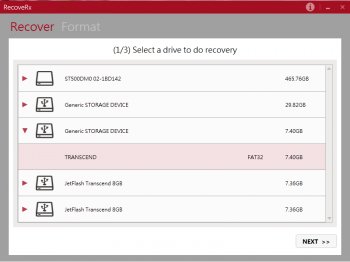File Details |
|
| File Size | 1.9 MB |
|---|---|
| License | Open Source |
| Operating System | Windows 7/8/10 |
| Date Added | June 12, 2019 |
| Total Downloads | 115 |
| Publisher | Transcend Information, Inc. |
| Homepage | RecoveRx |
Publisher's Description
RecoveRx software features a user-friendly interface that allows you to search deep within a storage device for traces of erased files that can be rescued; the files include digital photos, documents, music and videos. RecoveRx supports almost all storage device types including memory cards, MP3 music players, USB flash drives, external hard drives and solid state drives. With just a few mouse clicks, you can easily recover virtually any type of digital file. Moreover, RecoveRx supports StoreJet/SD Cards/CompactFlash Cards Formatting and Data Protection functions, providing you the ultimate convenience to manage your memory device.
Latest Reviews
Dinrez reviewed v3.9 on Nov 13, 2021
The program helped to restore important files on my PC. It has a simple installation and automatic scanning, so setting up the software was not difficult. However, some file types could not be recovered. For this I used Partition Recovery https://www.diskinternals.com/partition-recovery/ So keep this in mind.
Dinrez reviewed v3.9 on Nov 13, 2021
Pros: easy installation and setup, automatic scanning
Cons: does not support all file types
Bottom Line: The program helped to restore important files on my PC. It has a simple installation and automatic scanning, so setting up the software was not difficult. However, some file types could not be recovered. For this I used Partition Recovery https://www.diskinternals.com/partition-recovery/ So keep this in mind.