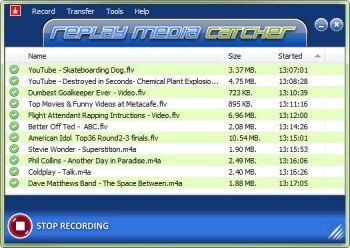File Details |
|
| File Size | 19.4 MB |
|---|---|
| License | Shareware, $39.95 |
| Operating System | Windows 2000/Server 2003/XP |
| Date Added | June 12, 2014 |
| Total Downloads | 1,209 |
| Publisher | Applian Technologies Inc. |
| Homepage | Replay Media Catcher |
Publisher's Description
Replay Media Catcher makes it easy to download online video and audio/MP3 streams from millions of popular sites, with more supported formats and protocols than any other stream capture program. All media from Flash and Windows Media servers can be recorded, as well as MP3 song files from many popular online music radio sites. Replay Media Catcher can even capture multiple streams simultaneously. Plus, it has a SmartNames feature to automatically name and tag most video & MP3 files. This eliminates weird, unreadable, cryptic file names forever.
Latest Reviews
shroom reviewed v4.4.3 on Mar 29, 2013
Installed a NDIS driver that resets my Internet connection : fail.
Uninstall asks for a reboot : second fail.
Uriel reviewed v4.3.2 on Feb 7, 2012
I recommend this product very much. It will rip video and audio from pretty much any site. The videos that it can't capture can be captured with Replay's other software called "Replay Video Capture". You may want to check out Replay's website. My pet peeve is that it continually pops up tips detailing all of it's features. I have tried disabling this annoyance in options but it doesn't work for me which leads me to wonder if these settings are stored in cookies which get cleaned out with Ccleaner.
shroom reviewed v4.4.3 on Mar 29, 2013
Installed a NDIS driver that resets my Internet connection : fail.
Uninstall asks for a reboot : second fail.
Uriel reviewed v4.3.2 on Feb 7, 2012
I recommend this product very much. It will rip video and audio from pretty much any site. The videos that it can't capture can be captured with Replay's other software called "Replay Video Capture". You may want to check out Replay's website. My pet peeve is that it continually pops up tips detailing all of it's features. I have tried disabling this annoyance in options but it doesn't work for me which leads me to wonder if these settings are stored in cookies which get cleaned out with Ccleaner.