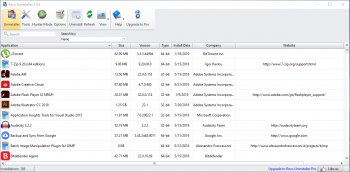File Details |
|
| File Size | 7.2 MB |
|---|---|
| License | Freeware |
| Operating System | Windows 7/8/10/11/Vista/XP |
| Date Added | January 25, 2022 |
| Total Downloads | 39,526 |
| Publisher | VS Revo Group |
| Homepage | Revo Uninstaller |
Publisher's Description
Revo Uninstaller helps you to uninstall software and remove unwanted programs easily. The Uninstaller module is Revo Uninstaller's primary feature for situations when a program won't uninstall normally or when you have some doubts that a program has not been uninstalled completely. This program acts as both a replacement and a supplement to the built-in functionality in Windows by first running the built-in uninstaller for the program, and then scanning for leftover data afterwards, making it your best choice when it comes to completely remove stubborn programs, temporary files, and other unnecessary program data that is left behind after the standard uninstall process.
Hunter Mode is an innovative feature that allows you to select in a more flexible way the program to uninstall or manage. When you activate Hunter Mode, Revo Uninstaller's main window will disappear, and a new targeting icon will appear instead. Simply drag and drop that icon over the opened window, System Tray icon, or Desktop icon of the program you wish to control, and Revo Uninstaller will display any available options in a convenient menu.
Latest Reviews
some guy reviewed v2.1.7 on Jul 22, 2020
better then the rest Iobit is to bloated this one is the best
asaenz reviewed v2.0.3 on Apr 4, 2017
Wasn't able to find version history at main web site so if there then not easy to find :(
BANDIT- reviewed v2.0.2 on Dec 15, 2016
I have Never Used this App,, So Call this Post "Off Topic" Perhaps..!!
However.. I Live in a Very Close Community. My Very Good Friend
Has Installed this App on All his Families Systems... And 3 Systems
In this Vicinity.. He Swears by It, As Do All the Recipients.
Not My Cuppa.. But Hey.. If ya aint Easy with Systems..... ^_^
5* on Behalf.
guru_v reviewed v2.0.1 on Sep 20, 2016
Only minimally better than the 2.00 freeware version. Has the drawback of no longer allowing the user to specify where the program is installed - presumably because the programmers are just lazy. Not a good thing. i'll be hanging on to revision 2.0.0 until such time as they return to allowing choice of install directory.
some guy reviewed v2.0.0 on Aug 4, 2016
fantastic tool gets what the other left behind digs deep !
Pfurri reviewed v2.0.0 on Aug 4, 2016
The one and only !!!
By far the best of all uninstallers !
And you can believe me, because i tried them all !
Absolutely no chance for all the others !
crosseyedlemon reviewed v1.95 on Aug 18, 2013
Revo is generally regarded as the top uninstaller among most tech review sites but there is room for improvement. For some reason Windows 7 prevents me from pinning Revo to my start menu or taskbar and with programs that you will be using frequently you need to be able to do that.
egg83 reviewed v1.95 on Jul 5, 2013
This program is one of the best uninstallers I have used. Have tried many, but this one is the benchmark. Can search deeply to remove all traces of the uninstalled program that normal uninstallers may leave behind. Fine bit of kit this is!
asaenz reviewed v1.93 on Nov 15, 2011
Pro version repeated crashed when I tried installing a simple calendar under real-time monitor mode.
SilentStar reviewed v1.91 on Jan 10, 2011
@Vivek Kowshik
The full version fully supports 64bit Windows and lists every 64bit program.
some guy reviewed v2.1.7 on Jul 22, 2020
Pros: my favorite hands down
Cons: none
Bottom Line: better then the rest Iobit is to bloated this one is the best
asaenz reviewed v2.0.3 on Apr 4, 2017
Wasn't able to find version history at main web site so if there then not easy to find :(
BANDIT- reviewed v2.0.2 on Dec 15, 2016
I have Never Used this App,, So Call this Post "Off Topic" Perhaps..!!
However.. I Live in a Very Close Community. My Very Good Friend
Has Installed this App on All his Families Systems... And 3 Systems
In this Vicinity.. He Swears by It, As Do All the Recipients.
Not My Cuppa.. But Hey.. If ya aint Easy with Systems..... ^_^
5* on Behalf.
guru_v reviewed v2.0.1 on Sep 20, 2016
Only minimally better than the 2.00 freeware version. Has the drawback of no longer allowing the user to specify where the program is installed - presumably because the programmers are just lazy. Not a good thing. i'll be hanging on to revision 2.0.0 until such time as they return to allowing choice of install directory.
some guy reviewed v2.0.0 on Aug 4, 2016
fantastic tool gets what the other left behind digs deep !
Pfurri reviewed v2.0.0 on Aug 4, 2016
The one and only !!!
By far the best of all uninstallers !
And you can believe me, because i tried them all !
Absolutely no chance for all the others !
crosseyedlemon reviewed v1.95 on Aug 18, 2013
Revo is generally regarded as the top uninstaller among most tech review sites but there is room for improvement. For some reason Windows 7 prevents me from pinning Revo to my start menu or taskbar and with programs that you will be using frequently you need to be able to do that.
egg83 reviewed v1.95 on Jul 5, 2013
This program is one of the best uninstallers I have used. Have tried many, but this one is the benchmark. Can search deeply to remove all traces of the uninstalled program that normal uninstallers may leave behind. Fine bit of kit this is!
asaenz reviewed v1.93 on Nov 15, 2011
Pro version repeated crashed when I tried installing a simple calendar under real-time monitor mode.
SilentStar reviewed v1.91 on Jan 10, 2011
@Vivek Kowshik
The full version fully supports 64bit Windows and lists every 64bit program.
Vivek Kowshik reviewed v1.91 on Dec 31, 2010
Does not list Win7 or Win7x64 in the OSes supported by this program. I have used an earlier version of Revo with XP and found it very thorough in cleaning up the remnants of uninstalled programs. But this staunch refusal to support the OS of today, unless you get the paid version is most surprising.
For those who want something for Win7x32 or x64, get ioBit Uninstaller or ioBit Toolbox which has a complete suite of tools to clean out every bit of junk, both files and registry entries. I have found it just as good. But I strongly suggest that anyone using such tools must have a disk image made of their drive that contains Windows, just in case.
rfithen reviewed v1.90 on Dec 22, 2010
Whats odd is that Revo Uninstaller shows up in its own list. Kinda thought VS Revo Group would've left that one out. Can you actually uninstall Revo using Revo? lol. Its like Googling Google.
1MichaelB45 reviewed v1.90 on Dec 2, 2010
I have spent a couple of years testing uninstallers and have not been overwhelmed or even "whelmed" by what was available for free or for fee. No matter what I experimented with, there was always trash left behind, either in registry entries or files or folders. In installed Revo and played with it in virtual mode and was surpirsed by what I didn't find. I made the move to a regular install and went at it again. I still liked what I was seeing. The only hitch I found turned out to be a problem with my system and not Revo Uninstaller. I liked the idea of tracking an installation so I sprang for the fee and tried it again. I tried it again with two versions fo the same program in the same directory which would leave overlap in some of the dll files. Using the Uninstall function in conjunction with the traced install, I played and uninstalled and reinstalled the two versions. Never did it bark at me or leave an unexpected result. I still like the free version but have found the Fee version to be outstanding and 100% trustworthy. With al the work I do and being the perpetual tinkerer, it has been worth every penny. Thanks Revo!
AmpFeare reviewed v1.90 on Nov 10, 2010
id like to let everyone know that i used the PRO version of this just today, chose the advanced setting for registry cleaning and i made sure the results were all related to what i was uninstalling. played with my pc for a few hours and when trying to install something the windows installer sevice wouldnt start, its give the error whenever i ran an exe file. i restored backups from revo and boom i can install stuff again wee. be careful
sweathog reviewed v1.90 on Oct 20, 2010
Vivek thanks for the head's up on iobituninstaller.. It is just as good--and a lot smaller and faster--than Revo. Even on my Intel i7 CPU, Revo is too slow.
Somnambulator reviewed v1.90 on Oct 20, 2010
5 stars on a modern PC but is often extremely slow with the default cleaning mode on older, single-core PCs. i use it all the time when cleaning up customer PCs and the slower ones run revo seemingly out of proportionately slower than there specs would indicate. 4 stars overall.
BogdanSHA reviewed v1.90 on Oct 19, 2010
@Vivek Kowshik - It works flawless on my Win7 Ultimate 32bit. Great piece of software!
carlvui reviewed v1.89 on Aug 9, 2010
Sadly, one of the most stubborn bugs still has not been fixed; the good old window resizing problem, when returning to the uninstall window from any of the smaller sized windows of Tracks Cleaner. Most of the other bugs have successfully been fixed.
There seems to be a misunderstanding on this review board as I saw many posters complained about the price.
Revo Uninstaller is a free version, although the author has released a shareware version in the meantime, the Revo Uninstaller Pro that costs $39.25. The Revo Uninstaller remained free. Only the payee pro version has full 64-bit compatibility .
Also, the screenshot up there seems to be incorrect as it shows the pro version.
Vivek Kowshik reviewed v1.89 on Aug 2, 2010
A good uninstaller in it's own right. But the developers are wrong if they think they can ignore people who are using Win7x32 or x64. For this attitude, I give them just 3 stars. For those of you guys who miss Revo on these new OSes, I have just a simple message "Miss it not".
If you want just the uninstall capability of Revo, you can use download IObit advanced uninstaller: http://fileforum.betanew...ninstaller/1297969064/1. This is every bit as good as Revo. Or better still get the full IObit toolbox: http://fileforum.betanew...it-Toolbox/1282236222/1. I have used both software on Win7x64 and let me tell you the toolbox is a real gem. Beats the daylights out of anything that Revo can offer.
Jan Walsschaert reviewed v1.89 on Jul 21, 2010
It's not bad, not as good as some others, but why all that added crap that is bundled with all cheapware these days ?
egg83 reviewed v1.89 on Jun 24, 2010
This is a great app for uninstalling programs. Have used this to uninstall programs that have the high probability of leaving registry and other cruft on computer, and have had no major problems yet! Get it while it's still available for free!
TechHarmony reviewed v1.88 on Jun 23, 2010
Excellent tool.
My first choice for uninstalling apps from Windows XP and Vista (7 also).
But important note: ver 1.88 does no longer work reliably on Windows 2000 (on the machines I have tried), and officially the Revo site says it now requires minimum of Win XP.
Bling reviewed v1.88 on May 11, 2010
It's still great and there's still a free version
http://www.revouninstall...ller_free_download.html
Galifray reviewed v1.88 on May 11, 2010
I really like the free version of this program when I was using XP, but not that I'm using Windows 7, I cannot use it. I cannot use it because only the Pro Version supports x64. Sure it's a minor quibble, but it's seems like an unnecessary tax for using a 64 bit system.
scott@bn reviewed v1.87 on Apr 28, 2010
Very cool app. I've been removing bloatware after a restore on an older Dell and this thing makes it much easier.
Uriel reviewed v1.87 on Apr 24, 2010
Very good program. But the license is only good for one computer. I had to get a second license for my laptop. The license for Total Uninstall, which is Revo Uninstaller's nearest competition,installs on another computer without any hassle. Anyone on a budget or anyone looking for a better deal might want to consider Total Uninstall if they have more than one computer.
SilentStar reviewed v1.87 on Apr 16, 2010
My favourite uninstaller.FYI: There's still a free version available.
pjb reviewed v1.87 on Apr 16, 2010
As others have said, it used to be great but now bloated and not free.
Not really worth the money.
ballyhairs reviewed v1.85 on Jan 21, 2010
Its not free anymore, and as with many other softwares, they start nice and end up sh*t, they are becoming bloated, adding useless options instead of focusing on the main goal.
Got to look else where now
darthbeads reviewed v1.85 on Dec 21, 2009
x64 support requires a $40 "pro" license?!?!
talk about bait-and-switch!
forget it!
/hunts around for an uninstaller to uninstall this uninstaller.
RWW reviewed v1.85 on Dec 21, 2009
This is a program I have installed on several machines and have spread the news about. Never a problem!!
carlvui reviewed v1.83 on Nov 3, 2009
Best available uninstall tool on the market and free.
Just a few more final refinement up and I guess it’s gonna be a big star.
I agree with Belarathon on the monitoring issue.
The main goal to achieve is to remove all the removable leftover registry keys but since only a part of the keys are written by the program during installation and the rest of them later by the Windows system, an intelligent search algorithm does better job than a mechanical monitoring.
I would appreciate the developer adding new functions such as backup of the deleted keys for an individual undo option, severity rating for deletable registry keys either individual or by registry sections.
I wish good luck for the developers, success in keeping this excellent program user friendly and that they could manage to avoid the trap of making it an overcomplicated, overdeveloped, heavy-laden annoyance over packed with unnecessary options as it has happened with many, once used to be good programs.
Great job, thank you guys.
niknetpc reviewed v1.83 on May 18, 2009
The BEST uninstaller ever seen, fast and clean, much better than shareware alternatives! Use RU from first version.
Somnambulator reviewed v1.83 on May 11, 2009
i do lime YourUninstaller more but this is free. The portable version (found on the website under downloads) is clutch and i use it all the time. the registry/file cleaner portion of the uninstaller is not as straight forward as YU's, but again this is free. if YU is a 5, this is a 4.5 but FREE.
you wont miss any features of YU by going with Revo and the portable Revo is just awesome.
[deXter] reviewed v1.83 on May 8, 2009
The best uninstaller I've ever used; even better than Your Uninstaller and other commercial programs!
What makes it good is it's speed, and more importantly, accuracy. I've seen that more often than not, Revo is bang on the buck detecting leftovers.
There's also a portable version btw:
http://www.revouninstaller.com/revouninstaller.zip
Vivek Kowshik reviewed v1.80 on Jan 24, 2009
On the review posted by 'anomoly' I think the problem lies with too many applications loaded on the machine, and possibly not enough maintenance done on it. Why don't you try cleaning up with a good thorough cleaner like say "Cleanup" and "KCleaner", then defrag your HD with "Defraggler". Then try using the same version of Revo. I never had such a problem with this excellent software, which seems to be able to clean up most of the junk left behind by uninstallers supplied with most softwares.
I normally use "Revo" followed up by "Eusing Reg Cleaner" and the registry cleaner tool in the last free version of "JV16 Power Tools". This leaves my PC in a absolutely pristine state. Regular maintenance with the cleaners and defragging both the hard disk and the registry is a must.
anomoly reviewed v1.80 on Jan 23, 2009
For all releases including this one it loves to disable startup items which have absolutely no relation to the prog you are trying to remove and seems to take like forever on my 2.33 amd when doing anything beyond the simplest removal process.
NEXT
boaz reviewed v1.80 on Jan 20, 2009
Mt favorite "free" uninstaller. Does a good job of cleaning out residual program files. This helped me on a few occasions, by completely removing programs which I was having problems with.
Hordak reviewed v1.80 on Jan 19, 2009
What's new in Revo Uninstaller version 1.80 /Jan 19 2009/:
Revo Uninstaller is digitally signed and certified by VeriSign Inc. certificate issued to VS Revo Group
Updated setup package of Revo Uninstaller – now smaller and faster
Updated executable file of Revo Uninstaller – now faster
Improved safety and accuracy of the scanning for leftover items after uninstall
Extended “Exclude” list of the Junk Files Cleaner
Fixed crash on loading - when some of the latest CA products are installed
Fixed wrong detection of applications in Hunter Mode
Fixed minor bugs
Added new languages
doctorsmith reviewed v1.80 on Jan 19, 2009
great product does what it's supposed to,
never had any issues with it
Ian C. reviewed v1.75 on Nov 11, 2008
Didn't see much use for it. The junk cleaning utility wanted to delete most of my files that weren't in the "My Documents" folder, but on other drives. Did a great job of uninstalling itself, expected it to error out since the files were in use.
philosopher_dog reviewed v1.75 on Oct 10, 2008
Better than anything commercial in my view. Solid. Thanx to the developer for this excellent product.
DoHickey reviewed v1.75 on Oct 8, 2008
This seemed to work well, but I had a little trouble. The option to take off all the deleted folders & files took over an hour & then I had system issues. Even after doing a recovery my computer still is not doing right. This isn't for a novice user that's for sure.
anomoly reviewed v1.75 on Oct 7, 2008
The installation IS portable. I don't know who suggested ashampoo is better but the name alone nixed any chance of that.
kanuac reviewed v1.75 on Oct 7, 2008
Simply great, does what it says and a lot more.
Don't forget that there's a portable version here: http://www.revouninstaller.com/revouninstaller.zip
etmare reviewed v1.75 on Oct 7, 2008
I have used YourUnistaller until I find this great piece of software. Well, now I'm sure it is good choice. Full stars!
Uriel reviewed v1.75 on Oct 7, 2008
Revo Uninstaller works better than most shareware applications of the same class. It'll weed out stuff that some uninstallers like Napster purposely leave behind to track you. If it were possible, I would give this application a greater score than 5.
Stoerpser reviewed v1.75 on Oct 7, 2008
For mobile using I've selected MyUninstaller but for stationary Revo Uninstaller is my first choice.
I recommend this tools for this task.
Belarathon reviewed v1.75 on Oct 6, 2008
Agreed....best free utility out there. As far the "monitoring" type un-installers are concerned, they seem to leave PLENTY of traces behind in the registry. In my experience, they do no better nor worse than this free application.
The only area this app could be improved upon would be to "see" more installations. I often have to resort to another un-installer because the app in question is not visible.
Sammo reviewed v1.75 on Oct 6, 2008
So far this is the best free uninstaller I have tried.
Nighted reviewed v1.75 on Oct 6, 2008
Deserves nothing less than 5 stars. Boo to the 2 donuts below.
anonymous_user reviewed v1.75 on Oct 6, 2008
This is not a bad uninstaller, but since it doesnt monitor installations, it cannot do a complete job.
DG reviewed v1.75 on Oct 6, 2008
It's useless for me. This program doesn't track installations, so it cannot remove installed applications completely. (The Ashampoo UnInstaller DOES.)
Satansgeek reviewed v1.75 on Oct 6, 2008
An excellent product fully deserving of a 5 star rating. The only addition I'd like to it would be a feature of some of the best uninstallers...ability to monitor the install process of any programme and then to reverse out all that it does automatically if the user chooses to uninstall it at a later date.
Aegis69 reviewed v1.71 on Sep 16, 2008
Genius. Its the only product I have found which will remove crap like Microsoft MSDN and Microsoft Visual Basic from Windows. Amazing that Microsoft is one of the only companies that does not yet know how to make proper uninstall routines for their own products..
mdotwills reviewed v1.71 on Jul 17, 2008
Great! Works well, never disappointed!
robmanic44 reviewed v1.71 on Jul 2, 2008
This program is excellent. One of the few I would recommend to everyone. The fact that it creates a system restore point before perfoming uninstalls is a strong reason for using it.
netean reviewed v1.71 on Jun 17, 2008
as a serial "trialer" (installing, playing, testing and uninstalling, this is a fabulous product. Keeps my machine working well, cleans out all the crap that gets left behind from badly coded installers (and after I've used this for a while, I realise that there most apps leave a lot of crap around the place)
gcbetaman reviewed v1.70 on Jun 17, 2008
For beta testers and folks who like to install and try out lots of software, this is the best utility around, especially when you decide not to keep something. Getting rid of every last trace of a program is made quite simple. HI-FIVE from me.
Tao2005 reviewed v1.70 on Jun 17, 2008
No complaints here. Good program, works great. Strongly recommendable.
steveso reviewed v1.60 on Jun 11, 2008
Absolutely a great program. The only thing I might ding it a point is for lack of 64-bit support. But the site clearly states no 64-bit support. I use it on all my 32-bit systems and wouldn't hesitate to recommend it.
DeKoquonut reviewed v1.60 on May 5, 2008
I found this highly useful for items stuck in the Add/Remove list that will not un-install. Rather than just removing it from the list you can remove all of the registry entries associated with the program at the same time. I used to do that by hand, this is MUCH better!
This is also a great program for finding temp files and unwanted leftovers (thumbs.db!) and deleting them.
Wouldn't it be nice if we had this and ccleaner and spy-bot s&d merged together... or right into the OS??? Pinch me Martha, I am dreaming.
comeoffit reviewed v1.50 on Mar 4, 2008
Nice, free uninstaller but I find Total Uninstall to work much better.
asmithz reviewed v1.50 on Feb 29, 2008
Program seemed great until after using it, my internet wouldn't work, and after I restart my computer, it won't load anymore.
ballyhairs reviewed v1.50 on Feb 29, 2008
I like it
benyahuda reviewed v1.50 on Feb 29, 2008
I'm quite impressed with this application. It finds all kinds of crap left over from regular uninstallers.
After Lotus Symphony used its uninstaller to remove itself from my testing machine this application found more than 2000 registry entries and over 7000 left over files. As Robin would say "Holy crap, Batman".
All told after uninstalling about 20 useless apps I had gathering dust on my computer this guy put 361 MB into the recycle bin that would NOT have been found by the Windows Add/Remove Programs utility in the Control Panel.
That is a good, no, make that flat out impressive result.
kiwibank reviewed v1.50 on Feb 29, 2008
there aren`t that many freeware uninstallers out there..this is certainly amongst the best of them...very nice..
egg83 reviewed v1.50 on Feb 28, 2008
This program, to be freeware is awesome. The functionality of this great uninstaller, paid or not, is incredible. Scans for and removes virtually all of the leftover remnants of programs installed on your pc. A must have for your pc's utility collection.
Zee333 reviewed v1.50 on Feb 28, 2008
This program is fantastic, and by far the best uninstaller on the internet at the moment.
Im not the type of person to use these uninstaller programs but the amount of files left on the computer after the uninstall process is finished after using the built in uninstaller is pretty bad.
you really do need this program when uninstalling a program, and use advanced mode to uninstall programs and make sure as much is removed from the uninstall process as possible
EXCELLENT!!!
etmare reviewed v1.42 on Jan 8, 2008
Great "not only" uninstaller tool. Also including startup editor and other usefuly tools. Fine replacement for "not only" Win uninstall, but also shareware tools like Magic Utility and maybe Your Uninstaller. Well, and it's free, of course. FIVE POINTS!
DKDude reviewed v1.42 on Jan 7, 2008
GREAT uninstaller, does what it's supposed to and even a bit more, really a fine program.
Keep up the good work.
donbregman reviewed v1.40 on Dec 3, 2007
I'v been using this software since it's inception and have never had any problems with it or any other program on my computer. I as well, notice the difference when I clean my registry as there are far less leftover entries. All that and it's free!!
Defcon79 reviewed v1.34 on Nov 29, 2007
Ok so I don't have anything bad to say about this but I haven't played with it too much. Question for Flemens - which uninstaller are you talking about?
Flemens reviewed v1.34 on Aug 23, 2007
One indication of a good uninstaller is that you can take a shareware software with a time limit. Install it and use it for the 30 days or whatever, then uninstall it with a uninstaller.
If you after that can install that software again and it shows 30 days left of the trial. Then you know you have a good uninstaller. I only know of one uninstaller that can do this.
Does Revo do that?
Of course I dont advocate pirating that way, I just think that it seems like a good way to test uninstallers and see if they really does what it claims.
Cris3 reviewed v1.34 on Aug 23, 2007
It works great, no problems. I haven't used all the tools but it's a great uninstaller. Most likely to become my favorite. I have been seeing it several places on the internet before seeing it here. This application will probably gain popularity quite quickly.
robmanic44 reviewed v1.34 on Aug 23, 2007
It always pays to be a bit careful with multi-purpose programs. Since I already have TweakNow to edit my registry and clean my start menu, it's simply too much of a risk.
zyw reviewed v1.34 on Aug 23, 2007
I'm not 100% sure it's revo fault, but after an unsuccessful uninstall i've got the windows registry nuked.