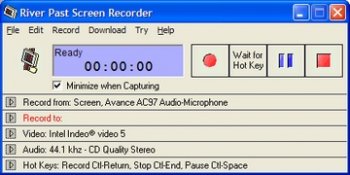File Details |
|
| File Size | 2.3 MB |
|---|---|
| License | Shareware, $39.95 |
| Operating System | Windows 2000/9x/Server 2003/XP |
| Date Added | November 17, 2006 |
| Total Downloads | 2,259 |
| Publisher | River Past Corp. |
| Homepage | River Past Screen Recorder |
Publisher's Description
River Past Screen Recorder is an easy to use and fast screen recording software. Capture screen from a full screen, a window (even if you drag it around the screen), a region with fixed location, or cursor area. When capturing cursor area, the capture area's size is defined by the user but it always follows the cursor. Output to AVI files with choices of video codec including Cinepak, Indeo, MS Video, MS RLE, or Motion JPEG. Option to capture audio from any sources including microphone, line-in, or speakers. Ideal for making demo, tutorial, and training videos.
Latest Reviews
andynko reviewed v6.1 on May 25, 2005
Too expensive, but good software, CamStudio 2.0 is OpenSource and it can do that same as this.
CockyFish reviewed v1.0.0 on Jul 10, 2003
Aight, for 1, this is the first desktop video recording software I have ever tried out. The install is painless, and software is pretty darn user friendly. It's 30 day trial shareware, and still lets you run a very limited version after that. Recording windows or your entire desktop is painless. You have an option to record mouse movements which is nice, and different options on how to record video, such as a selected region (by dragging a box out with your mouse) a selected window, or the whole screen. Audio is optional and may be configured to various inputs & bitrates which is also nice. What did NOT work for me was trying to record fullscreen or windowed videogames (though the sound worked fine, the rest came as bad quality screen shots, about 3 for every 15 seconds). Also streaming video from HTML embedded RealOne and Windows Media players did NOT work. Java Applet streams did work fine, so if you wanna record your girlyfriends webcam, have at it. This software is PERFECT for creating any type of software tutorials, but that's about as perfect as it gets. 3 outta 5 from me for overall desktop recording usage, but 5 of 5 for the basic of things, so I'll average it out and give it a 4.
c***yFish Specs
Atholon 1.41G
512 SDRAM
SB Live!
Radeon 9000Pro 128DDR
Windows XP Professional
andynko reviewed v6.1 on May 25, 2005
Too expensive, but good software, CamStudio 2.0 is OpenSource and it can do that same as this.
CockyFish reviewed v1.0.0 on Jul 10, 2003
Aight, for 1, this is the first desktop video recording software I have ever tried out. The install is painless, and software is pretty darn user friendly. It's 30 day trial shareware, and still lets you run a very limited version after that. Recording windows or your entire desktop is painless. You have an option to record mouse movements which is nice, and different options on how to record video, such as a selected region (by dragging a box out with your mouse) a selected window, or the whole screen. Audio is optional and may be configured to various inputs & bitrates which is also nice. What did NOT work for me was trying to record fullscreen or windowed videogames (though the sound worked fine, the rest came as bad quality screen shots, about 3 for every 15 seconds). Also streaming video from HTML embedded RealOne and Windows Media players did NOT work. Java Applet streams did work fine, so if you wanna record your girlyfriends webcam, have at it. This software is PERFECT for creating any type of software tutorials, but that's about as perfect as it gets. 3 outta 5 from me for overall desktop recording usage, but 5 of 5 for the basic of things, so I'll average it out and give it a 4.
c***yFish Specs
Atholon 1.41G
512 SDRAM
SB Live!
Radeon 9000Pro 128DDR
Windows XP Professional