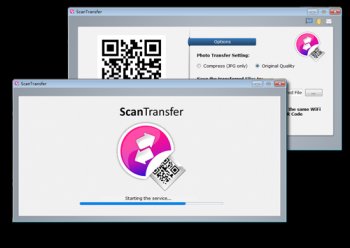File Details |
|
| File Size | 18.1 MB |
|---|---|
| License | Freeware |
| Operating System | Windows 7/8/10/Vista/XP |
| Date Added | September 8, 2021 |
| Total Downloads | 292 |
| Publisher | ScanTransfer.net |
| Homepage | ScanTransfer |
Publisher's Description
ScanTransfer is a free Windows desktop software program which enables you to transfer photos and videos from your smart phone to your computer or laptop. The best part of ScanTransfer is the program doesn't require you to install any new app into your phone. All you need to do is to use your Camera or Twitter/Facebook to scan the QR code on the ScanTransfer, and then you will be able to start transferring instantly. The program also allows you to transfer hundreds of files at a time, and it will finish the task within just a few seconds through the transfer speed acceleration technology.
ScanTransfer supports multiple devices transferring which enables you to transfer files from more than one smart device at the same time. In addition, your personal files and privacy will be protected well due to ScanTransfer is a LAN(Local Area Network) application that will never leak your data out.
Latest Reviews
some guy reviewed v1.0.5.0 on Feb 1, 2018
well said Tim!
tim_tester reviewed v1.0.5.0 on Feb 1, 2018
A great way to transfer files from your phone to your PC on a local network no account sign up need since it does not access the internet just local network, would love to have a option to send PC to phone as well, this Program in it's young state who knows ?
tim_tester reviewed v1.0.5.0 on Feb 1, 2018
Pros: very simple uses your local network so speeds are great and will work without a internet connection
Cons: only a one way transfer from phone to PC would love to have the option to transfer PC to phone as well
Bottom Line: A great way to transfer files from your phone to your PC on a local network no account sign up need since it does not access the internet just local network, would love to have a option to send PC to phone as well, this Program in it's young state who knows ?