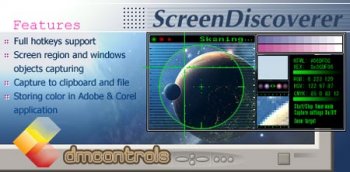File Details |
|
| File Size | 2.0 MB |
|---|---|
| License | Shareware, $19.00 |
| Operating System | Windows 2000/9x/Server 2003/XP |
| Date Added | August 12, 2004 |
| Total Downloads | 284 |
| Publisher | DMSoft Technologies |
| Homepage | ScreenDiscoverer |
Publisher's Description
ScreenDiscoverer is an effective tool you can use to accomplish various tasks such as capturing images, retrieving the magnification scale of the objects and choosing a color swatch from wherever you want and displaying the color info in HTML, HEX, RGB, HSV and CMYK formats. The built-in Zooomer allows user to snap-shot screen regions and windows objects in Drag’n’Drop and timer modes and copy them to clipboard and to .bmp file. It takes colors from any screen part with ability to store up to 16 colors in color collection and send them directly to Adobe Photoshop, Adobe Illustrator and Corel Draw. It gives an opportunity to capture screen area defined by user, selected window objects or the entire screen. Improved capturer with preview allows to sort captured images by groups. There is an ability to save captured objects to clipboard as well as to an image file in different formats (.bmp, .gif, .jpg, .png, .tif) and send images to printer and to E-mail. ScreenDiscoverer performs the full mobility to efficiently use available screen. Users can easily configure all necessary settings and use the tool in the very way they like it. The smart design of ScreenDiscoverer and ever useful features it presents convey its simplicity. This user-friendly tool can be used by design professionals but it does not require any special technical or computer knowledge. Hot keys combinations that users can customize to assist in navigating their creativity make possible defining own system for processing actions. This user-friendly and cost-effective product offers users maximum convenience at minimum resources. Get the best for reasonable price.