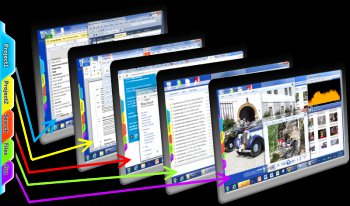File Details |
|
| File Size | 10.7 MB |
|---|---|
| License | Freeware |
| Operating System | Windows 7/8 |
| Date Added | August 3, 2014 |
| Total Downloads | 83 |
| Publisher | Pitrinec Software |
| Homepage | ScreenTabs |
Publisher's Description
ScreenTabs virtual desktops manager is a unique implementation of the 'virtual desktops' (or so called 'virtual screens') concept where each 'virtual screen' is represented by a tab with user-defined color. This is similar to web browser where each web page is represented by tab. ScreenTabs allows users to easily spread windows on multiple virtual desktops to decrease the number of windows showing on the screen (and also TaskBar) at the same time. The user easily switch among virtual desktops just by clicking on a tab. This improves user's productivity since dealing with smaller number of windows is easier and much more pleasant. Switching virtual desktops is very intuitive by clicking on a tab but ScreenTabs also supports an option to do it from keyboard. There are several user-defined hot-keys that allows the user to switch virtual desktops or even quickly bring particular application on top of others. Thanks to auto-hide and semi-transparency feature the tabs occupy minimum of the screen estate. Many different tab styles is available which also makes the ScreenTabs fun to use. It is very convenient to change a tabs style - just select the style from a preview list in settings window and click 'apply'. The ScreenTabs virtual desktops software supports multiple monitors where each computer monitor has its own user configurable tabs. Windows can be copied/moved between tabs as well as drag & drop operations are supported between virtual desktops. It is even possible to have the same window on multiple different virtual desktops where the window has different size and position on each of them. It is possible to assign launch items to each tab to quickly open mostly used applications.