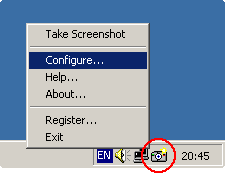File Details |
|
| File Size | 0.5 MB |
|---|---|
| License | Shareware |
| Operating System | Windows 2000/9x/Server 2003/XP |
| Date Added | March 25, 2001 |
| Total Downloads | 592 |
| Publisher | QSX Software Group |
| Homepage | Screenshot Utility |
Publisher's Description
Screenshot Utility is a screen capture program that resides in the system tray, and when you press a hotkey combination, it captures and saves a snapshot of your screen as a JPEG, GIF, or BMP file. You can define your own hotkeys, choose default path for saving files, select area to capture (entire screen or active window) and set message or sound alerts.
Latest Reviews
Mandeep reviewed v1.0 on Jan 4, 2006
I've been looking around for a program that captures my screen with the press of a hotkey and then saves it to the desktop and this program does exactly that. You can set which directory to save in and also which file format to use. The downside is that programs like these should be freeware and definitely not a high price like this software. Also, the inability to hide the tray icon kinda bugs me but that's why theres Hide Inactive Icons settings in Windows XP. You can set whether or not you want the program to run at startup too. The program barely rates a 4 and I don't plan on buying it.
Mandeep reviewed v1.0 on Jan 4, 2006
I've been looking around for a program that captures my screen with the press of a hotkey and then saves it to the desktop and this program does exactly that. You can set which directory to save in and also which file format to use. The downside is that programs like these should be freeware and definitely not a high price like this software. Also, the inability to hide the tray icon kinda bugs me but that's why theres Hide Inactive Icons settings in Windows XP. You can set whether or not you want the program to run at startup too. The program barely rates a 4 and I don't plan on buying it.