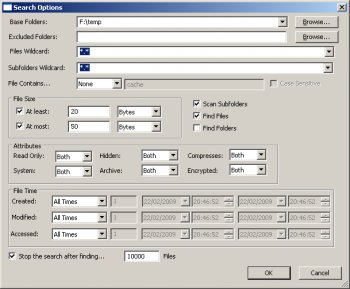File Details |
|
| File Size | 0.1 MB |
|---|---|
| License | Freeware |
| Operating System | Windows 7/8/10/2000/Vista/XP |
| Date Added | February 1, 2023 |
| Total Downloads | 1,755 |
| Publisher | NirSoft |
| Homepage | SearchMyFiles |
Publisher's Description
SearchMyFiles is an alternative to the standard "Search For Files And Folders" module of Windows. It allows you to easily search files in your system by wildcard, by last modified/created/last accessed time, by file attributes, by file content (text or binary search), and by the file size. SearchMyFiles allows you to make a very accurate search that cannot be done with Windows search. For Example: You can search all files created in the last 10 minutes with size between 500 and 700 bytes. After you made a search, you can select one or more files, and save the list into text/html/csv/xml file, or copy the list to the clipboard.
SearchMyFiles is portable, and you can use it from a USB flash drive without leaving traces in the Registry of the scanned computer.
Latest Reviews
sweathog reviewed v3.11 on May 14, 2021
This app checks most of the boxes: small foot print, reasonably fast, saveable file searches that can be executed by command line, (i.e. search for all of the files that were created on my PC in the last minute so I can check for malware or new install files) search by time, size, text, extension, etc. My only complaints are that It spawns two separate windows (search options and results) and keeps defaulting to a position high up on the Windows desktop which interferes with the work of folks, like me, who keep their task bar at the top of the screen instead of the bottom. Also, if you close the "search options" window first, you often can't close the results window without resorting to Windows Task Manager.
reddy.shyam reviewed v2.73 on Sep 1, 2016
Another great app from Nirsoft! Freeware to detect duplicates and much more.
sweathog reviewed v3.11 on May 14, 2021
Pros: This app checks most of the boxes: small foot print, reasonably fast, saveable file searches that can be executed by command line, (i.e. search for all of the files that
were created on my PC in the last minute so I can check for malware or new install files) search by time, size, text, extension, etc.
Cons: It spawns two separate windows (search options and results) and keeps defaulting to a position high up on the Windows desktop which interferes with the work of folks, like me, who keep their task bar at the top of the screen instead of the bottom. Also, if you close the "search options" window first, you often can't close the results window without resorting to Windows Task Manager.
Bottom Line: This app checks most of the boxes: small foot print, reasonably fast, saveable file searches that can be executed by command line, (i.e. search for all of the files that were created on my PC in the last minute so I can check for malware or new install files) search by time, size, text, extension, etc. My only complaints are that It spawns two separate windows (search options and results) and keeps defaulting to a position high up on the Windows desktop which interferes with the work of folks, like me, who keep their task bar at the top of the screen instead of the bottom. Also, if you close the "search options" window first, you often can't close the results window without resorting to Windows Task Manager.
reddy.shyam reviewed v2.73 on Sep 1, 2016
Another great app from Nirsoft! Freeware to detect duplicates and much more.