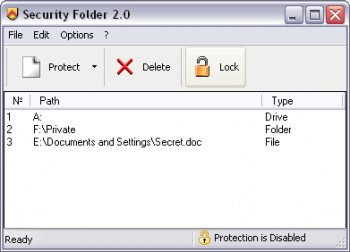File Details |
|
| File Size | 0.5 MB |
|---|---|
| License | Shareware, $24.95 |
| Operating System | Windows 2000/Server 2003/XP |
| Date Added | July 30, 2003 |
| Total Downloads | 492 |
| Publisher | Everstrike Software |
| Homepage | Security Folder |
Publisher's Description
Security Folder will hide and protect files, folders and drives. Despite the fact that there are many 3D party data security solutions on the market today, few of them offer an intuitively easy way to protect files and folders on local hard drive from unauthorized access. The unique files, folders and entire drives data protection system intended to make your life times and times easier, while making sure your private and sensitive data are kept away from prying eyes.
Latest Reviews
scodan reviewed v2.0 on Sep 6, 2003
This is snake oil. On the product web page, it says that "Security Folder does not change the file structure of the data". Which means that the data is not encrypted. Which means the product name itself is an oxymoron. They also say that Security Folder uses "industry-standard strong encryption algorithms", but they fail to mention what those encryption algorithms are. Skip this false-sense-of-security-ware and go with BestCrypt (or something similar) instead.
scodan reviewed v2.0 on Sep 6, 2003
This is snake oil. On the product web page, it says that "Security Folder does not change the file structure of the data". Which means that the data is not encrypted. Which means the product name itself is an oxymoron. They also say that Security Folder uses "industry-standard strong encryption algorithms", but they fail to mention what those encryption algorithms are. Skip this false-sense-of-security-ware and go with BestCrypt (or something similar) instead.