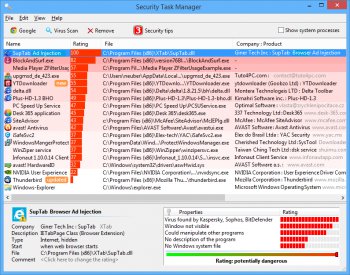File Details |
|
| File Size | 2.9 MB |
|---|---|
| License | Shareware, $29.00 |
| Operating System | Windows 7/8/10 |
| Date Added | September 20, 2017 |
| Total Downloads | 4,287 |
| Publisher | Neuber Software |
| Homepage | Security Task Manager |
Publisher's Description
Security Task Manager is a way of cleaning up your computer files as you would clean down your desk at the end of the day. No-one wants to leave the remains of lunch, odds and ends of work files, or junk food wrappers all over their desktop, but they don't seem to mind leaving their computer programs and processes in the same state. Tucked away on the inside of your PC is a load of junk files, programs and processes, most of them left over from using online games, checking out online articles, or installing new programs to help you work on something. Just like cookies, if you have installed these files, they don't go away at the end of use, but stick around, slowing up your computer. Security Task Manager helps you to view all of these programs and processes, and decide which ones are needed, and can be left for another day, and which ones should have been deleted ages ago. With a quick overview, you will get a snapshot of each program, including a complete directory path, and where that file can be found, what it is doing, and when it was installed. You will also so where it came from, and the pattern of its usage. More importantly, you will be able to view all of those hidden programs designed to take over your computer, such as browser monitoring or remote control and keyloggers. All files will be marked according to their security ratings, and depending upon how they look, will be ranked either malicious, or acceptable. It is very easy to delete the files which are not working for you, or that are computer viruses, and being able to clean out your desktop like this will allow your computer to work harder and smarter in the future. Security Task Manager is designed to allow you to clean out your computers task menu, resulting in a shorter load time, and much faster game or program loading, so you don't have to wait forever for a piece of software to start running, and can get on with what you wanted to do that faster. Use it today for a speedy, clean desktop.
Latest Reviews
stisev reviewed v1.6e on Oct 20, 2006
Process Explorer is much better
Drich reviewed v1.0 on Aug 4, 2004
The best task manager I have tried. Puts windows task manager to shame. Help me get rid of junk I didnt know I had. Add this to your arsenal of spyware protection and you will appreciate it. Also includes spyprotector which prevents key logging, programs adding themselves to your start up and more.
stisev reviewed v1.6e on Oct 20, 2006
Process Explorer is much better
Drich reviewed v1.0 on Aug 4, 2004
The best task manager I have tried. Puts windows task manager to shame. Help me get rid of junk I didnt know I had. Add this to your arsenal of spyware protection and you will appreciate it. Also includes spyprotector which prevents key logging, programs adding themselves to your start up and more.