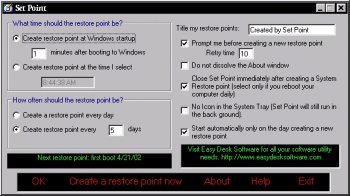File Details |
|
| File Size | 1.6 MB |
|---|---|
| License | Shareware, $15.00 |
| Operating System | Windows Me/Server 2003/XP |
| Date Added | March 16, 2004 |
| Total Downloads | 269 |
| Publisher | Easy Desk Software |
| Homepage | Set Point |
Publisher's Description
Set Point is a small utility that automatically sets System Restore points for Windows Me/XP. The Windows System Restore utility allows the user to undo changes in the Windows Registry and file system. You have the option of setting your system back to a previous date and time. It is simple to use, simply select a few options and it will do the rest. Tell it what time of day you want to create a new System Restore point and how many days apart. Or you can have Set Point create a new restore point once a day every day, when you first boot up in the morning or while you are out to lunch, or anytime you wish.
Latest Reviews
scodan reviewed v1.4.03 on Jun 29, 2003
You can use a simple VBS script and Windows own Task Scheduler to schedule Restore Point creation. Here:
rp = "Scheduled Restore Point"
If (GetObject("winmgmts:\\.\root\default:SystemRestore").CreateRestorePoint(rp, 0, 100)) 0 Then
MsgBox "An error occurred creating a " & rp & "." & vbCR & vbCR & "The error occurred at: " & Date & " " & Time
End If
Set rp = Nothing
There, I just saved you $15.
davewf reviewed v1.2.02 on Sep 2, 2002
Very good program. However, it is not freeware. It will expire after 30 days of installation. The software performed as promised. Doesn't "nag" you until the end of the trial period. The only downside is that its cost of $15.00.
scodan reviewed v1.4.03 on Jun 29, 2003
You can use a simple VBS script and Windows own Task Scheduler to schedule Restore Point creation. Here:
rp = "Scheduled Restore Point"
If (GetObject("winmgmts:\\.\root\default:SystemRestore").CreateRestorePoint(rp, 0, 100)) 0 Then
MsgBox "An error occurred creating a " & rp & "." & vbCR & vbCR & "The error occurred at: " & Date & " " & Time
End If
Set rp = Nothing
There, I just saved you $15.
davewf reviewed v1.2.02 on Sep 2, 2002
Very good program. However, it is not freeware. It will expire after 30 days of installation. The software performed as promised. Doesn't "nag" you until the end of the trial period. The only downside is that its cost of $15.00.