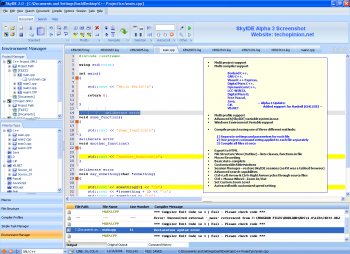File Details |
|
| File Size | 2.2 MB |
|---|---|
| License | Freeware |
| Operating System | Windows 2000/Server 2003/Server 2008/Vista/XP |
| Date Added | January 5, 2009 |
| Total Downloads | 5,512 |
| Publisher | Sasko Usinov |
| Homepage | SkyIDE |
Publisher's Description
SkyIDE is a free integrated development environment for C++, Java, Digital Mars D, Free Pascal and other languages. SkyIDE supports rich syntax highlighting and has a multi-compiler, multi project and multi profile support including using a specific compiler profile per project. Multi profile means you can add as many compiler profiles of a specific compiler as you want and use them in SkyIDE. You can easily change the compiler profile one project is using after the project has been created. Multi project means you can have multiple projects open at the same time. The code editor features separate abbrevations and auto completes for each file type supported. These features can be customized.
Latest Reviews
SkyIDE reviewed v2.0 Alpha 4b on Nov 26, 2008
This is an old screenshot and old description. Official 2.x screenshot is here: http://www.techopinion.net/images/SkyIDE.png and there is the official 2.x description:
"SkyIDE 2.0 is a complete rewrite of the initial SkyIDE series. SkyIDE 2.0 has a multi project and multi compiler support along with an advanced variable system to build your compiling commands. The compiling commands get translated from variables into the real values when you compile your projects and standard files. You have 100% control over the entire process. You can use SkyIDE related variables that return values associated to your projects and files in combination with the Windows environment variables. You can use separate and unique compiling commands for (to compile) each file in your project or use one standard global project command to be applied to each file or to compile all files at once depending on what you want to do. SkyIDE 2.0 is very flexible and has a support for macro recording and a handy HTML code export. SkyIDE 2.x features advanced search capabilities and has a brand new and up to date GUI. It also has a File Structure view that lists all of your functions and classes (C++ classes only) in the source file and has a pane that lists all of your open files by type. SkyIDE is using TScintilla/Scintilla as an editing component and has the standard Scintilla features such as basic autocomplete, autoclose braces, quotes, abbreviations support etc."
cool_guy reviewed vBeta 13 (Update 4) on May 23, 2007
Although mainly focused on C++ it does support other languages too just as well. It looks like a great program. I program in both Java and C++ and it supports both languages. It has a very detailed Options dialog with some good project options. I love its search functionality! I tried the new C# support and it seems to work. Great for command line tools. I haven’t tried VB.NET yet so I don’t know. Thanks for keeping it free.
5 stars from me for the effort and the price :)
modchip reviewed vBeta 10 on Jan 18, 2007
Very well conceived program. This was a great vehicle for me learning to code in D programming language. Though I hope in the future, it will be able to support my favorite assembler, MASM32. :D Thank you Sash for making SkyIDE free and available to us. Keep up the good work.
kgs51 reviewed vBeta 10 on Jan 2, 2007
This looks like a great program. I can't give it a rating yet since I program in VB.Net. I understand that in the future this program will feature VB.Net as well.
The-One reviewed vBeta 8 on Nov 20, 2006
Way to go!
I like free IDEs, since that seems to be where innovation comes from anymore with the commercial IDEs (someone has to do something first).
I haven't tried this yet, but can it do Windows Mobile compilation?
SkyIDE reviewed vBeta 7 Update 2 on Nov 6, 2006
Hi, Thanks for that report.
To compile a D or any other project:
-> First setup a D profile by going to Options and then Compilers
Step 2:
-> Project->Create New Project
-> Select Digital Mars D
-> From the compiler profile combox box select the "D" profile that you created in Options->Compilers *otherwise* you will get "Invalid profile." I have tested it my self multiple times and other users have tested it, no one has reported any such problems.
Zodiachus reviewed vBeta 7 Update 2 on Nov 6, 2006
Support for D - well done! However, it gives me an "invalid profile"-message when I try to compile (even though it has a compiler profile set up for D). :/
zhengx reviewed vBeta 4 on Oct 5, 2006
It seems good.
I don't know if it can work with javascript.
I will try it right now.
SkyIDE reviewed v2.0 Alpha 4b on Nov 26, 2008
This is an old screenshot and old description. Official 2.x screenshot is here: http://www.techopinion.net/images/SkyIDE.png and there is the official 2.x description:
"SkyIDE 2.0 is a complete rewrite of the initial SkyIDE series. SkyIDE 2.0 has a multi project and multi compiler support along with an advanced variable system to build your compiling commands. The compiling commands get translated from variables into the real values when you compile your projects and standard files. You have 100% control over the entire process. You can use SkyIDE related variables that return values associated to your projects and files in combination with the Windows environment variables. You can use separate and unique compiling commands for (to compile) each file in your project or use one standard global project command to be applied to each file or to compile all files at once depending on what you want to do. SkyIDE 2.0 is very flexible and has a support for macro recording and a handy HTML code export. SkyIDE 2.x features advanced search capabilities and has a brand new and up to date GUI. It also has a File Structure view that lists all of your functions and classes (C++ classes only) in the source file and has a pane that lists all of your open files by type. SkyIDE is using TScintilla/Scintilla as an editing component and has the standard Scintilla features such as basic autocomplete, autoclose braces, quotes, abbreviations support etc."
cool_guy reviewed vBeta 13 (Update 4) on May 23, 2007
Although mainly focused on C++ it does support other languages too just as well. It looks like a great program. I program in both Java and C++ and it supports both languages. It has a very detailed Options dialog with some good project options. I love its search functionality! I tried the new C# support and it seems to work. Great for command line tools. I haven’t tried VB.NET yet so I don’t know. Thanks for keeping it free.
5 stars from me for the effort and the price :)
modchip reviewed vBeta 10 on Jan 18, 2007
Very well conceived program. This was a great vehicle for me learning to code in D programming language. Though I hope in the future, it will be able to support my favorite assembler, MASM32. :D Thank you Sash for making SkyIDE free and available to us. Keep up the good work.
kgs51 reviewed vBeta 10 on Jan 2, 2007
This looks like a great program. I can't give it a rating yet since I program in VB.Net. I understand that in the future this program will feature VB.Net as well.
The-One reviewed vBeta 8 on Nov 20, 2006
Way to go!
I like free IDEs, since that seems to be where innovation comes from anymore with the commercial IDEs (someone has to do something first).
I haven't tried this yet, but can it do Windows Mobile compilation?
SkyIDE reviewed vBeta 7 Update 2 on Nov 6, 2006
Hi, Thanks for that report.
To compile a D or any other project:
-> First setup a D profile by going to Options and then Compilers
Step 2:
-> Project->Create New Project
-> Select Digital Mars D
-> From the compiler profile combox box select the "D" profile that you created in Options->Compilers *otherwise* you will get "Invalid profile." I have tested it my self multiple times and other users have tested it, no one has reported any such problems.
Zodiachus reviewed vBeta 7 Update 2 on Nov 6, 2006
Support for D - well done! However, it gives me an "invalid profile"-message when I try to compile (even though it has a compiler profile set up for D). :/
zhengx reviewed vBeta 4 on Oct 5, 2006
It seems good.
I don't know if it can work with javascript.
I will try it right now.