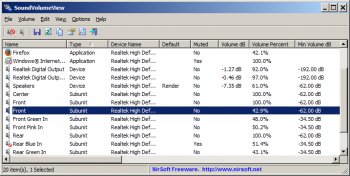File Details |
|
| File Size | 0.1 MB |
|---|---|
| License | Freeware |
| Operating System | Windows 7/8/10/Server 2008/Vista |
| Date Added | February 1, 2023 |
| Total Downloads | 1,891 |
| Publisher | NirSoft |
| Homepage | SoundVolumeView |
Publisher's Description
SoundVolumeView is a simple tool that displays general information and current volume level for all active sound components on your system, and allows you to mute and unmute them instantly. It also allows you to save a sound profile into a file, containing the current volume level and the mute/unmute state of all sound components, as well as the default sound devices, and then later, load the same file to restore exactly the same volume levels and settings. There is also extensive command-line support, which allows you to save/load profiles, change current volume of every sound component, and mute/unmute every sound component, without displaying any user interface.
Latest Reviews
msofficesupp reviewed v1.57 on Apr 6, 2017
It's awesome regarding sound volume improvement but I want to know how to increase base of the volume.
sweathog reviewed v1.56 on Feb 6, 2017
Why do clunky looking Nirsoft apps get up-voted so high? To each his own, I guess. But for a Windows volume replacement, this is my goto app: https://irzyxa.wordpress.com
Don't need the sound save profile and command line stuff unless I'm working in a sound editing app like Goldwave. This is weird.
msofficesupp reviewed v1.57 on Apr 6, 2017
It's awesome regarding sound volume improvement but I want to know how to increase base of the volume.
sweathog reviewed v1.56 on Feb 6, 2017
Why do clunky looking Nirsoft apps get up-voted so high? To each his own, I guess. But for a Windows volume replacement, this is my goto app: https://irzyxa.wordpress.com
Don't need the sound save profile and command line stuff unless I'm working in a sound editing app like Goldwave. This is weird.