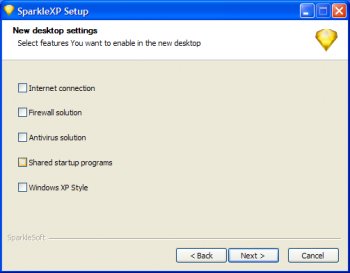File Details |
|
| File Size | 0.5 MB |
|---|---|
| License | Open Source |
| Operating System | Windows Server 2003/XP |
| Date Added | January 7, 2008 |
| Total Downloads | 4,613 |
| Publisher | Sparklesoft |
| Homepage | SparkleXP |
Publisher's Description
SparkleXP is an application designed to tweak Windows XP and improve its performance. It helps freeing up computer resources resulting in a faster and responsive computer. This tool creates a second Hardware Profile and a correlative new User to get a lightweight desktop. You can choose to boot into your regular or SparkleXP configuration at startup.
Latest Reviews
Zygi reviewed v0.28 on Oct 24, 2007
Maybe gaming for example ? Or lets say audio mastering, recording with low latency (with need for lot of cpu all the time) ?
sparklexp reviewed v0.27 on Oct 9, 2007
Discovered a language issue in the options page...
Fixed in release v0.28
http://switch.dl.sourcef...klexp/SparkleXP_028.exe
Treize reviewed v0.27 on Oct 8, 2007
It does create a fast, optimized profile...I don't really know what use that could be. I installed it after I did not see a use for it.
sparklexp reviewed v0.26 on Oct 6, 2007
@wognum
Check out the official website for more
details and features www.sparklexp.com
or read this nice guide:
Windows XP Services Profile Guide
http://www.blackviper.com/WinXP/xpprofiles.htm
wognum reviewed v0.26 on Oct 5, 2007
how exactly does it work?
serrebi101 reviewed v0.24 Beta on Sep 30, 2007
It worked, and it is kind of cool in how it does what it does, but the speed improvements whern't that incredible. Uninstalled because I screwed with xp enough that an app like this doesn't add anything I didn't already do.
Orbitration reviewed v0.24 Beta on Sep 29, 2007
This might be ok for a kiosk machine that you want semi-crippled, but I sure didn't find it any faster on my XP Pro box with 2 gigs of ram.
Way too many things disabled and not able to change them through normal channels, not sure why, unless group policies were enacted somewhere. I didn't take the time to find out.
And the kicker was when you uninstall it, you better hope you did a system restore point BEFORE you installed it, you won't get your previous settings back unless you do.
sparklexp reviewed v0.24 Beta on Sep 29, 2007
SparkleXP v0.25 released - 2 oct
> Changelog:
# Fixed shared startmenu
# Fixed profile handling
# Fixed installation
http://easynews.dl.sourc...klexp/SparkleXP_025.exe
Thanks for all the feedback!
Don’t forget that even though its pretty stable, this is BETA code, and could be not ready for production use.
@Orbitration:
>>but I sure didn't find it any faster on my XP Pro >>box with 2 gigs of ram.
You're so lucky, 2 gigs of ram.
What about a notebook with 512mb?
Anyway I can't reproduce your issue.. try to explain it better or report a bug here:
https://sourceforge.net/...=204011&atid=987895
Sampei reviewed v0.24 Beta on Sep 29, 2007
I'm very satisfied with this new version.
I have had no problems at all with this program.
good luck! :)
auutumnsun reviewed v0.24 Beta on Sep 28, 2007
I have XP Pro and the two times I installed it and rebooted, I was stuck at the Applying Computer Settings screen.
The other thing I noticed is that after uninstalling the program, the folder %USERPROFILE% is now on my desktop. Anyone know why and how to remove it?
Zygi reviewed v0.28 on Oct 24, 2007
Maybe gaming for example ? Or lets say audio mastering, recording with low latency (with need for lot of cpu all the time) ?
sparklexp reviewed v0.27 on Oct 9, 2007
Discovered a language issue in the options page...
Fixed in release v0.28
http://switch.dl.sourcef...klexp/SparkleXP_028.exe
Treize reviewed v0.27 on Oct 8, 2007
It does create a fast, optimized profile...I don't really know what use that could be. I installed it after I did not see a use for it.
sparklexp reviewed v0.26 on Oct 6, 2007
@wognum
Check out the official website for more
details and features www.sparklexp.com
or read this nice guide:
Windows XP Services Profile Guide
http://www.blackviper.com/WinXP/xpprofiles.htm
wognum reviewed v0.26 on Oct 5, 2007
how exactly does it work?
serrebi101 reviewed v0.24 Beta on Sep 30, 2007
It worked, and it is kind of cool in how it does what it does, but the speed improvements whern't that incredible. Uninstalled because I screwed with xp enough that an app like this doesn't add anything I didn't already do.
Orbitration reviewed v0.24 Beta on Sep 29, 2007
This might be ok for a kiosk machine that you want semi-crippled, but I sure didn't find it any faster on my XP Pro box with 2 gigs of ram.
Way too many things disabled and not able to change them through normal channels, not sure why, unless group policies were enacted somewhere. I didn't take the time to find out.
And the kicker was when you uninstall it, you better hope you did a system restore point BEFORE you installed it, you won't get your previous settings back unless you do.
sparklexp reviewed v0.24 Beta on Sep 29, 2007
SparkleXP v0.25 released - 2 oct
> Changelog:
# Fixed shared startmenu
# Fixed profile handling
# Fixed installation
http://easynews.dl.sourc...klexp/SparkleXP_025.exe
Thanks for all the feedback!
Don’t forget that even though its pretty stable, this is BETA code, and could be not ready for production use.
@Orbitration:
>>but I sure didn't find it any faster on my XP Pro >>box with 2 gigs of ram.
You're so lucky, 2 gigs of ram.
What about a notebook with 512mb?
Anyway I can't reproduce your issue.. try to explain it better or report a bug here:
https://sourceforge.net/...=204011&atid=987895
Sampei reviewed v0.24 Beta on Sep 29, 2007
I'm very satisfied with this new version.
I have had no problems at all with this program.
good luck! :)
auutumnsun reviewed v0.24 Beta on Sep 28, 2007
I have XP Pro and the two times I installed it and rebooted, I was stuck at the Applying Computer Settings screen.
The other thing I noticed is that after uninstalling the program, the folder %USERPROFILE% is now on my desktop. Anyone know why and how to remove it?
sparklexp reviewed v0.23 on Sep 28, 2007
New version v0.24 released
http://easynews.dl.sourc...klexp/SparkleXP_024.exe
Changelog:
Fixed bug in Uninstall
8bitmorethan reviewed v0.23 on Sep 28, 2007
basically, if this program does NOT let you boot back to your normal work profile (this happened to me) you need to start your computer in 'fail safe' mode with F8 on bootup in order to be allowed to remove it..
winamp reviewed v0.23 on Sep 28, 2007
amazing! increased my computer speed by 68%!! Great program!
MCelotto reviewed v0.22 on Sep 26, 2007
from their website:
"This tool creates a second Hardware Profile and a correlative new User to get a lightweight desktop. "
I've used this on my laptop and it's actually a pretty good lil program.
christoofar reviewed v0.22 on Sep 26, 2007
Not much info on its site what exactly this app does.It frees up system resources - great. How?
Coltman45 reviewed v0.21 Beta on Sep 17, 2007
Now you got it right. Great app. Does what it says.
Elanessé reviewed v0.2 on Sep 5, 2007
Does what it says and works as expected. No problems so far since I don't use Maxthon or something like that. Keep up the good work.
wognum reviewed v01 on Aug 31, 2007
looks very promising, but i cant run Maxthon browser...and, it changes all program settings back to normal in the SparkleXP mode.
add to watch list :)
sparklexp reviewed v01 on Aug 31, 2007
SparkleXP v0.2 released (1-Sept)
Changelog:
- internet connection option fixed!
- some code cleaning / bug fixing
This page is being updated..temporary download link:
https://sourceforge.net/...eXP_02.exe&44228474
Here is a short HowTo: http://www.sparklexp.com/?page_id=4
You can report a bug here:
https://sourceforge.net/...=204011&atid=987895
Or use the forums:
https://sourceforge.net/forum/?group_id=204011
Any feedback greatly appreciated!
war593122 reviewed v01 on Aug 31, 2007
Check services.msc to see if it disabled any network ones...
This app. breaks too many programs...
And the screen shots are miss leading big time!
Coltman45 reviewed v01 on Aug 30, 2007
You can choose to preserve your internet connection during the installation process; Does not work. Installed it using preserve internet option and still no internet. My motherboard has onboard sis 900 nic with cable modem connection. This would be a great program for gamers who want the best speed from their system if the sparkleXP team can get the "preserve internet connection" option working.