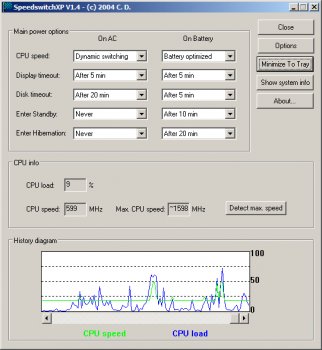File Details |
|
| File Size | 0.8 MB |
|---|---|
| License | Open Source |
| Operating System | Windows XP |
| Date Added | August 30, 2006 |
| Total Downloads | 2,668 |
| Publisher | Christian Diefer |
| Homepage | SpeedswitchXP |
Publisher's Description
SpeedswitchXP is a CPU frequency control for notebooks running Windows XP. It is a small applet that sits in the system tray and allows dynamic switching of the frequencies of mobile Intel and mobile AMD CPUs.
Latest Reviews
digitalking reviewed v1.52 on Feb 5, 2008
Does what it says it will do. Lets you set your CPU from high to battery saving on the fly. May be useful when running a large Access database or Excel spreadsheet, and you need to save it quickly, but don't want to grab the power adapter out of your bag.
ZenWarrior reviewed v1.51 on Aug 15, 2006
A nice little quick-and-dirty "overclocker" for your laptop. No FSB, frequency, or voltage controls, but there are still plenty of performance options -- that are best left untouched except by sufficiently knowledgeable users. (If used incorrectly, you can cook your laptop.)
The overall interface is nice, but the system tray display needs a lot of work. Luckily, it's pretty much useless anyway and shouldn't be missed.
digitalking reviewed v1.52 on Feb 5, 2008
Does what it says it will do. Lets you set your CPU from high to battery saving on the fly. May be useful when running a large Access database or Excel spreadsheet, and you need to save it quickly, but don't want to grab the power adapter out of your bag.
ZenWarrior reviewed v1.51 on Aug 15, 2006
A nice little quick-and-dirty "overclocker" for your laptop. No FSB, frequency, or voltage controls, but there are still plenty of performance options -- that are best left untouched except by sufficiently knowledgeable users. (If used incorrectly, you can cook your laptop.)
The overall interface is nice, but the system tray display needs a lot of work. Luckily, it's pretty much useless anyway and shouldn't be missed.