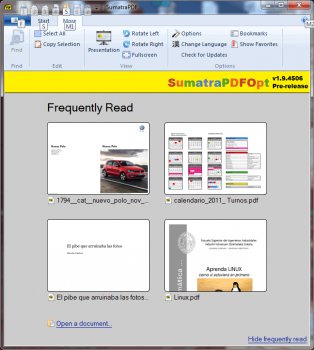File Details |
|
| File Size | 7.5 MB |
|---|---|
| License | Open Source |
| Operating System | Windows (All) |
| Date Added | September 23, 2012 |
| Total Downloads | 7,704 |
| Publisher | Javier Gutiérrez Chamorro |
| Homepage | Sumatra PDF Optimized Builds |
Publisher's Description
Sumatra PDF is a slim, free, open-source PDF reader for Windows. Portable out of the box. Sumatra has a minimalistic design. Simplicity has a higher priority than a lot of features. It's small and starts up very fast. It's designed for portable use: only one file so you can run it from external USB drive. Doesn't write to registry.
Latest Reviews
Enlightenment reviewed v2.2 r6650 on Dec 19, 2014
Excellent PDF viewer, but I downloaded a newer version from the official website
DrTeeth reviewed v2.2.0.6576 Pre-Release on Aug 20, 2012
1) the links on this page do not take one to the optimised builds
2) The optimised builds do not seem to have been updated in a while.
3) They are pointless as the original is perfect.
Music4Ever reviewed v2.2.6564 Beta on Aug 17, 2012
Excellent free software, small, fast & no added junk - Perfect for most users!
pjafrombbay reviewed v1.8.4301 Pre-Release on Aug 1, 2011
IMHO _THE BEST_ PDF reader, lean, mean and just does the job it is designed to. This is good software.
Regards,
Peter
HeilNizar reviewed v1.5.3116 Pre-Release on Mar 27, 2011
Oh red! Oh Yellow!
WTF is wrong with white and gray? I second ballyhairs on that.
But still, lite and free.
Input Overload reviewed v1.5.3116 Pre-Release on Mar 26, 2011
My favorite PDF viewer. it also opens extremely complicated electronic schematics with no problems. Brilliant.
Red with white spots?
SineWave reviewed v1.4.2938 Pre-Release on Mar 24, 2011
I think the function of a reader is to be "basic". To let you *read* something quickly and efficiently as the name says - "reader". ;) So I find it absolutely fantastic and it loads instantly the PDF I want to read, it scrolls fast to the page I want to read. What else do you need? This is perfect and I'm afraid the unnecessary features from bored users who don't have to read a hundred of PDFs per day would make it slow as they made Adobe Reader slow and lately even my favourite PDF reader before this one - Foxit Reader. The only feature that is also required is copy and paste text or a picture... and that's it. What would you like it to do? To have painting tools or play video? ffs... it's a READER.
cowgaR reviewed v1.4.2728 Pre-Release on Feb 7, 2011
I wrote a review in "normal not-optimized" official build, but I've tried this one x64 optimized. Crashes when I'll go to "change language" in menu.
Appart from that, it is _very_ basic PDF reader. Sooo many features are lacking that it is not even funny.
Input Overload reviewed v1.4.2728 Pre-Release on Feb 7, 2011
I agree with 'ballyhairs' bright yellow is a bit much, sunglasses are required. Maybe a more subtle colour would also make it look less amateurish which yellow does. Apart from that I'm happy with Sumatra.
ballyhairs reviewed v1.4.2728 Pre-Release on Feb 5, 2011
Something is wrong with the author!
Or screeming yellow startup background, or red ones, immediate headache. Whats wrong with white? Gray?
This is the second time I want to try this thing, no third.
Enlightenment reviewed v2.2 r6650 on Dec 19, 2014
Excellent PDF viewer, but I downloaded a newer version from the official website
DrTeeth reviewed v2.2.0.6576 Pre-Release on Aug 20, 2012
1) the links on this page do not take one to the optimised builds
2) The optimised builds do not seem to have been updated in a while.
3) They are pointless as the original is perfect.
Music4Ever reviewed v2.2.6564 Beta on Aug 17, 2012
Excellent free software, small, fast & no added junk - Perfect for most users!
pjafrombbay reviewed v1.8.4301 Pre-Release on Aug 1, 2011
IMHO _THE BEST_ PDF reader, lean, mean and just does the job it is designed to. This is good software.
Regards,
Peter
HeilNizar reviewed v1.5.3116 Pre-Release on Mar 27, 2011
Oh red! Oh Yellow!
WTF is wrong with white and gray? I second ballyhairs on that.
But still, lite and free.
Input Overload reviewed v1.5.3116 Pre-Release on Mar 26, 2011
My favorite PDF viewer. it also opens extremely complicated electronic schematics with no problems. Brilliant.
Red with white spots?
SineWave reviewed v1.4.2938 Pre-Release on Mar 24, 2011
I think the function of a reader is to be "basic". To let you *read* something quickly and efficiently as the name says - "reader". ;) So I find it absolutely fantastic and it loads instantly the PDF I want to read, it scrolls fast to the page I want to read. What else do you need? This is perfect and I'm afraid the unnecessary features from bored users who don't have to read a hundred of PDFs per day would make it slow as they made Adobe Reader slow and lately even my favourite PDF reader before this one - Foxit Reader. The only feature that is also required is copy and paste text or a picture... and that's it. What would you like it to do? To have painting tools or play video? ffs... it's a READER.
cowgaR reviewed v1.4.2728 Pre-Release on Feb 7, 2011
I wrote a review in "normal not-optimized" official build, but I've tried this one x64 optimized. Crashes when I'll go to "change language" in menu.
Appart from that, it is _very_ basic PDF reader. Sooo many features are lacking that it is not even funny.
Input Overload reviewed v1.4.2728 Pre-Release on Feb 7, 2011
I agree with 'ballyhairs' bright yellow is a bit much, sunglasses are required. Maybe a more subtle colour would also make it look less amateurish which yellow does. Apart from that I'm happy with Sumatra.
ballyhairs reviewed v1.4.2728 Pre-Release on Feb 5, 2011
Something is wrong with the author!
Or screeming yellow startup background, or red ones, immediate headache. Whats wrong with white? Gray?
This is the second time I want to try this thing, no third.
XhmikosR reviewed v1.4.2728 Pre-Release on Feb 5, 2011
MSVC2010 has a bug where it generates SSE2 for x86 with SSE specified. This is fixed in MSVC 2010 SP1 Beta.
So even the SSE x86 build requires an SSE2 processor unless MSVC2010 SP1 Beta is used for compilation.
Plumber reviewed v1.4.2728 Pre-Release on Feb 4, 2011
Yes, my desktop supports SSE...
guti reviewed v1.3.2688 Pre-Release on Jan 24, 2011
Plumber, are you sure your old desktop supports SSE enhanced instruction set?
madmike reviewed v1.3.2688 Pre-Release on Jan 24, 2011
Excellent and free, loads fast, top product:)
Plumber reviewed v1.3.2608 Pre-Release on Jan 12, 2011
Optimized... Hilarious. I downloaded the SSE version for my ancient desktop, and the PoS crashes whenever I run it, even when simply running it directly.
guti reviewed v1.3.2534 Pre-Release on Dec 27, 2010
Red background is the default background for prerelease builds. You can use bgcolor command line parameter to change it (http://blog.kowalczyk.in.../sumatrapdf/manual.html)
ballyhairs reviewed v1.3.2465 Pre-Release on Dec 25, 2010
Nice and lite..
Not sure about the ugly red main page though, gave me a headache, bah
dejavu reviewed v1.3.2465 Pre-Release on Dec 21, 2010
Excellent after version 1.2! A light and portable PDF viewer!
Why not host file in Megaupload or any other filehoster? It's a legitim software posted by developer!
guti reviewed v1.3.2465 Pre-Release on Dec 21, 2010
You can read the differences with the official one, in the web page, or here in betanews in the what's new section.
niknetpc reviewed v1.3.2465 Pre-Release on Dec 20, 2010
What the difference between Sumatra PDF original by Krzysztof Kowalczyk and this edition? Why devs host this file in Megaupload like a warez? Oh yes, for getting points for each download..
Hilbert reviewed v1.3.2395 Pre-Release on Dec 6, 2010
This version of Sumatra PDF seems significantly better than many of the other simple PDF viewers but I'd still refer to use Foxit 4.2.x as Foxit renders the pages somewhat faster and in a more orderly fashion.
For this test I downloaded the 'San Francisco Home Telephone Company directory (1910)' from the Internet Archive. This book has old yellowing pages and its PDF is typical in size of archival books ~15MB (~260 pages).
Rather than describe in detail the rendering differences between the two programs, I'd suggest readers actually try this file or similar on both PDF browsers.
I found it rather annoying that Sumatra PDF would NOT hold the [files] details mode in the 'Files/Open'. I'm increasingly annoyed by programmers who assume that nobody wants the 'Details' mode kept (remembered). Would any of you readers buy a newspaper without a date on it? Well, why the hell is an electronic document any different in this regard?
Dumb-down your own stuff--not mine.
Galifray reviewed v1.2 Release 4 (r2200) Beta on Oct 14, 2010
I really like the ease of use and responsiveness of Sumatra PDF. And having a native x64 build is great. However, the 1.2 has a small flaw, you cannot "go to" pages anymore by selecting a page number.
guti reviewed v1.2 Release 4 (r2200) Beta on Oct 14, 2010
Galifray, just tried with r2200, both my builds, as well as official prerelease version, and can change zoom factor with no problems at all. Can you provide more details on the issue?
Haaglander here is the description and news:
Introduction
Sumatra PDF is a slim, free, open-source PDF reader for Windows. Portable out of the box. Sumatra has a minimalistic design. Simplicity has a higher priority than a lot of features.
It's small and starts up very fast. It's designed for portable use: only one file so you can run it from external USB drive. Doesn't write to registry.
Description
I am compiling SumatraPDF from the original sources, to make freely available my optimized compiles. I am not modifying original code, but applying a different build chain to gather a better executable, in terms of native x64 support as well as regular x86; faster execution speed; smaller executable size; and lower memory footprint.
Of course, the rest of features, should be exactly the same as in official SumatraPDF.
To prevent any possible confusion, my releases are groupped under the SumatraPDFOpt name, as an acronym of "SumatraPDF x86/x64 Optimized Builds".
Features
- Added x64 compile for native x64 systems.
- Compiled with Visual C++ 2010 instead of Visual C++ 2008 to achieve better quality code (32 bit executable is 4,362 Kb. instead of 4,364 Kb. in the official compile).
- Compiled with /fp:fast to increase floating-point operations performance at the cost of some precision loss not noticeable on SumatraPDFOpt.
more inacurate exceptions.
- Compiled with /Zp16 to get faster code when accesing data structures specially on newer CPU.
- Compiled with /GA to get faster and smaller threading code.
- Compiled with /favor:blend to get a good execution speed in both AMD and Intel x64 CPUs.
- Compiled with /vmb to get faster and smaller acceses to objects.
- Linked with /opt:icf,8 to remove duplicate code in resulting executables.
- Linked with /LARGEADDRESSAWARE to support addresses of up to 3 Gb. in x86 processors.
- Linked with /WS:AGGRESSIVE to agressively reduce memory usage when inactive.
- Linked with /RELEASE to generate a checksum that will make easy detecting corruption in the program due to malware attacks.
- Executables compressed with MPRESS 2.17 with s compression, instead of UPX 3.07 to reduce executable size (32 bit executable is once compressed 1,650 Kb. instead of 2,105 Kb. in the official compile).
- ZIP package created with KZIP 14/04/2007 to reduce distribution size.
- Added pre-release branding that was missing in my latest builds.
- Separate builds for x86 generic, x86 SSE, x86 SSE2 and x64 generic (x64 AMD and x64 Intel generate exactly the same code).
- Included SumatraPDF.chm help file by victorvg (http://filekeeper.org/do...re/Tools/sumatrapdf-1.2).
- Based on SumatraPDF 1.2 r2200 (2010-10-11) code base.
Nevertheless, I recommend you reading the information at http://guti.webcindario.....php?page=SumatraPDFOpt
Haaglander reviewed v1.2 Release 4 (r2200) Beta on Oct 13, 2010
What exactly is the difference with the original sumatraPDF?