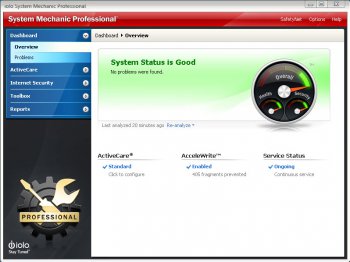File Details |
|
| File Size | 4.6 MB |
|---|---|
| License | Shareware, $59.95 |
| Operating System | Windows 7/8/10/Vista/XP |
| Date Added | November 15, 2022 |
| Total Downloads | 31,659 |
| Publisher | Iolo Technologies LLC. |
| Homepage | System Mechanic |
Publisher's Description
System Mechanic keeps your PC running at peak performance and stability with advanced PC tune-up, repair and maintenance features. Using 7 safe and effective tools, its exclusive patented technology fixes registry errors, defrags hard drives, cleans up junk files, accelerates downloads, boosts Windows speed and ensures maximum ongoing system stability. Consistently top-rated since 1998, this award-winning performance solution is trusted by over 40 million people to keep over 75 million PCs worldwide problem-free and running like new.
Latest Reviews
JonIn92656 reviewed v22.7.2 on Jan 19, 2023
It is an excellent program. It's easy on system resources, great at keeping my computer tuned, and does everything it says it will do! A must for ever computer user!
stela123 reviewed v22.7 on Nov 20, 2022
.Very buggy; don't waste time. types of steel pipes
Slug_Coordinator reviewed v19 on Aug 24, 2019
Don't waste time with this junk
henrypeck reviewed v17.0.1.12 on Jan 21, 2018
Garbage
gsteele reviewed v16.5 on Feb 14, 2017
So old and usless, it only works on coal fired PC's.
CyberDoc999 reviewed v16 on Jul 5, 2016
also comes with a free Brooklyn Bridge
CyberDoc999 reviewed v14.0.1 on Oct 20, 2014
wins the award of worst program ever made!
bloated and slow did not fix any problem!
BANDIT- reviewed v14.0 on Jul 30, 2014
And yet "Another" push..... from 90's Software.
It wasn't really good in the 90's either, Altho popular.......... 2*
It joins the Ranks of DvDFab, Nero etc.
niknetpc reviewed v10.5 on Oct 31, 2011
Terrible cleaner. If you use it from time to time you also got repair or reinstall Win time to time )
Shylock reviewed v9.5.9.2 on Jul 9, 2010
Fail in x64 OS.
JonIn92656 reviewed v22.7.2 on Jan 19, 2023
Pros: Easy to install
Cons: Should update more frequently
Bottom Line: It is an excellent program. It's easy on system resources, great at keeping my computer tuned, and does everything it says it will do! A must for ever computer user!
stela123 reviewed v22.7 on Nov 20, 2022
Pros: At least one time read
Cons: Very buggy
Bottom Line: .Very buggy; don't waste time. types of steel pipes
Slug_Coordinator reviewed v19 on Aug 24, 2019
Pros: None that ive seen
Cons: It;s loaded crapware. Freetools that are clean work better and dont backdoor load a ton of junk that creates its own problems to fix.
Bottom Line: Don't waste time with this junk
henrypeck reviewed v17.0.1.12 on Jan 21, 2018
Pros: It has a nice name
Cons: Pure junk
Bottom Line: Garbage
gsteele reviewed v16.5 on Feb 14, 2017
So old and usless, it only works on coal fired PC's.
CyberDoc999 reviewed v16 on Jul 5, 2016
also comes with a free Brooklyn Bridge
CyberDoc999 reviewed v14.0.1 on Oct 20, 2014
wins the award of worst program ever made!
bloated and slow did not fix any problem!
BANDIT- reviewed v14.0 on Jul 30, 2014
And yet "Another" push..... from 90's Software.
It wasn't really good in the 90's either, Altho popular.......... 2*
It joins the Ranks of DvDFab, Nero etc.
niknetpc reviewed v10.5 on Oct 31, 2011
Terrible cleaner. If you use it from time to time you also got repair or reinstall Win time to time )
Shylock reviewed v9.5.9.2 on Jul 9, 2010
Fail in x64 OS.
Terijan reviewed v9.5.7.13 on Apr 1, 2010
Very buggy soft. Avoid it all costs.
After i installed it i could not remove it: system hangs up after uninstall, forced PC restart and windows don't boots anymore, unless you allow System restore to fix it. System restore fixes it but you have again this program in your PC :P
... so i had to re-install windows >.< ....
by the way, other programs like Yamicsoft gives you more options than this System Mechanic also there are some free windows tunning soft ...
CyberDoc999 reviewed v9.5.7.13 on Mar 28, 2010
Avoid this at all cost!
very buggy
JustForMyMemory reviewed v9.5.6.9 on Feb 13, 2010
a software of devil, it is a monster
freddybubo reviewed v9.5.3.3 on Feb 9, 2010
System Mechanic Pro 9.5 - There are some oddities in the "System Shield" anti-virus section of this package that can cause you to lose files due to bugs when downloading. (They download then get deleted with NO WARNING)
This has been reported to Iolo, but the company are not interested in fixing these bugs as they are only going to happen to very few files and they don't think anyone will notice. I found one example file which (If you can download it) you can scan and prove that it is safe. (Even with System Shield!)
Try downloading;
http://download.softpedi...h/CPUFreeBenchMark2.zip
and you will see the bug - a zip file downloads, then the contents of the file are deleted leaving an EMPTY zip file!
Use this only at your own risk!
Iolo suggest excluding the downloads folder from the anti-virus scan!
How stupid would that be?
CyberDoc999 reviewed v9.5.0.30 on Dec 4, 2009
had to reformat after I installed this POS
Katacus reviewed v9.0.5.2 on Nov 15, 2009
I purchased this software and it is a rip off. It didnt not recognize my antivirus - Kaspersky. I deleted it and tried to reinstall. It will not reinstall. The customer service is non existant. They have ignored all my requests for help. They got my money and now they have my revew. Avoid this company at all cost.
arjaytee reviewed v9.0.5.2 on Nov 7, 2009
I have used ths version well for sometime and it does what it professes to do, including some minor internet speedups. The only problem is during the initial installation and if the Registry is already corrupted or there are highjacker hooks into it, the removal of them by SM Pro can be catastrophic (same with other A-V software). That is usually an indicator the OS is already too corrupted to fix and a fresh OS install is needed. The SM Pro suite will do a good cleanup other than in that one instance, although if SM Pro is installed on a dual boot system with a fresh OS, it can also clean the original OS with its many installs. Good software, but not a miracle worker.
RogerD reviewed v9.0.5.2 on Nov 6, 2009
Bought version 9 professional software today. Did not install virus component. Takes several minutes for software to open and my XP computer slowed to the point seconds would pass before anything would react to a button push. I uninstalled and reinstalled but only "system restore" saved me. Hate to have paid $35 for the priviledge of screwing up my computer. I don't know why it's not working for me but the fact is it doesn't. Tried a couple of the help topics but they appeared to apply to a software version I don have. Wish I'd bought a different product. In fairness I haven't contacted product support since it's a Friday night. Will repost if they help me figure out how to make it work.
Viper95 reviewed v9.0.3.3 on Aug 14, 2009
This product/software is great and does exactly what is suppose todo.
The support is great @ Iolo. They usually answer your inquiry within, less than, 8 hours, unless itis a holiday or such. They have never let me down, even fixed a problem I had with an update to the software - the next day and sent me an e-mail about it.
Version 9 is their best yet. It clean, repairs, backs up, restores, defrags, and tests. Never has hosed any thing I have and I have used it since Version 7.
rusty2b reviewed v9.0.2.2 on Aug 10, 2009
Beware rebates on this product. The company uses an old promotion number from an expired rebate on current offered rebates. If you ever participated in a previous rebate you may find you are denied participating in a current rebate.
niknetpc reviewed v9.0.0.12 on Jul 22, 2009
Program simply do not start and run after installation in Vista. Just say LOL!
WISlotCarRacer reviewed v8.5.6.15 on Jul 10, 2009
Installed System Mechanic Professional on a Windows XP machine and it was hosed within a week. A virus made its way in and turned off real time protection and then disabled the system mechanic exe. file so the program wouldn't run at all. Can't do a system restore, the virus instantly closes the window. Will probably have to reformat and re-install everything.
Don't bother with this program unless you like a lot of downtime.
Crazy John reviewed v8.5.6.14 on May 25, 2009
Tried it for 2 days then bought licence.
After paying out for a licence the one sent from Iolo doesn't work!
Not recommended
craigun reviewed v8.5.6.14 on May 20, 2009
This will slow your system down. It wants to reboot your system ALL the time! Very annoying.
Richardky reviewed v8.5.5.5 on Mar 25, 2009
useful back in 98 but its a thing of the past , this is just bloated up junk , they added a bunch of crap to keep a hefty price tag on it in hope that noobs will buy
i hope they read the reviews written here by all as to get the point its time to clean it up drop the price or can it ..
robmanic44 reviewed v8.5.5.5 on Mar 25, 2009
As a very astute observer once stated on BN, these programs are doing things to your system, but are they things you want done?
roymccoy reviewed v8.5.5.5 on Mar 25, 2009
I had same problems like Arke, and exactly like danho001 says.
I ran the SM's one-click system cleanup, clicked "yes" to reboot, and then on startup nothing happened but getting a blinking marker in upper left corner on a black screen - and that's it! Could not even get in to safe mode!
No Windows, no text, no blue screen, no startup beep... Nothing! Just the blinking marker!
I tried booting from the original Windows XP cd just to get the message that a system repair was not possible, only a complete install that would delete all files on partition. SM deleted my system restore points too!
Also tried Active's boot disk that told me I had a critical system boot error.
So I had to reinstall XP, then I used File Scavenger to save what's left of my files to an eksternal drive, which took a good 20 hours but restored amazingly 98% of the 80Gb I had!
I wrote an email to Iolo and got an totally bogus automated answer, telling me I probably had hardware problems and that I should contact the Compaq support...
Arke reviewed v8.5.4.5 on Feb 26, 2009
I installed System Mechanic 8.5 on My Windows XP Home Edition system because I was dissatisfied with "slow" boot up times. This utility made no difference in boot up time. It did however set a switch to make the computer endlessly repeat Windows file system consistency checking on startup, which kept bombing at the 2% mark of the "free space check" then rebooting again. The only way to get the system to actually boot into Windows, was to be there and cancel the file system consistency check before it began.
I sent an e-mail to Iolo tech support, which gave me an irrelevant (probably computer-generated) response. I have not been able to get any response from Iolo since, even after suggesting I would go public with my story, so I guess Iolo wants you to know this.
To see if it was a virus, I updated my Norton security definitions and ran a full system scan, no problems.
To see if it was a RAM problem, I ran motherboard testing software a full night, found there was no problem with the computer's memory. System Mechanic's on disk-checking software showed no problem with the hard drive, but on next restart, I was back having to watch the boot-up to try and cancel the file system consistency checking before it started.
When I tried to do a system restore to a date before I installed System Mechanic, I found that NONE of the restore points worked (I tried five different restore points). So what now, system restore points are system clutter, removed by System Mechanic to free up space?
I was left with no choice but to back up all of my data, reformat the hard drive, and reinstall the operating system. I spent two day's work to get my computer back to where it was before. However at this point my computer boots up cleanly, no problem, so I clearly never had a hardware problem, but a big software problem sith System Mechanic 8.5.
FreeSpeech reviewed v8.5.2.4 on Dec 23, 2008
$70.00 to make your computer slow and useless. Hmm... I'll pass. Why would anyone pay for this malware?
danho001 reviewed v8.0.3.2 on Oct 17, 2008
AVOID AT ALL COSTS!!!
Two of my clients installed it (against my advice). One complained that the system was running _slower_ than before. The second had has hard drive file system scrambled -- can't boot at all. Had to use data recovery software to retrieve data. Partition table was wiped-out.
outofspace reviewed v8.0.0.17 on Jul 9, 2008
What a shame a new version and it's doesnt support 64 bit !
equuleus reviewed v7.5.10.5 on Apr 15, 2008
This company uses rebate scams to sell it's products. If you purchase this product with a rebate in mind they will deny your rebate and say you didn't send all the rebate information. Unethical business practices should be rewarded with no sales, for that reason I give this software a very poor rating. Stay away, the world needs ethics not more crooks.
Baldrick reviewed v7.5.7.11 on Feb 17, 2008
Not using the Profession version but the Standard version and all I can say is that the early release of version 7 were pretty poor but with v7.5.6 & v7.5.7 IMHO Iolo have come good. As a reuslt I have upgraded from v6 and I believe that this version is not running better than anytnig they have released for a long time. There is , on my PC, no slowdown or delay caused by the background analyser processes and so far the function is running perfectly OK for me.
A good application and getting better.
CyberDoc999 reviewed v7.5.5.1 on Jan 13, 2008
beware!
This program made my computer run much slower!
KSzostek reviewed v7.5.3.0 on Dec 17, 2007
I like it aloy does what it says and is kept updated regularly.
outofspace reviewed v7.1.15 on Nov 13, 2007
it's not for vista specially for 64bit versions
McKinney reviewed v7.1.12 on Nov 3, 2007
They do not have a refund policy. I tried to contact them about sending a virus caught by their Antivirus program. They gave me the run around about going to their website and read their Knowledge Base articles before contacting them again. Other products allows you to send the captured virus to them from their product. iolo's don't. Like all their previous versions, they use another company's product and try to pass it as their own's. No more. I am going back to McAfee.
outofspace reviewed v7.1.10 on Jul 15, 2007
This software is not working in 64bit vista systems. They should gave some information about this!
lz4 reviewed v7.1.10 on Jul 9, 2007
Dear muvo256! What do you do during 40 h? Put you finger in your backup, and stop it? Yes, I know that itis (sm) not 100% stable soft, but more stable then your ps, cos you cant reinstal xp in the same partion, one time i must do it. But!!! cos it was my mystake, not sm.
DO BACKUP! Every time when on your pc.
robertmc8 reviewed v7.1.10 on Jun 27, 2007
Go to fix it utilities 7.0 pro it works better then iolo I gave them up too lol.
MuVo256 reviewed v7.1.10 on Jun 27, 2007
STAY AWAY FROM THIS PRODUCT!!!
So far I have spent more than 40 hours trying to get my machine back in good working condition after I used this product. It made my machine slow, it didn't work as promised and did nothing good for my machine.
My advice: stay away from this software. If you have installed it: format the disk and reinstall the OS once again and do NOT reinstall this product. Use other free products - they offer far better functionality!
armpit reviewed v7.1.10 on Jun 26, 2007
$69.95?? Taking away the antivirus, this tools "suite" is not even worth $10. You can get better funcionality from several freeware tools.
Endroux reviewed v7.1.8 on Jun 21, 2007
STAY AWAY FROM THIS PRODUCT. The only reason it gets a one is because I can't submit this without a rating...
I used system mechanics 5,6 with no problems and loved them. As a result, I purchased SM7 blindly without trying it out, I even signed up for the annual automatic renewal.
For the first week, the program ran fine. Then all hell broke lose. System Mechanic ran fine, but then I couldn't get the Anti-Virus or Fire Wall programs to work. I worked on it for about a week, using IOLO's FAQ and Knowledge Base articles. After that week, I gave up and tried to contact Customer Service.. BIG MISTAKE... The only way to contact their "customer service" is via e-mail. Their e-mailed responses send you right back to their FAQ and Knowledge Base articles.
After a few weeks of going round and round with them, I requested a refund... THEY DON'T OFFER REFUNDS AND WILL NOT STAND BY THEIR PRODUCT.... The following few weeks, I was trying to get the issue resolved, only to be told my issue was escalated to a service technician. After a week I was trying to e-mail the to get an update. A week later I still hadn't received a response. As a result, I filed a dispute with my credit card company claiming a faulty program. TWO DAYS LATER, I GOT A RESPONSE FROM IOLO... They are still working on my issue.
Needless to say, I will never purchase another IOLO product and will tell everyone of my negative experience with their customer disservice.
rayman28 reviewed v7.1.3 on Feb 6, 2007
STAY AWAY FROM THIS PRODUCT:
IOLO needs to hire A NEW MECHANIC and should pull the plug on this software immediately.
As a former IOLO customer, I have lost all confidence and respect for this company and its product. This program has caused all kinds of problems on my system. I could not send or receive emails (and the tech tells me to send him an email of the problem), and the system regristry did all sorts of strange things on a brand new clean install of XP.
Their customer service is lousy and my several messages to their infamous extension 107 have gone unanswered. My emails to thier key people have gone unanswered and now I am spending time trying to warn others about this program. A big waste of time and money!
My advice: TRY THIS PRODUCT before you spend your money. I made the mistake of showing my loyality by upgrading from a previous version and now am out 40 bucks and have completely reformated my system to remove this program and clean my system from its affect.
If you are like me and are stuck with this lemon atleast we have a pretty box to remind us who NOT to buy from in the future.
The wizard reviewed v7.0.5 on Jan 23, 2007
Bloatware? Oh yes! At least that is what I surmise from reading other reviews at other sites too and based on my opinion of Version 6.
I had hoped Version 7 would be better. Unfortunately it probably is not. The reason I can't say is I have about 25 hours trying to install and I am not a newby. Two calls to tech support (pure hell to get through) they could not resolve and promised to pass on to higher-ups who never responded. 12 Emails (appx) and about 3 weeks and one response only saying "it would be perfect" No help no way. Tech support is a joke! With version 6 Iolo decided they wouldn't tell us what they were going to do nor what they had done -- that is not good. I prefer to have more control over changes made and file deletions. Friend who recommended I upgrade (he did) has now removed from his system. We both paid $$ for CDs and wish we hadn't. I use zone alarm pro and like it. Also
AVG for anti-virus. Also free Ccleaner and Disk Cleaner which are fantastic! It's bad. Don't buy!
[deXter] reviewed v7.0.5 on Jan 10, 2007
I still stand by my earlier statement saying that System Mechanic is now bloated. I'm calling it bloated because I'm comparing SM7 with its earlier versions like 5 and 6. Comparitively, there hasn't been any significant improvement. My point being that, the bloat is not justified by a proportional increase in performance. It's not an issue of slowing down the system. Thats not an issue at all, as the requirements more or less remained the same compared to 5 or 6. My definition of bloat, in this case is an unnecessary increase in filesize and useless additions that slow down the overall user experience with the program, without any *significant* feature enhancements.
Like when SM7 starts, it takes a long time to build up the startup list etc. Why should it do that when I don't even want to use that feature? There are better and free programs like Sysinternals Autoruns that handle autostarts better. And I'm again repeating my earlier point, that the core tools haven't been improved yet, despite this bloat. I mean, the registry cleaner, which was once the most famed feature of SM, is no longer in the top- its been left far behind by much better cleaning tools like Abexo, or even freeware cleaners like RegSeeker. The System (changes) monitor is also absolute, once again due to sysinternals process monitor, or even the free-to-use WinInstall LE. The Uninstaller is no good either, compared to programs like "Your Uninstaller". The antispyware feature, introduced in v6 never really tookoff, what with Ad-Aware, Spybot, Spyware Doctor, Microsoft's MRT or Windows Defender, you can't even talk about SM's antispyware. Lets not even get to the antivirus and firewall part. Everyone knows what are the top a/v and firewalls, and no, SM doesn't even figure in the list. Defragmenting, again is surpassed by uncomparable programs like Perfect Disk and Diskeeper, or even the free IObit SmartDefrag, and there are much MUCH better registry tweakers and internet optimizers than SM7.
So in the end what does that leave us with? Scores of mediocre and below average tools that cost an incredible $70 when you can use alternatives which are better and cheaper (even free).
isayso reviewed v7.0.3 on Dec 16, 2006
I disagree with the commentary about bloatware. First of all, the real true meaning of bloatware doesn't seem to be understood. With today's system's, it's hardly true anymore. The bloatware issue is a past afair. Unfortunately, some people just won't let go...
System Mechanic does an excellant job overall, it outperforms many I've tried. My system runs like a charm. Go for it, it really makes a difference!
Zankur reviewed v7.0.3 on Dec 13, 2006
this version works absolutely well and is a major improvement from the earlier version which was un-stable and was not quite dependable.
This version works flawlessly and with ease.
[deXter] reviewed v7.0 on Dec 9, 2006
What's new:
Improved one-click Power Tools offer essential repairs and optimizations based on the computer's needs.
New "I want to" section displays intuitive categories and provides fast access to the exact tools you’d like to run.
Enhanced Problem Task List shows the problems detected by System Mechanic and lets you decide which ones you want to fix.
Revamped ActiveCare™ monitors the computer's performance, and then automatically runs any needed repairs on-the-spot.
New Intellistatus™ feature provides real-time system information for performance tracking and troubleshooting.
New System Mechanic interface is redesigned to allow for quicker access and more intuitive use.
Improved SafetyNet™ feature makes it easier for users to revert system changes.
New System Mechanic Odometer shows statistics of all the repairs and optimizations made by System Mechanic.
Direct Downloads:
Standard (16.3 MB)
http://download.ams.iolo...ial/SystemMechanic7.exe
Pro (39.9 MB:)
http://download.sjc.iolo.../SystemMechanic7Pro.exe
Review:
As expected, the new System Mechanic offers nothing but improved UI, ease of use, more graphics, etc etc. Which is good. But on the flip side, there has been no significant improvement in the core tools such as the registry cleaner and the junk file finder. System Mechanic 6 was one of the first sofwares to join the "Bloated Utilites" group, which unfortunately seems a popular trend these days. Version 7 adds more fat. Looks like obesity, is getting to be a problem in computing too.
isayso reviewed v7.0 on Dec 8, 2006
I don't think any serious software developer deserves a 1-on-5 rating. That is literal nonsense. Looks like a conglameration of silly people here. I've had version 6 since it came out and I'm more than happy with it. It does an excellant job and it is very solid and reliable. Basically, I only have good things to say about it. I wouldn't hesitate to recommend it. For my system, it's been very effective. A great package well worth the price.
9i08 reviewed v6.0s on Apr 26, 2006
It's pretty cool. Although at first the "show once" windows get annoying, it soon passes, it is a feature rich package yet I disappointed that the "Advanced Startup Manager" doesn't allow you to disable components of System Mechanic which are not required to run the program.
TheBeastH6 reviewed v6.0n on Nov 23, 2005
New updates make for new verdict: Clumsy UI, good component additions.
bill.sawyer reviewed v6.0i on Oct 23, 2005
Ver 6
Something went very wrong at Iolo between v5 and v6. System Mechanic has morphed into beast. UI is not user friendly. Does not prompt before deleting sensitive data. Important controls are buried in the UI. Wakes from the dead to run unwanted processes.
Do not under any circumstances run this program on anything but a test machine.
nosbig reviewed v6.0i on Oct 23, 2005
utter crapolaware, install was fine, pc then wouldn' t reboot ~ had to goto safe mode via a last know good configuration and manualy uninstall ~ install this at your peril should be a 0 but the ratings don't go that low !
00100001110 reviewed v6.0f on Oct 19, 2005
The infamous Spython utility, (anti-adware / malware) flags Powerstrip (video-card tuner) as a dangerous trojan. Some nVidia associated services are also tagged as suspect.
Over the years System Mechanic has seen some good implementations, for instance, the Pro version is bundled with Kaspersky anti-virus, a respected competitor in the security sector.
The interface in version 6 has for the most part changed cosmetically, now each group of tools (Security, Cleaning, Optimizing, and the like) contains a right-click contextual style menu offering the user a plan of action, but this isn't forceful and bloaty, and doesn't bog down the clean-up process for those on-the-fly occasions, laptops, for instance.
The defragmenter does work, and has seen minor fixes here and there, but exhausts system resources unless left to it's own devices (ie. maximum CPU priority, with no mouse clicking, or multi-tasking.) The entire process can take "two days"!! in extreme cases, according to iolo. This needs resolving, considering there are reputable freeware defragmenters with which even the most slowest PCs can happily manage. But rest assured iolo's defrag DOES work, and once going it took a little over an hour to defrag two 80gb drives, with a 3GHz p4, 1gb ram.
One feature I particularly found useful, and in a league of it's own was the registry defrag. Unlike 99% of others, such as TuneUp Utilities, NGREGOPT, etc, iolo's compacts the registry in pure boot fashion, when system activity is at it's bare minimal, with regards to software and some running processes. But again, unless we really see some unique feature of System Mechanic, such as System Benchmark, this sort of "optimizing" falls into the placebo (eg. all in the mind and/or barely noticeable) category for many more technically savvy users.
Those in favor of a shredder may appreciate the data Incinerator, a simple case of drag & drop, basic, no non-sense and your data is securely deleted for all practical purposes.
A good all-in-one suite with lots of schedules, stand-alone tools (DriveScrubber, Search & Recover 2, Firewall, etc) tweaks, too many to list. Most, if not all are effective. As usual, I expect many updated builds throughout the year. Although far from finished to say the least.
bello reviewed v6.0f on Oct 18, 2005
Collection of NOTING !!! don't waste your money!
wizard68sc3 reviewed v5.5a on Jun 15, 2005
I hope garbageware is the same thing as trashware...
pyridox reviewed v5.5a on May 5, 2005
I like the standard version better. I don't need another pop-up blocker. IE & Firefox already have one.
TigerTou reviewed v5.0c on Feb 5, 2005
Laughable, if it were not so cumbersome, ugly, expensive and limited.
httpd.confused reviewed v5.0 on Oct 9, 2004
Poorly-done, overrated, overpriced retardware.
BloodRayne reviewed v4.0j on Jul 17, 2004
No thanks!!!
ssb reviewed v4.0j on Jun 25, 2004
A big collection of ...nothing, good for kids and corporate clients :)
Don't waste your time with such a bloated garbageware. There are better utilities out there that do the same in less footprint, price and with more features.
CyberHobo reviewed v4.0h on Mar 3, 2004
All in one non-sense. Is popular because it is marketed to the naive. Embeds itself all over your system especially in the dark shadowy crevices of the registry.
blackpages reviewed v4.0h on Feb 25, 2004
The only thing I use it for is scanning for duplicate files. I wish there was another app that did it as good or better. :| The UI isn't sleek and needs updating.
robmanic44 reviewed v4.0h on Feb 21, 2004
I am not of big fan of these massive footprint, who the hell knows what it's doing system tools. If you check your system after you install this, you will find your processor is heating up and so is your hard drive. Be very careful about software that "does things" for you. Make sure that you really want these "things" done.
Microshaft reviewed v4.0g on Feb 13, 2004
Let's re-invent the wheel and then another program that will screw-up Windows! Has a nice user interface but features that Windows already supports natively. Good for people on a the low end of the learning curve.
jequalizer reviewed v4.0g on Feb 12, 2004
It's good software. But alot of it if your an "advanced user" is useless.
Located on they're website.
Version Notes for 4.0g (Wednesday, February 11, 2004)Fixes:
-Registry Cleaner: Fixed Program Conflict that resulted in Font Corruption on some systems.
zephlin reviewed v4.0d on Nov 18, 2003
This program is "safe" for the new users out there. The regcleaner is "safe" and more cautious than regseeker and others. Many people are frustrated with great regcleaners due to there intended users "Advanced Users". We all remember how many times you hosed your first computer and had to reistall O.S.. Netbooster is a joke,but provides convenient access to manual optimazation. Go to PcPitstop and run there free tests and then the free internet optimazation wich is based on your actual measured web speed
Dirk van Hoofen reviewed v4.0c on Oct 17, 2003
Yes, a lot of freeware support the functions from "System Mechanics". And, why do not write the author here, waht is new between the versions ???
softssa reviewed v4.0a on Sep 16, 2003
This is not even worth trying anymore, they just take ideas from others and put it into their flashy System Mechanic interface and actually expect us to pay for it, PLEASE.
(1)A new feature is HD DEFRAG - if you got win98+ I don't think it's needed (specially win2000 and above, and that's like most of us).
(2) The RAM defrag isn't very helpful either try FreeRAM XP Pro @ www.yourwaresolutions.com (it's superior anything else).
(3) The new Anti-Spyware section is totally redundant with Ad-Aware and Spywareblaster in business SYSMECH doesn't stand a chance.
(4) For the obsolete, duplicate file finders and the registry cleaner there are numerous better programs e.g.
CM Diskcleaner (www.cmdiskcleaner.com),
Regseeker (www.hoverdesk.net/freeware)
MRU-Blaster (www.wilderssecurity.net/mrublaster)
etc.....
"In this business you're either 1 or 0"
PWT999 reviewed v4.0a on Sep 16, 2003
Actually it does backup & save registry entries that are removed & has done for some time. I have never had any problem with this program with either Win 98/ME/XP The latest version is a good buy if you need all the features, but you could end up with duplicated tools to the ones you already have. Worth a try & it does remove easily & is non bloat ware.
Cirque reviewed v3.7i on Aug 13, 2003
Do NOT Use it (at least on XP) unless you setup a System Restore Point BEFORE installing/using. This piece of junk is terrible, and I am sorry I saw it in an Ad on this site. It did NOTHING to speed up my cable/internet connection/transfer rates, offered very little if anything diffrent then other tweakers/fixers and doesnt even support backing up more then 99 registry changes. Defintly NOT worth using, and its ugly as hell too.
Bachalor reviewed v3.7i on Jul 17, 2003
The customer support is miserably. I wrote 3 mails - a question to this program - but never answer or reaction. May be, which the program is good. iBut, in addition, the support must be correct!!. I would not like to pay and stand alone there then.
Orbit reviewed v3.7e on Jul 8, 2002
I've used this program for quite some time. All flavors of Windows from 98 on. It works just fine. The internet tweaking doesn't seem to help, but the file maintenance works very well.
If you have all the time to track down all those files and registry entries, cache, cookies, etc., fine. I don't.
sting reviewed v3.7e on Jun 13, 2002
nice but no cigars,,,, this is not free and you can do these tricks for free if you surf a little...
CyberDoc999 reviewed v3.7a on May 19, 2002
What a waste of time program.
The author has no real clue about Windows 2000 or XP.
and this program will mess up your Windows 2000 or XP.
MaNiC reviewed v3.6g on Jan 22, 2002
Sory bout puttin 2 reviews i thought the first hadnt worked.
MaNiC
MarkT reviewed v3.2d on May 5, 2000
Great Software! I've tried the rest, and this is the best of the pack -- by far. It contains all of the necessary tools to keep your system running like a well-oiled-machine, plus a bunch more goodies that are not included with the "bigger-name" products like the indispensable NetBooster, which sped up my DSL connection almost 200%, and lots more! I've also had great success with iolo's support/service by telephone and email, which is free forever (not something you get with any of the competitors). All in all, this set of utilities has saved my bacon more than a few times, and best of all, it *prevents* problems rather than just responding to existing ones. Highly recommended!
sumstuff reviewed v3.2d on May 5, 2000
IOLO's System Mechanic is my #1 Fav Utility so small,but MIGHTY,been using it since the last three releases and recommend it for Everyone,my friends all agree :)
aglenn1 reviewed v3.2d on May 5, 2000
This program is quite easily worth the money. It has a smaller footprint and is much more effective than other similar programs (Fix-It Utilities, Norton Utilities / SystemWorks, etc.). The registry cleaner and tools are very thorough, and there are plenty of safeguards to keep even the novice user from turning their Windows installation into code soup.
Suprisingly enough, the internet optimizer included works very well. I am currently using a school LAN, and noticed a 40% gain in throughput after allowing it to optiimize my settings. It also allows for speed testing of 3 different size files or user'[s choice of non-local files.
If you can afford the Industrial Edition, I suggest buying it. Alongside a mainstream antivirus program, this should be all you need to keep your system in tip top shape.
One caveat; although this program will rid your system of registry entries, it won't optimize the registry afterward. It also does not contain a rollback wizard for bad installs of other programs. Using this in combination with Norton Utilities 2000, I have actually managed to get my 233mhx/64 meg Ran computer to outperform a colleague's K6-2 450 / 128.