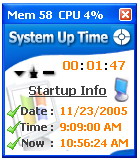File Details |
|
| File Size | 2.0 MB |
|---|---|
| License | Freeware |
| Operating System | Windows 2000/XP |
| Date Added | May 9, 2007 |
| Total Downloads | 1,348 |
| Publisher | Fazihuzzamaan & Zamaan's Software |
| Homepage | System Up Time Monitor |
Publisher's Description
System Up Time Monitor dynamically displays system started / elapsed time. It let's you schedule tasks such as Shutdown, Reboot, Logoff, Alert, Run Program, Visit Website, etc. It also displays available physical Memory & CPU usage dynamically including the Taskbar. Also displays current time and has an optional transparent display.
Latest Reviews
Raton reviewed v5.0.0.157 on Apr 6, 2010
"for what it does,
it's too big"
It's NOT huge ...but it ~is~ large. If you got a 17-inch monitor, probably too big.
On my dual monitors I keep it on the 24-inch screen where it fits nicely.
I particularly appreciate the capability to schedule shut-downs and restarts.
Nice touch !
DR.
cricri_pingouin reviewed v5.0.0.157 on May 10, 2007
Pros: does what it says on the tin, works well, doesn't use much resources.
Cons: for what it does, it's too big.
You're much better off using Samurize even if you only want uptime and CPU usage.
I'll give it a 3, although it didn't last more than 1 minute on my system.
Raton reviewed v5.0.0.157 on Apr 6, 2010
"for what it does,
it's too big"
It's NOT huge ...but it ~is~ large. If you got a 17-inch monitor, probably too big.
On my dual monitors I keep it on the 24-inch screen where it fits nicely.
I particularly appreciate the capability to schedule shut-downs and restarts.
Nice touch !
DR.
cricri_pingouin reviewed v5.0.0.157 on May 10, 2007
Pros: does what it says on the tin, works well, doesn't use much resources.
Cons: for what it does, it's too big.
You're much better off using Samurize even if you only want uptime and CPU usage.
I'll give it a 3, although it didn't last more than 1 minute on my system.